Discussions
Trying the Subscription api but keep getting an error for - default_device
Creating customer in PayMongo...
PayMongo Customer creation error: {
errors: [
{
code: 'parameter_invalid',
detail: 'The default_device passed desktop is invalid.',
source: [Object]
}
]
}
POST /api/payments/create-subscription 400 in 816ms
Checkout API: How to return to merchant in mobile react native expo dev client.
I am having a problem wherein in my apk app that i made is that when i subscribe and paymongo navigates me to the google chrome in my mobile and after payment is done and i return to merchant i am navigated to http://localhost:3000/subscriptionSuccess?seekerId=67c18beecb8d2148cf9d3433&subscriptionId=67c9f134d266b171a638f65c&subscriptionType=monthly&subscriptionName=Bronze
Missing API Keys
Hello, where do I find my public and secret API keys? The Developers page has disappeared from the sidebar. It is urgent.
How to Handle Webhook Retries for Failed Payment Notifications in PayMongo API?
Hey everyone,
Subscriptions is not yet configured for this organization
How to configure the Subscriptions Payment Type?
what webhook type when the 2nd subscription success payment has been made?
im confused with "subscription.activated" the first trigger then "subscription.invoice.paid" for the second trigger? and how to trigger it manually without waiting the subscription to expire?
Error while try to create a wallet transaction
PayMongo API: Handling Webhook Retries and Failures
Hi PayMongo Developers,
Webhook
Why the webhook not receiving payment.failed when "Test Payment Failed" is being selected in the checkout page?
How to test gcash test env?
We are in SG not having gcash our app support gcash how to test?