Streamline your funds management by cashing in or topping up your PayMongo Wallet:
-
Log in to your bank account or e-wallet and initiate a transfer to your PayMongo Wallet using your details. Please see example below.
Bank: PayMongo Payments, Inc.
Account name: Juan Dela Cruz
Account number: 000000000000 -
You will receive an email from your bank or e-wallet confirming the transfer. Once this is cleared, the transaction will be recorded in the transaction history.