Editing Payment Methods on your checkout page
If you have multiple PayMongo accounts or if you want to opt-in/out of certain payment methods, you can configure your checkout page anytime. The process below will explain how to edit payment methods on your Shopify store's PayMongo checkout. This will not affect payment methods on your other Shopify stores or other PayMongo product (Pages, Links, API)
- On the Secure Payments via PayMongo plugin settings page, click Manage.
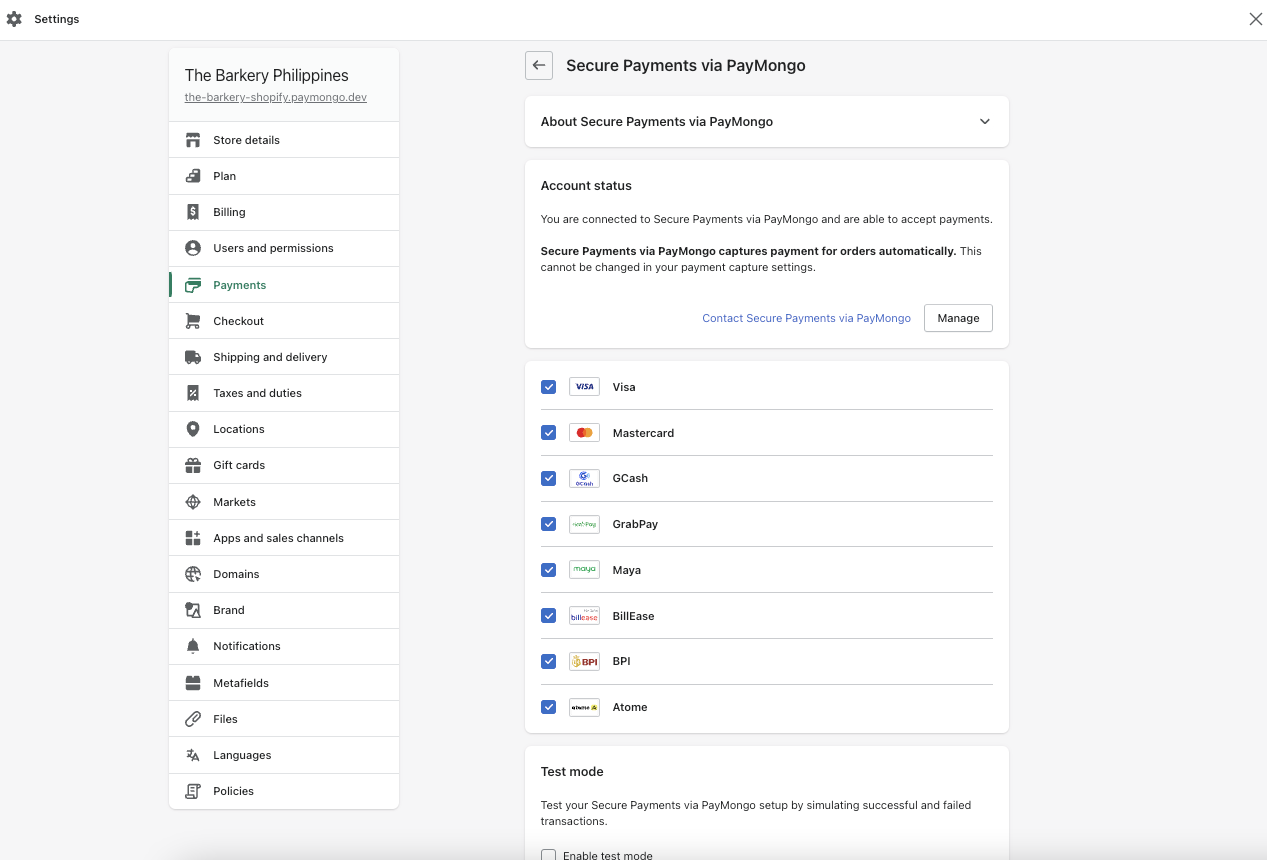
- After clicking on Manage, you will be redirected to this screen wherein you can select which payment methods you want to accept in your Shopify checkout or change the PayMongo account associated with your store.
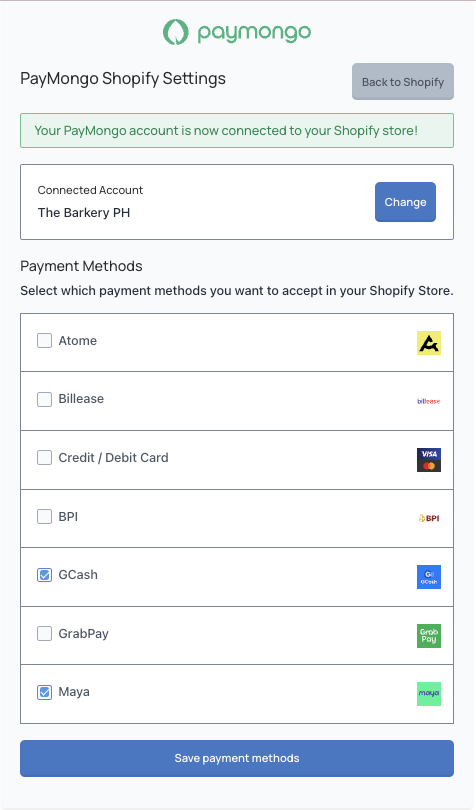
In the example above, the merchant decided to uncheck Atome, Cards, and GrabPay. Upon saving these configurations, Atome, Cards, and GrabPay options won’t available to customers when checking out of the merchant’s Shopify store.
- You can then click on the "Save payment method" button to finalize your checkout.
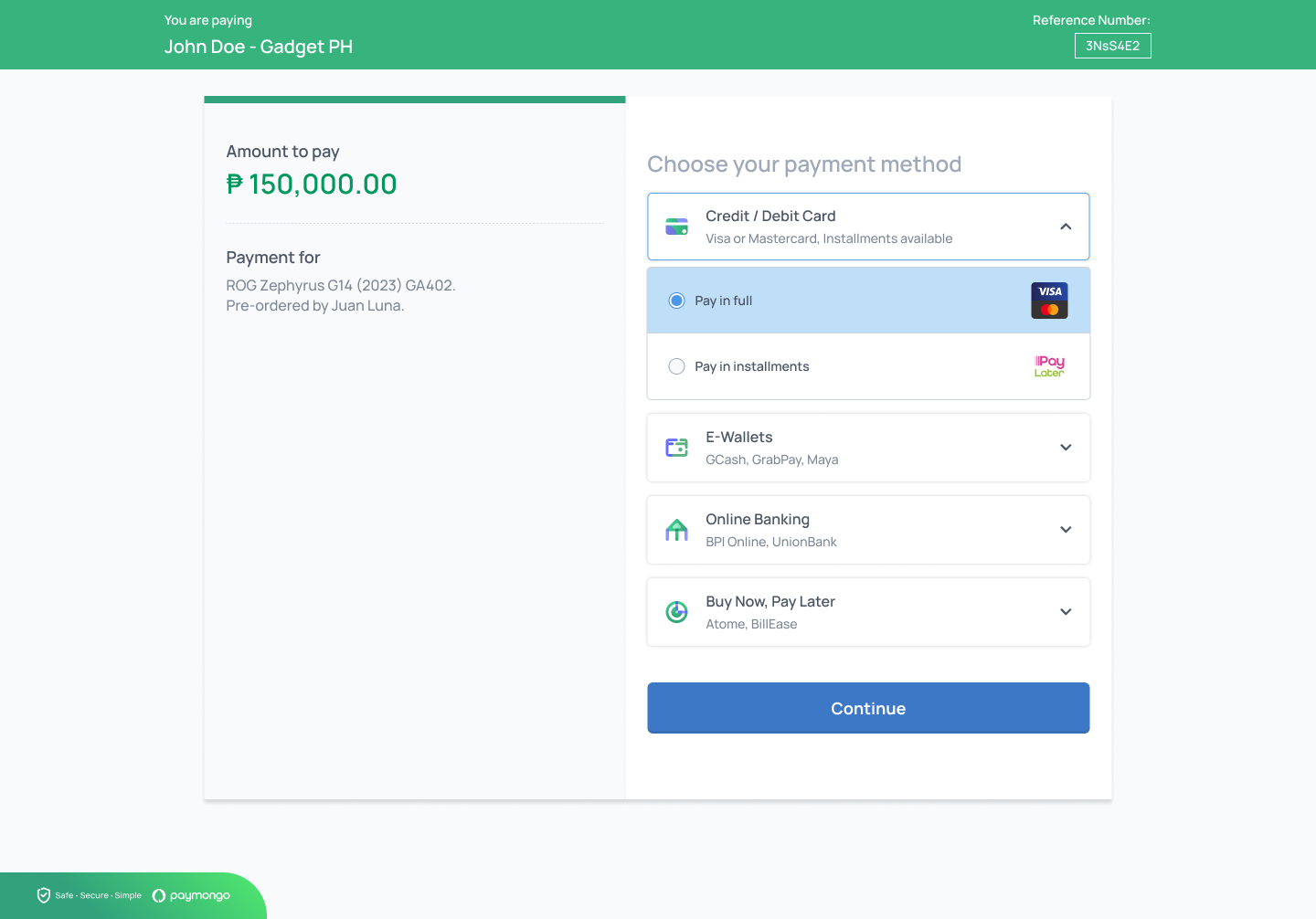
In the example above, this is what the customer will see on the checkout page after the saving the updates.
Note: Merchants that have chosen to enable certain payment methods should also ensure the same payment methods are checked/unchecked on the PayMongo plugin settings page (image on the left). The checklist on that page is a different checklist that only impacts which payment method icons appear when a customer is selecting payment methods on the Shopify checkout page (image on the right).
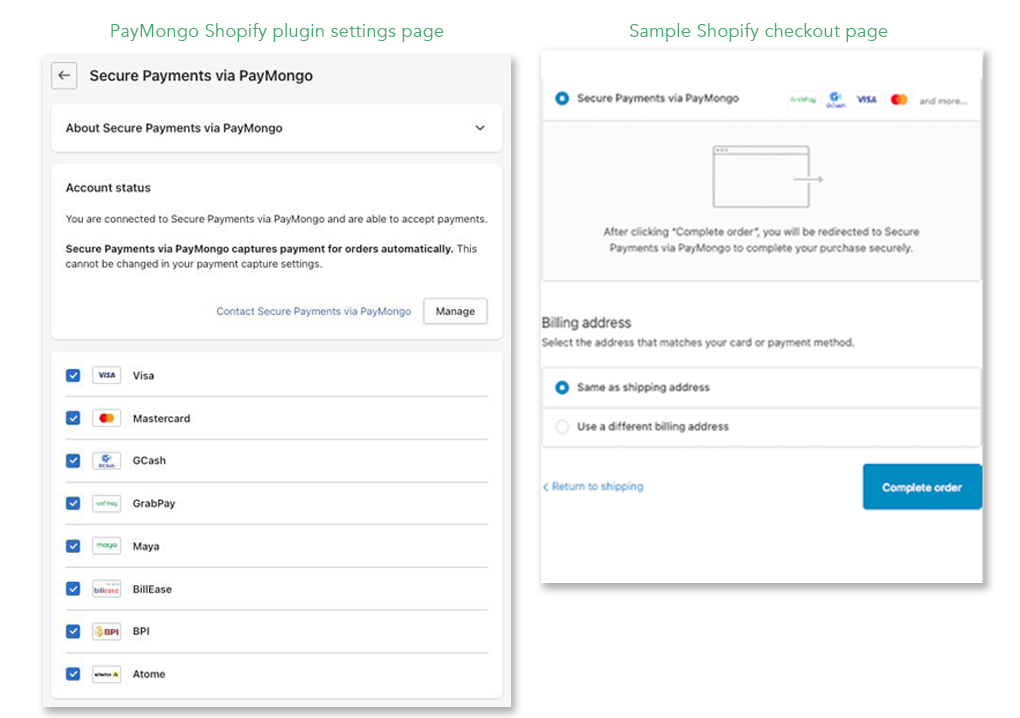
Updated 11 days ago