Refunding transactions
Overview
PayMongo allows you to refund your customer's payments in full, or a partial amount, to the original payment method used for a variety of reasons. A payment with a status of paid are the payments that can be refunded via the PayMongo dashboard or our Public API. Do take note that only live transactions can be refunded.
The refunded money is then deducted from your upcoming payout balance. When the refund has been made, it cannot be canceled.
Payout balanceIf your upcoming payout balance is not enough to cover the refund, the request will not be processed until there is a sufficient amount.
Refunds can only be made a certain time after the payment has been made:
Transaction type | Timespan |
|---|---|
Debit and credit card transactions | Within 60 days from the date of payment |
GCash transactions | Within 180 days from the date of payment |
GrabPay transactions | Within 90 days from the date of payment |
PayMaya transactions | Within 365 days from the date of payment |
Additional notes• Transactions made over-the-counter cannot be refunded
• Transactions from Shopify can only be refunded through the Shopify dashboard
• Payments that have been fully refunded can no longer be disputed. Partial refunds are not applicable to GrabPay and PayMaya transactionsView this help center article for more information regarding refunds.
1. Create a Refund
To call for a refund, you'll simply need to create a Refund resource. If the response is successful, the refund will have been processed.
2. Monitoring Refunds through webhooks
Get notified when there are updates on the Refund resource through the use of webhooks. You can subscribe to the following events:
• payment.refunded to receive notifications when your payment has been successfully refunded.
• payment.refund.updated to receive notifications when the status of your refund has been updated.
To know more about receiving events with webhooks, you may refer to this link.
Updated 23 days ago