Save Card API
How to implement the Save Card feature?
Account configuration is required before developmentWe need to configure your account (whether you are planning to use our test keys or live keys) before your developers can start testing and integration. Kindly message [email protected] to request for key configuration.
The Save Card feature also known as Card Vaulting allows merchants the ability to save and reuse card details on our platform. This serves a variety of purposes:
- Better user experience for returning customers
- Allows merchants to charge customers off session.
To distinguish between the two main use cases, we'll denote the first as on session while the latter as off session. This is because the customer is in the checkout session for the previous case, while the merchant charges the merchants, like a subscription service, while the cardholder is not on the checkout page.
⚠️ Take note that off-session payments are only applicable for subscriptions.
| Session Type | Description |
|---|---|
| on session | Allow cardholders to use a vaulted card when they want to purchase in the future. |
| off session | Allow merchants to charge the cardholders even without the intervention of the cardholder. |
Integrating Save Card through the Payment Intent Workflow
The payment intent workflow is the main workflow used to make payments via PayMongo. Straight card payments are made via this workflow. To enable save card, a few additional steps just need to be added to the existing workflow.
Saving a card
You only need to do this for new customers. This is an indication to allow PayMongo to save the details of the customer's billing information after the customer's first transaction.
1. Creating a Customer
The merchant has to create a customer to be able to save cards to that merchant's customer. Note that customers are unique to a merchant. The same customer, or the saved cards to the customer, currently can't be used for another merchant's transactions. This will be for future use.
2. Saving a Card to a Customer
Once the customer is created, the merchant will be able to save the card. The following attributes have to be added when creating a payment intent when saving a card:
"setup_future_usage": {
"session_type": "on_session",
"customer_id": "cus_Exy3jegPk4eEagpQcE6wnLB4"
}The setup_future_usage parameter indicates that the payment method will be used in future transactions. The session_type indicates how the payment method will be used; either on_session or off_session charges. For now, only on_session is supported. The customer_id is the customer ID corresponding to the cardholder.
Using a Saved Card
We designed the following workflow to use a saved card:
1. Verify existence of Customer
The idea of this is to be able to verify if the customer in their checkout page exists in the list of already existing merchants. If the merchant is sufficiently confident that the customer exists, then they don't need to do this step.
To be able to verify the customer, the merchant can either:
- Save the customer ID in their database
- Verify the existence based on email and phone number.
The merchant can use the email or phone number as we made them unique per customer of each merchant. This is in preparation for the future where we can send OTPs to the email and phone number to verify the cardholder on checkout.
For any of these, the merchant can use the Retrieve a Customer endpoint.
2. Choose among the saved payment methods
Once the merchant identifies the customer in their checkout page, the merchant can fetch all the saved payment methods of the customer. The merchant can use the Retrieve the Payment Methods of a Customer endpoint. Once fetched, the customer can choose among the returned payment methods to charge with.
3. Updating the CVC of the card (on_session transactions)
Once the customer picks a vaulted card, the merchant needs to collect the CVC and update the payment method in the backend. This is done by calling the Update a PaymentMethod endpoint. Once the payment method is updated, the card can now be charged.
4. Charge the saved payment method
To charge the vaulted card, the merchant can do the standard payment intent process of creating the payment intent by calling the Create a PaymentIntent endpoint. Shortly after this, the updated payment method needs to be attached to the created payment intent by calling the Attach to PaymentIntent endpoint.
Deleting a Customer or Saved Card
The merchant also has the ability to delete a customer or a saved card that is saved to a customer via PayMongo's API. Note that once the customer or saved card is deleted, it cannot be used again for future transactions without having to create a new customer or save the card again to a customer.
The merchant can use the Delete a Customer or the Delete a Payment Method of a Customer endpoints to do this.
Test Mode Support
Any test card that simulates a successful purchase can be used for vaulting.
System Limitations
We currently only support card vaulting for:
- Merchants integrating via our API
- Merchants who have undergone enhanced KYC
- Merchants who have the ability to verify cardholder identity on checkout
a) OTP system
b) Account system
Updated about 1 month ago