E-wallet errors
What are the errors associated with the Ewallet payment methods?
GCash Failed Payment Errors
- This error code is seen on the failed_code field of the Payment resource
Error Code | Error Details | Next Action |
|---|---|---|
CLOSED | Checkout has expired and/or generic GCash payment error. | Create a new Checkout session or redo the Attach Payment Intent with a new Payment Method. User may re-attempt the payment. |
AMOUNT_EXCEED_LIMIT | Transaction amount exceeds limit. | Change the payment amount to an amount below Php100,000. |
PARAM_MISSING | One or more mandatory parameters is/are missing | Make sure all required fields in the API call are filled out properly. If error persists, please reach out to [email protected] |
REPEAT_REQ_INCONSISTENT | Repeated submission and requests are inconsistent. | User can initiate the transaction again with the same parameters after a minute. If error persists, please reach out to [email protected] |
SYSTEM_ERROR | System Error on GCash’s end. | User can initiate the transaction again with the same parameters. If error persists, please reach out to [email protected] |
Maya Failed Payment Errors
- This error code is seen on the failed_code field of the Payment resource
Error Code | Error Details | Next Action |
|---|---|---|
PY0105 | Account has insufficient balance to perform this transaction. | User can initiate the transaction again after their account has enough funds. |
PY0119 | Issuer declined card or account. Maya declined the transaction. | User can initiate the transaction again using a different card or Maya account. |
PY0123 | Account limit exceeded. The Maya account has reached the maximum number of transactions. | User can initiate the transaction again once their Maya limits have been reset or use another Maya account. |
PY0116 | Transaction could not be completed. Maya could not complete the transaction. | User can initiate the transaction again with the same parameters. If issue persists, please contact [email protected] |
PY0016 | Payment processor service error. Maya encountered a server error while processing the payment. | User can initiate the transaction again with the same parameters. If issue persists, please contact [email protected] |
PY0060 | Customer Vault service error. Maya encountered a server error while processing the payment. | User can initiate the transaction again with the same parameters. If issue persists, please contact [email protected] |
PY0122 | Issuer system is unavailable. Maya server is unreachable and is unable to process the payment. | Try a new payment method. If issue persists, please contact [email protected] |
PY0015 | Payment processor server is unreachable / timed out. Maya server is unreachable and is unable to process the payment. | Try a new payment method. If issue persists, please contact [email protected] |
PY0121 | Card is expired. The Maya card used to make the transaction is expired. | User can initiate the transaction again using a different card or Maya account. |
PY0120 | Issuer Decline. Maya declined the transaction due to incorrect or invalid card details. | User can initiate the transaction again using a different card or Maya account. |
generic_decline | Maya encountered an issue processing the payment. We received a PAYMENT_FAILED status from Maya | User can initiate the transaction again or try a new payment method. |
unknown_error | Maya encountered an issue during API authentication with PayMongo servers. | User can initiate the transaction again or try a new payment method. If issue persists, please contact [email protected] |
ShopeePay Failed Payment Errors
- This error code is seen on the failed_code field of the Payment resource
| Error Code | Error Details | Next Action |
|---|---|---|
N/A but payment status is failed | ShopeePay returned a FAILED status for the payment. User was not deducted for the payment. | User may retry the payment or try a new payment method. |
Create Payment Intent API Errors
Error Code | Definition / Error Message | Status Code | Next Action |
|---|---|---|---|
parameter_invalid | The value passed does not exist from the allowed (specific) values. e.g. the country code passed XY is not a valid country value or a value other than PHP for currency is passed. | 400 | Double check that the correct value is passed for the parameter. |
parameter_data_type_invalid | The value passed does not match the attribute’s data type (e.g. passing a string for an integer attribute). | 400 | Double check that the correct value is passed for the parameter. |
parameter_format_invalid | The value passed does not meet the required format or input type/s of the attribute. | 400 | Double check that the correct value is passed for the parameter. |
parameter_required | No value is passed for the required attribute
| 400 | Pass a correct value for the required attribute. |
parameter_below_minimum | The value passed is less than the minimum value required by the attribute. "The minimum value for the amount is 2000."(Php 20.00 in cents format) | 400 | Pass a value higher than the minimum amount. |
parameter_above_maximum | The value passed exceeds the maximum value accepted by the attribute. "The maximum value for the amount cannot be greater than 999999999." (Php 9,999,999.99 in cents format) | 400 | Pass a value lower than the maximum amount. For GCash, maximum amount is Php100,000.00 |
organization_not_allowed | Account is not allowed to perform the specific request. | 400 | Reach out to [email protected] |
Create Payment Method API Errors
Error Code | Description / Error Message | Status Code | Next Action |
|---|---|---|---|
parameter_invalid | The value passed does not exist from the allowed (specific) values. e.g. payment method ABCD value passed is not among the list of supported payment methods. | 400 | Double check that the correct value is passed for the parameter. |
parameter_required | No value is passed for the required attribute.
| 400 | Pass a correct value for the required attribute. |
parameter_format_invalid | The value passed does not meet the attribute's required format or input type/s. | 400 | Double check that the correct value is passed for the parameter. |
payment_method_not_allowed | Payment method is not allowed | 400 | PayMongo account is not allowed for this payment method. Try a different payment method. |
invalid_payload_format | The values passed for the required attributes are blank. | 400 | Double check payload, make sure required attributes are passed correctly. |
Attach Payment Method to Payment Intent API Errors
Error Code | Description / Error Message | Status Code | Next Action |
|---|---|---|---|
invalid_payload_format | The values passed for the required attributes are blank. | 400 | Double check payload, make sure required attributes are passed correctly. |
parameter_attached_state | Payment method with id #{@payment_method.id} cannot be re-attached. | 400 | Try again with a new payment method resource. |
parameter_invalid | Payment method is not allowed for the payment intent. "Payment method #{@payment_method.id} is not allowed for payment intent #{@payment_intent.id}" | 400 | Double check payment intent and payment method details. |
parameter_required | No value is passed for the required attribute.
| 400 | Pass a correct value for the required attribute. |
resource_processing_error | It's possible that your PayMongo account is not activated for the payment method. "Something went wrong on our end. We have been notified and will be investigating. Trust us, these are rare." | 500 | Kindly email us at [email protected]. |
resource_not_found | No such payment intent with id #{@payment_intent_id}. No such payment method with id #{@payment_method_id}. Organization with id #{@organization.id} has no balance. | 400 | Double check payment intent and payment method details. |
resource_succeeded_state | Payment intent status is already marked as succeeded "Payment intent with id #{@payment_intent.id} has already succeeded." | 400 | Re-attach a new payment intent. |
livemode_mismatched | Payment intent with id #{@payment_intent.id} must be in #{mode} mode. Payment method with id #{@payment_method.id} must be in #{mode} mode. | 400 | Double check that both payment intent and payment method are using the same mode. |
account_not_activated | Please activate your account first in order to access this resource | 400 | Make sure your PayMongo account is activated. |
payment_method_not_allowed | The payment method is not allowed | 400 | Make sure your PayMongo is configured to use the payment method. You may request for configuration on the dashboard or by reaching out to [email protected]. |
Retrieve Payment Intent API Errors
Error Code | Description / Error Message | Status Code | Next Action |
|---|---|---|---|
resource_not_found | No such payment intent with id @{payment_intent_id}. | 404 | Double check Payment Intent ID details and try again. Double check if the API keys being used are correct. If using public API keys, ensure that the client ID passed in the payload is correct. |
API Authentication / General Errors
Error Code | Description / Error Message | Status Code | Next Action |
|---|---|---|---|
api_key_required | The API key is not passed during authentication | 401 | Go to https://developers.paymongo.com/docs/authentication to know more about our API authentication. |
authentication_invalid | The API request did not implement Basic Authentication. | 401 | You need to use basic authentication to proceed. Go to https://developers.paymongo.com/docs/authentication to know more about our API authentication. |
api_key_not_found | The API key does not exist. | 401 | Double check API keys Go to https://developers.paymongo.com/docs/authentication to know more about our API authentication. |
secret_key_required | The resource being accessed requires a secret key for authentication. | 401 | Please use your secret key to access this resource. Go to https://developers.paymongo.com/docs/authentication to know more about our API authentication. |
account_not_activated | Please activate your account first in order to access this resource. | 401 | Complete the onboarding and activation process on the PayMongo dashboard. |
Updated about 1 month ago