Government Entities
This guide covers the document requirements for Government Entities in the Philippines.
Overview
This guide outlines the required documents for merchants affiliated with government agencies or institutions who wish to activate a Fully Verified PayMongo account with payment gateway functionalities.
This process ensures compliance with regulatory standards while accommodating the unique structure and documentation typically associated with public sector entities.
Government entities do not need SEC or DTI registration, but must submit legal documents proving their identity and authority to transact.
Local Government Unit (LGU)
Required Documents:
- Creation document, ordinance, or national law establishing the LGU
- Sanggunian Resolution or Authorization Letter confirming:
- The designated signatory
- The authorized bank account
- List of elected and appointed officials (e.g. Mayor, Treasurer, Accountant)
- Can be sourced from DILG or LGU website
- Government-issued ID of the authorized signator
- Authorization Letter (if not signed by Mayor or Treasurer)
- BIR Certificate of Registration (Form 2303), if available
- Bank Certificate for official depository account (e.g. Landbank, DBP)
- Memorandum of Agreement (MOA), signed by authorized LGU official
- PhilGEPS Registration (recommended; required if procurement is involved)
✅ Before You Submit:
- Ensure the Sanggunian Resolution is signed, clearly names the signatory, and matches the account name.
- Make sure the ID of the signatory is valid, unexpired, and matches the resolution.
- The MOA is signed by the Mayor or a properly authorized official.
- The bank certificate matches the LGU’s official name. You’re using a valid LGU email domain or your agency is publicly listed (e.g. on the DILG site).
State University or College (SUC)
Required Documents:
- Enabling law or CHED-issued charter
- Board of Regents Resolution or equivalent authorizing:
- The signatory
- The use of the bank account
- List of university officials (e.g. President, VP Admin, Budget Officer)(From official website or internal documents)
- Government-issued ID of the authorized signatory
- Authorization Letter (if not signed by President or Treasurer)
- BIR Certificate of Registration (Form 2303), if the SUC collects student fees
- Bank Certificate for official school account (Landbank, DBP)
- Memorandum of Agreement (MOA), signed by an authorized school official
- PhilGEPS Registration (recommended)
✅ Before You Submit:
- Check that the Board Resolution is recent, signed, and matches the ID of the signatory.
- Confirm that the signatory’s ID is valid and clear.
- Ensure the MOA is signed by the University President or Treasurer.
- Verify that the bank account is under the school’s official name.
- Your school or domain can be publicly verified (CHED list or official site).
Government-Owned or Controlled Corporation (GOCC) / Government Financial Institution (GFI)
Required Documents:
- Charter, Republic Act, or SEC Certificate of Registration (if applicable)
- Articles of Incorporation and By-Laws (if SEC-registered)
- Board Resolution or Secretary’s Certificate confirming:
- The authorized signatory
- The official bank account
- List of officers or directors (from GIS or internal documents)
- Government-issued ID of the authorized signatory
- Authorization Letter (if the signatory is not named in the board resolution)
- BIR Certificate of Registration (Form 2303)
- Bank Certificate for official depository account
- Memorandum of Agreement (MOA), signed by an authorized officer
- PhilGEPS Registration (required if involved in procurement)
✅ Before You Submit:
- Double-check that the Board Resolution or Secretary’s Certificate is properly signed.
- The authorized signatory’s ID is valid and matches the name in the resolution.
- The MOA is signed by an officer listed in your resolution or GIS.
- The bank certificate is in the organization’s official name.
- The entity can be verified via SEC, PhilGEPS, or public documents.
- PhilGEPS registration is included if you're onboarding via procurement.
Submission Guidelines
- All uploaded documents must be clear, complete, and signed
- The signatory must match the person named in the resolution or MOA
- Your documents may be verified using your official domain email or public agency listing
- If requirements are incomplete or unclear, the Onboarding Team may reach out for clarification
Updated 2 months ago