Linking the Payment Intent ID from QR Ph Invoice Number
Finding the Payment ID from the 6 digit Invoice Number
You can find the payment ID by using the following dashboard https://dashboard.paymongo.com/payments and searching for the 6 digit Invoice Number.
Quick Reminder on Non-Inclusion of QRPh Invoice CasesIf your customer receipt does NOT contain a 6 digit QRPH Invoice, there might be an issue with the payment provider when sending the QRPH payment. In cases like this normally the balance will be credited back to the customer wallet within 24 hours. Please reach out to their respective support for this inquiry(GCash Support or PayMaya Support etc)
Let's use a successful transaction as an example.
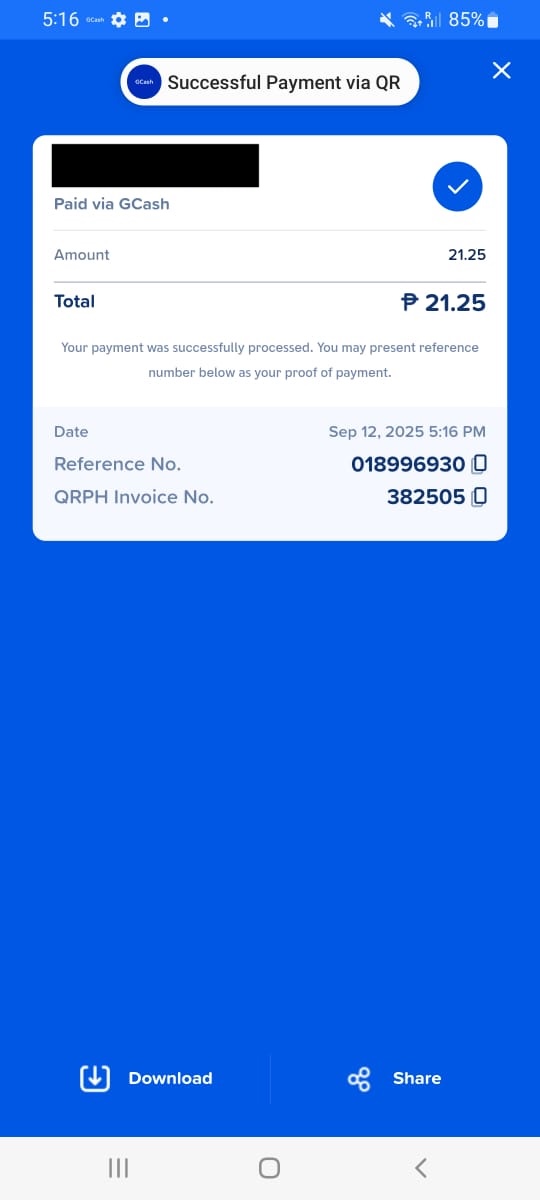
So let's start off using 382505 as the QRPH Invoice Number.
Go to https://dashboard.paymongo.com/payments?search=382505&limit=10 and search for 382505 via the search bar. This then provides you the payment ID and record of the transaction.
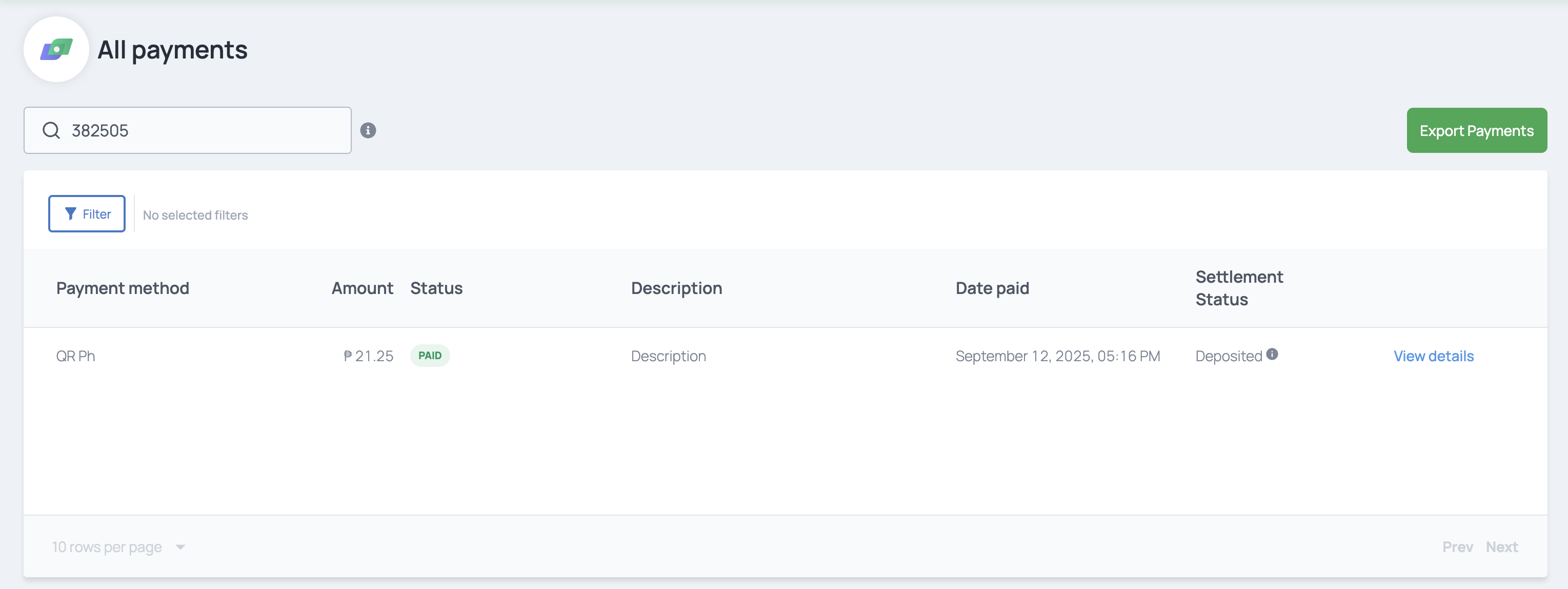
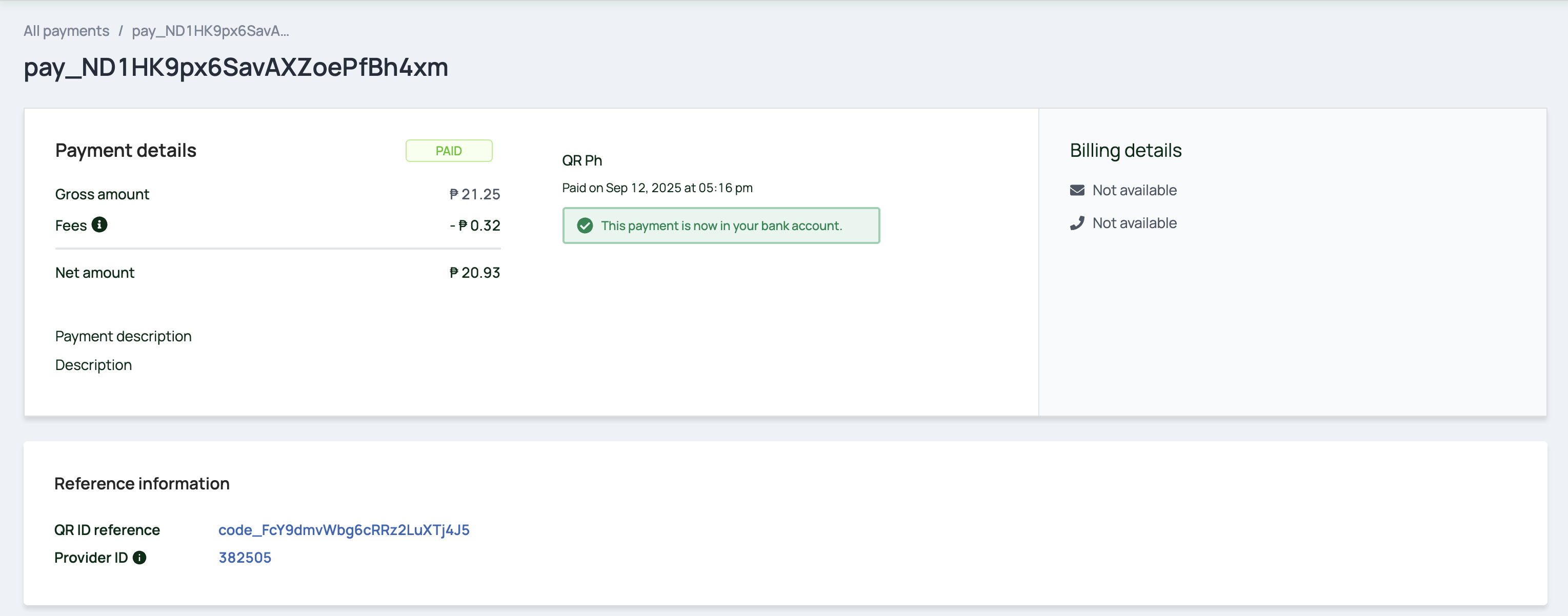
We can derive pay_ND1HK9px6SavAXZoePfBh4xm from Provider ID / QRPH Invoice Number 382505.
Once you have found the Payment ID we can move on to finding the Payment Intent ID of the transaction.
Linking the Payment Intent ID from the Payment ID
You can use the following endpoint Retrieve a Payment using your developers sk_live api key as the username that can be acquired from Paymongo Dashboard
curl --request GET \
--url https://api.paymongo.com/v1/payments/pay_ND1HK9px6SavAXZoePfBh4xm \
--header 'accept: application/json' \
--header 'authorization: Basic c2tfbGl2ZV94eHh4eHh4eHh4eHh4eHh4eHh4eHh4eHgK'Which will return with a JSON response as shown below.
{
"data": {
"id": "pay_ND1HK9px6SavAXZoePfBh4xm",
"type": "payment",
"attributes": {
...
"payment_intent_id": "pi_4FN9ak3zXnUjVR5VwJshnYCT",
...
}
}
}Thus, you can derive pi_4FN9ak3zXnUjVR5VwJshnYCT as the payment intent ID that corresponds to the QR Ph transaction with invoice number382505.
Updated 4 months ago