Links
What are PayMongo Links?
No need to have a website to start selling online! Simply create a secure payment link you can send to your customers via SMS, E-mail, WhatsApp, Facebook Messenger and other social media platforms to instantly receive your payment. PayMongo Links allows for flexible payment collection by giving your customers several payment methods.
- How they work: You create a link for a product or service. When a customer opens the link, they are taken to a secure payment page where they can choose their preferred payment method and complete the transaction.
- Ideal for: One-time payments, invoicing specific customers, selling individual products via social media, or collecting payments through messaging apps.
How to Create a PayMongo Link
Creating a PayMongo Link is quick and easy:
- Navigate to the Links Tab: Log in to your PayMongo Dashboard and click on the 'Links' tab in the sidebar.
- Create a Link: Click on the 'Create a link' button.
- Input Transaction Details: Fill in all the required transaction details, such as the item description, amount, and any other relevant information.
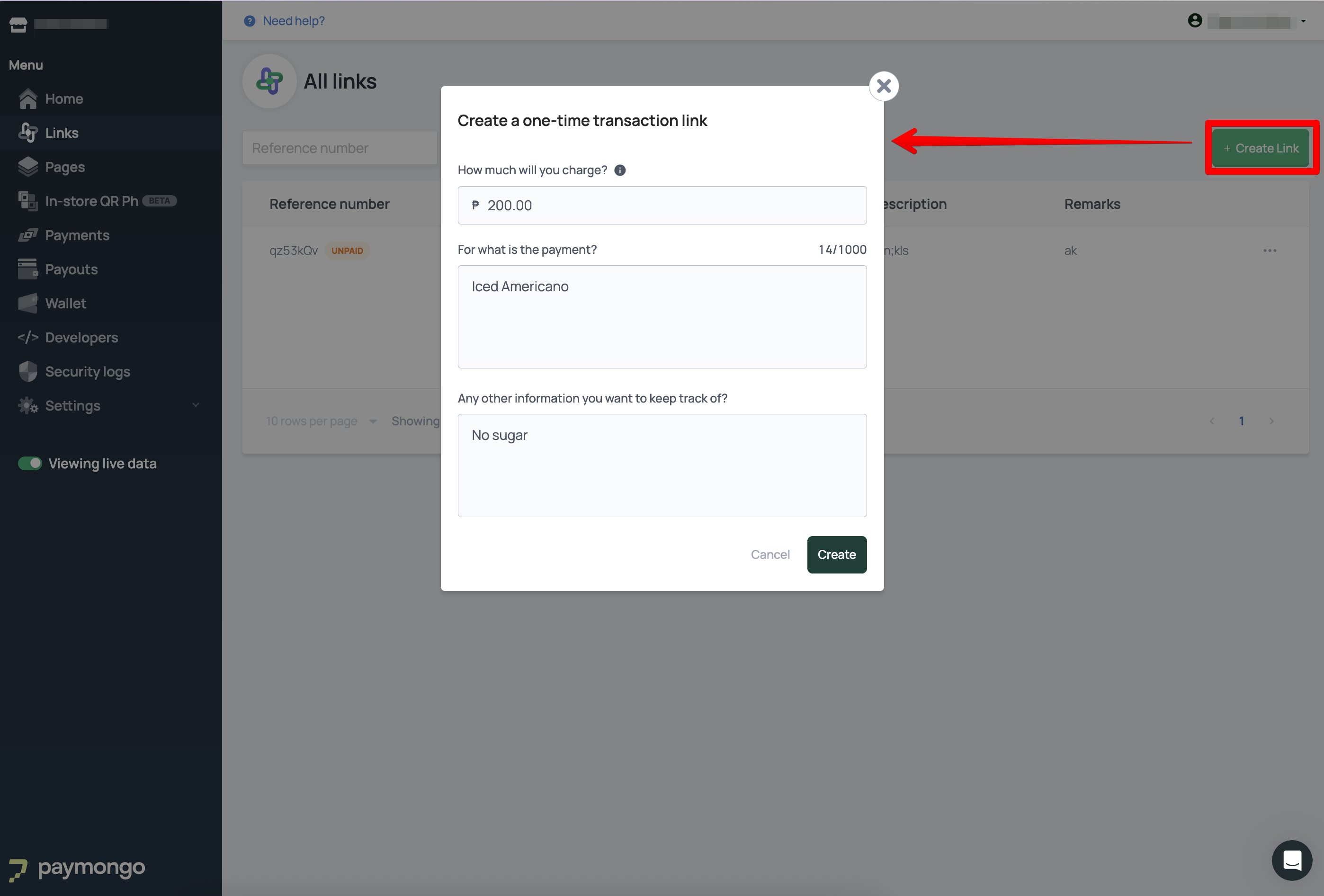
Creating a PayMongo Link
- Generate Link: Click the 'Create' button to generate your unique payment link.
- Share with Customer: Once generated, you can easily copy the link and share it with your customer through various channels like SMS, Viber, Messenger, or email. A unique reference number will also be assigned to the link for tracking.
.
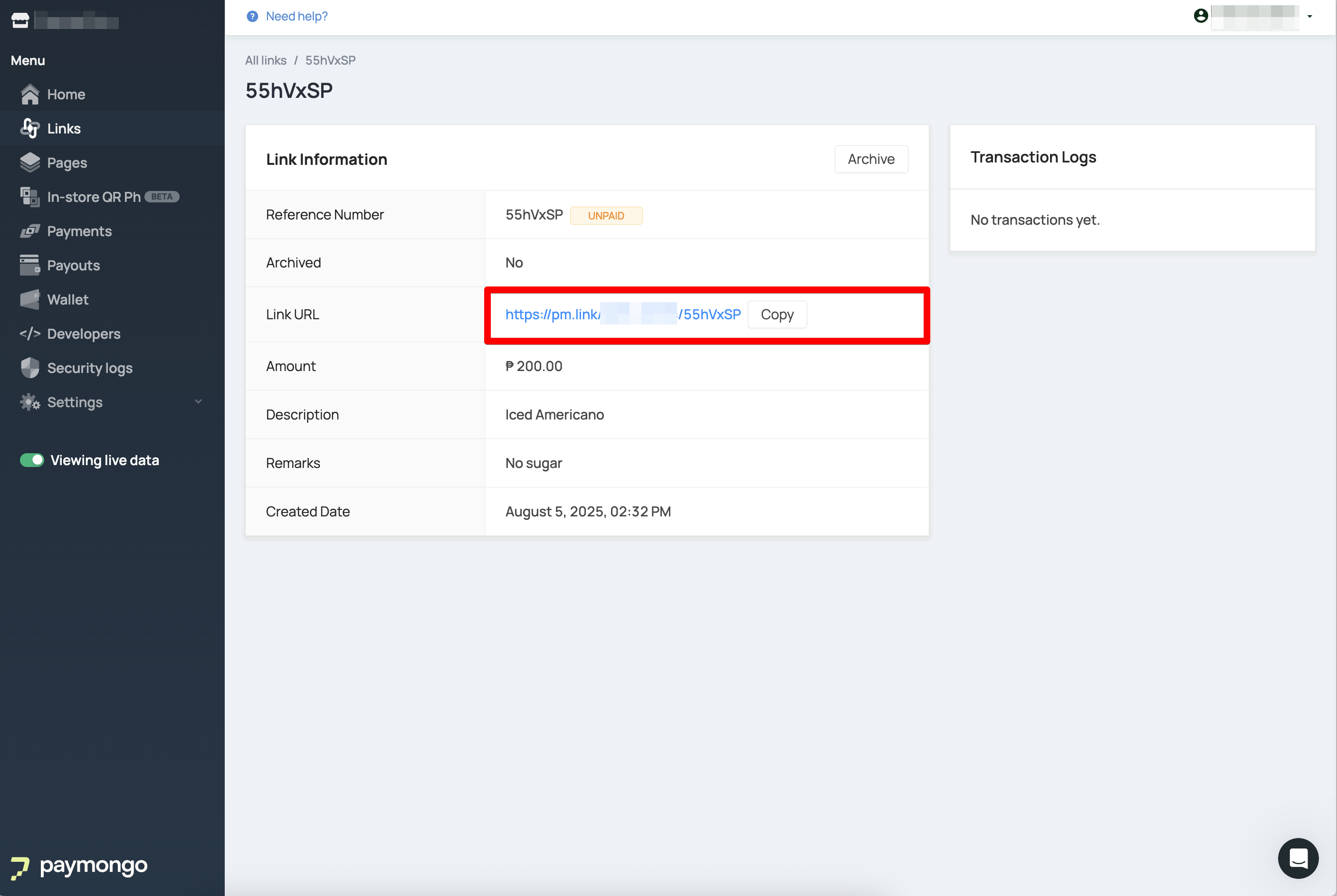
Managing a Payment Link
How do PayMongo Links work?
The payment process for PayMongo Links is divided into 4 easy steps:
Step 1: Choosing your payment method
Upon opening the link, your customer is asked to choose from one of the available payment methods: Credit/Debit Card, online banking via BPI/UBP/BDO/Landbank/Metrobank, GCash, GrabPay, Maya, ShopeePay or Buy Now, Pay Later via BillEase
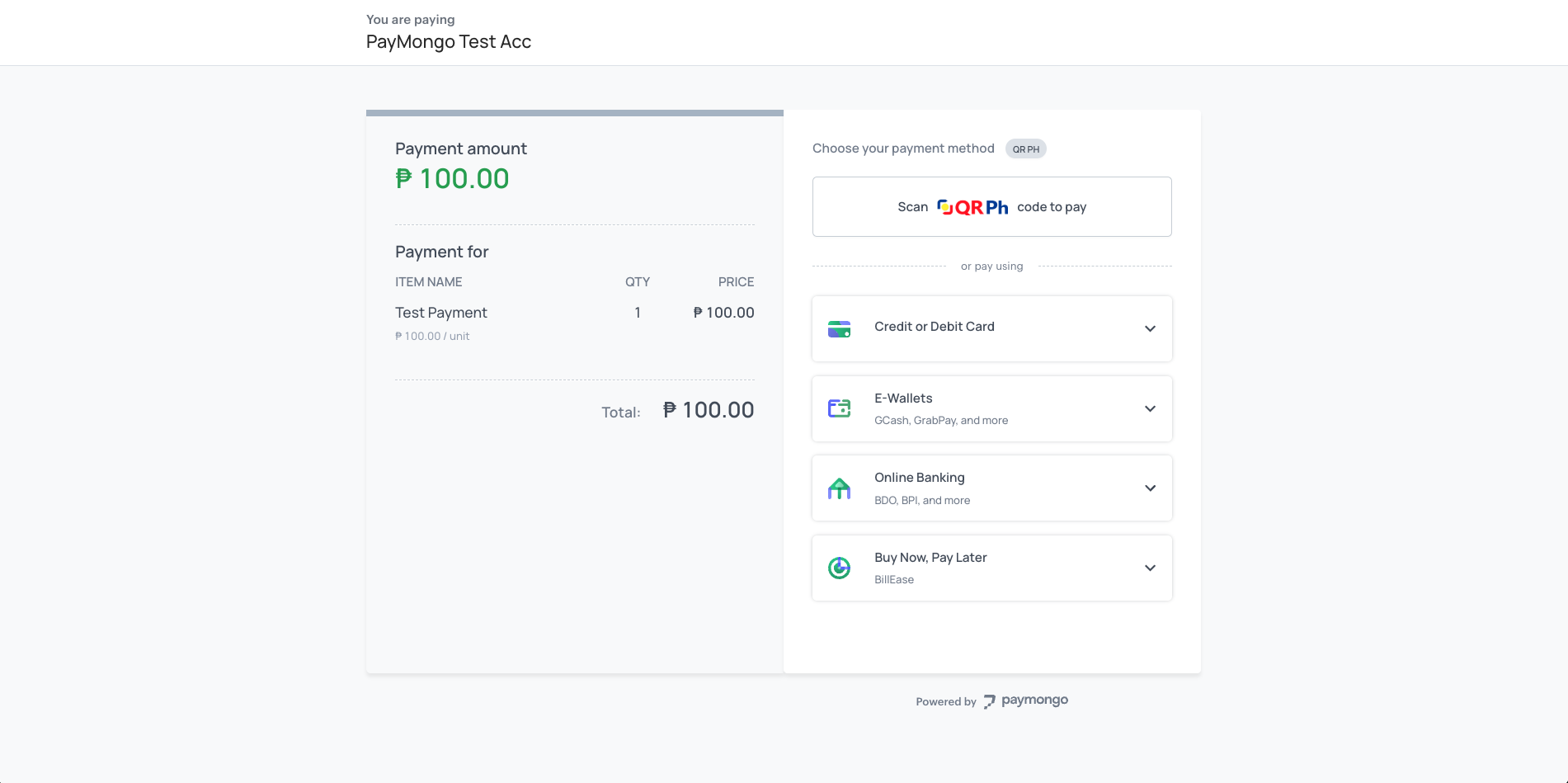
Step 2: Filling out customer information
Your customer will then fill out the necessary billing details (email, contact number, name).
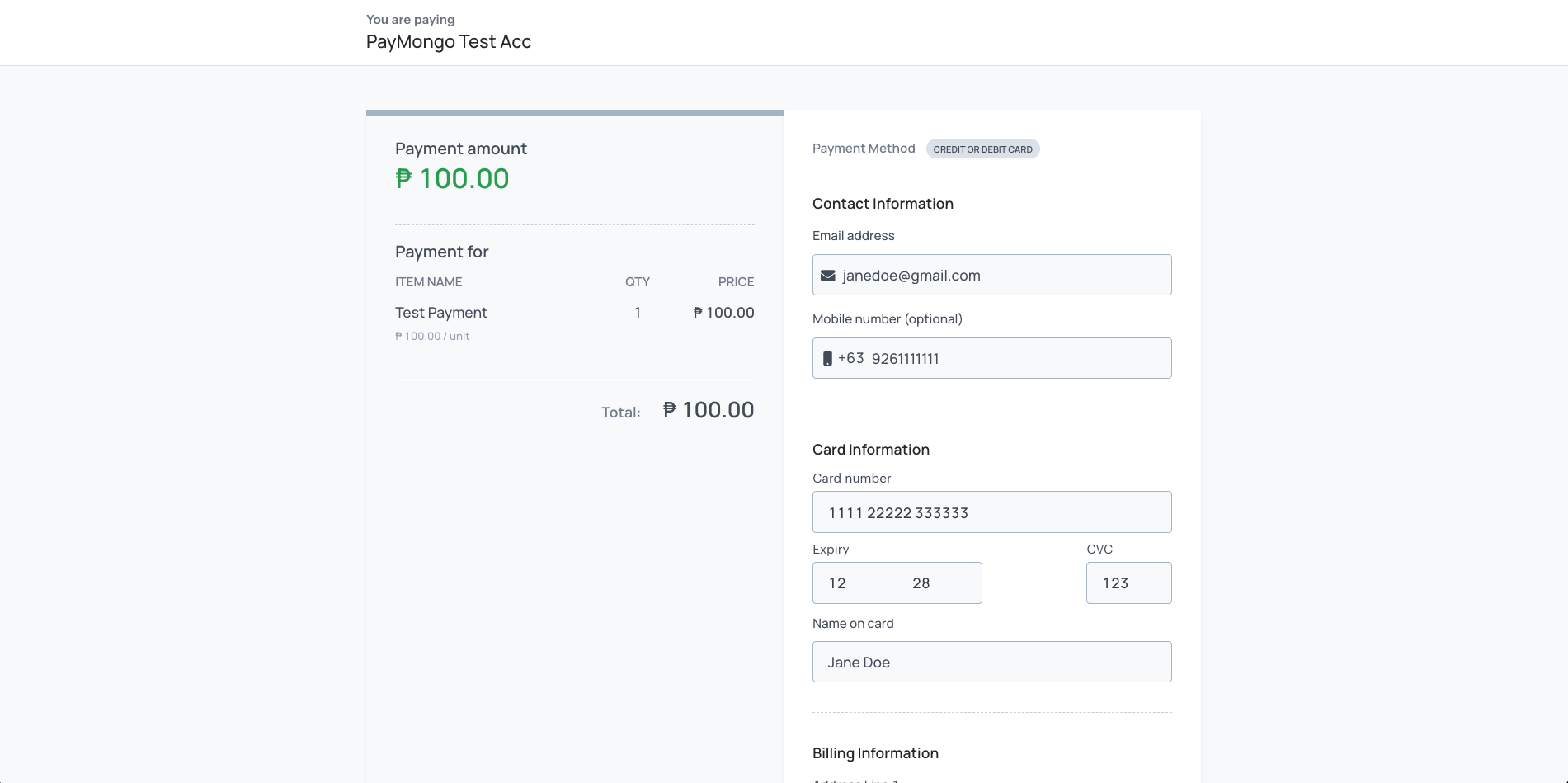
Step 3: Reviewing and confirming transaction details
Step 4: Payment
The final step involves inputting their payment credentials, which varies based on the chosen method.
For BDO, Metrobank, and Landbank, your customer will be redirected to the log-in portal of their chosen bank to complete the payment. They will be redirected to the log-in portal of their chosen bank to complete the payment as seen in the page samples below:
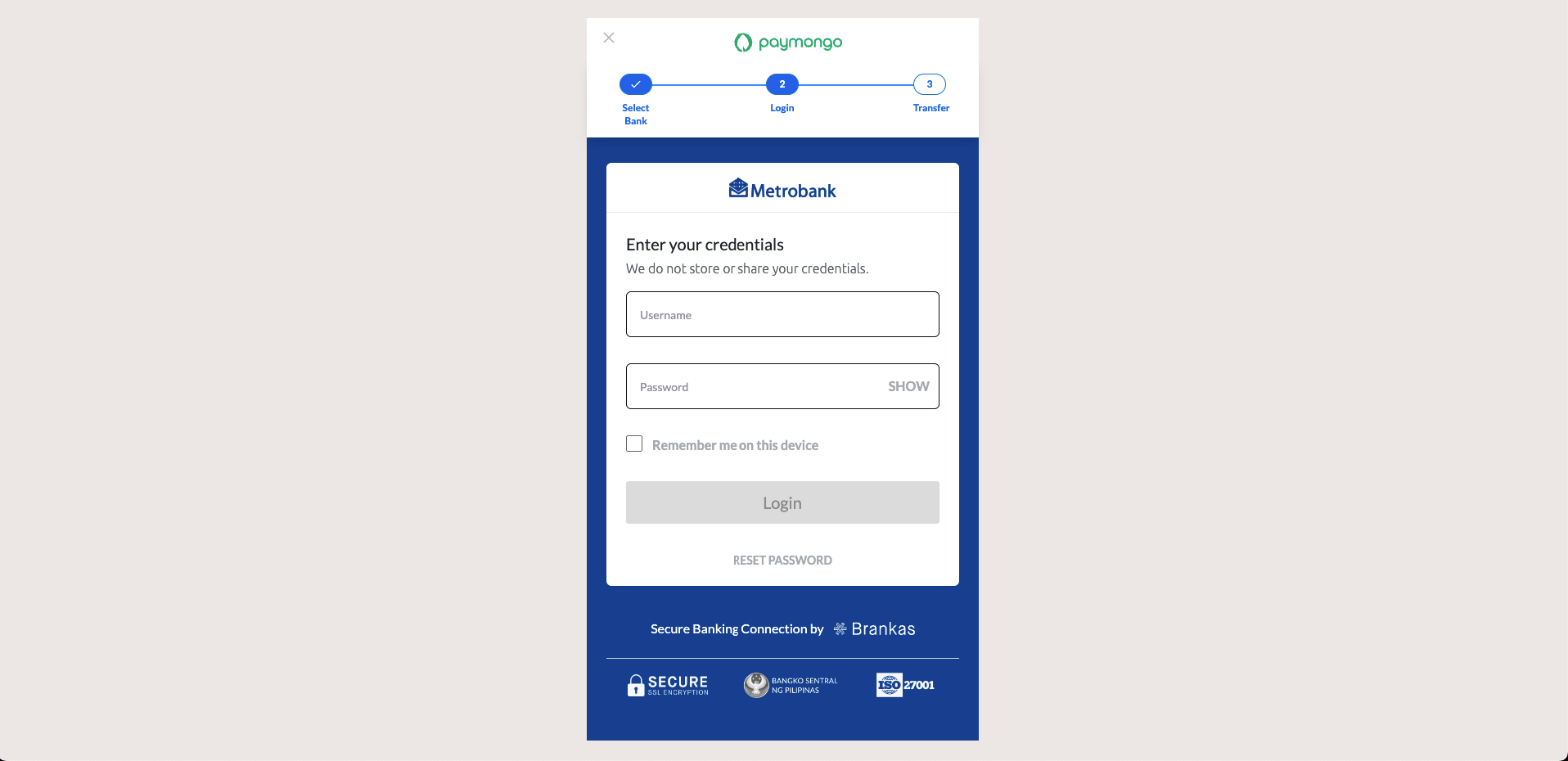
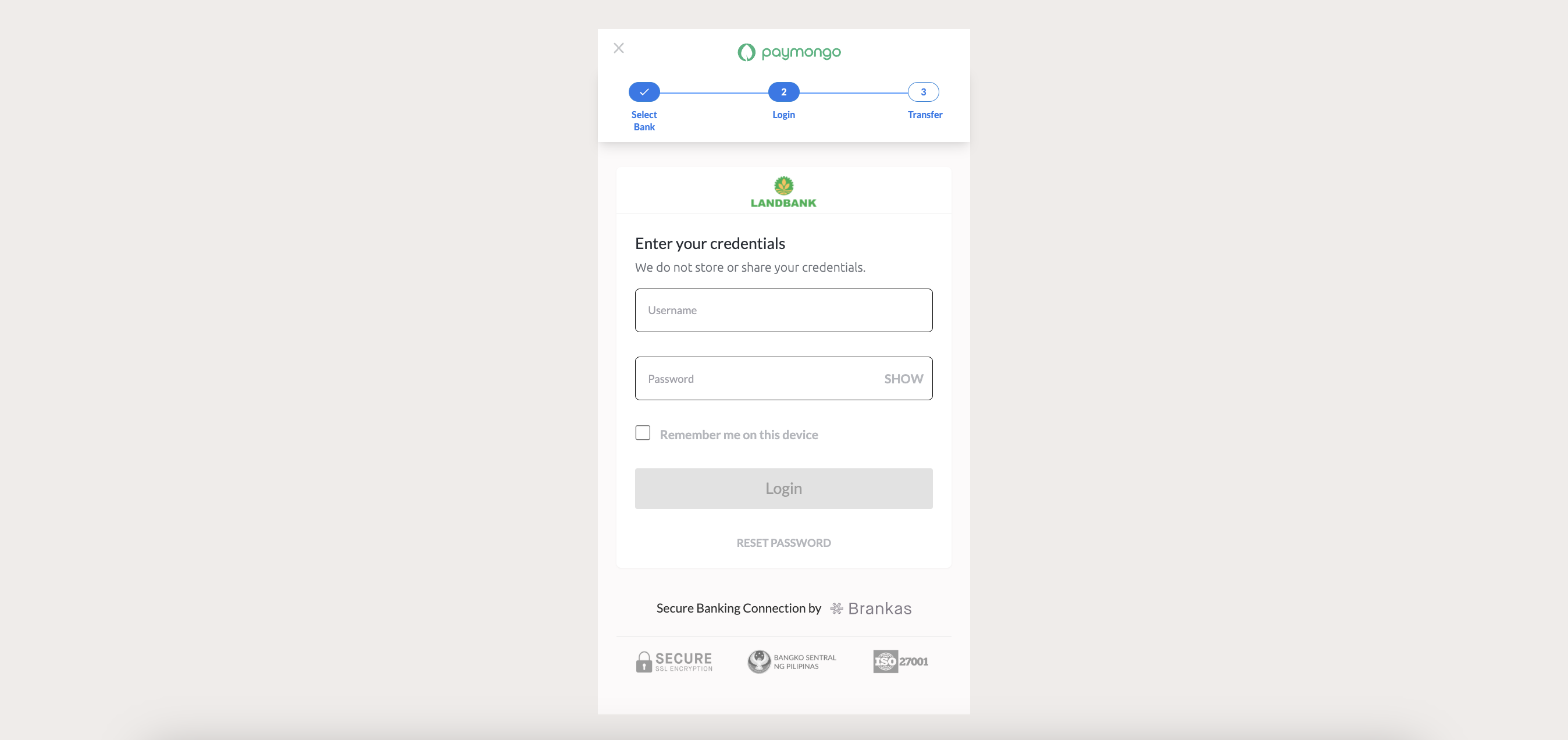
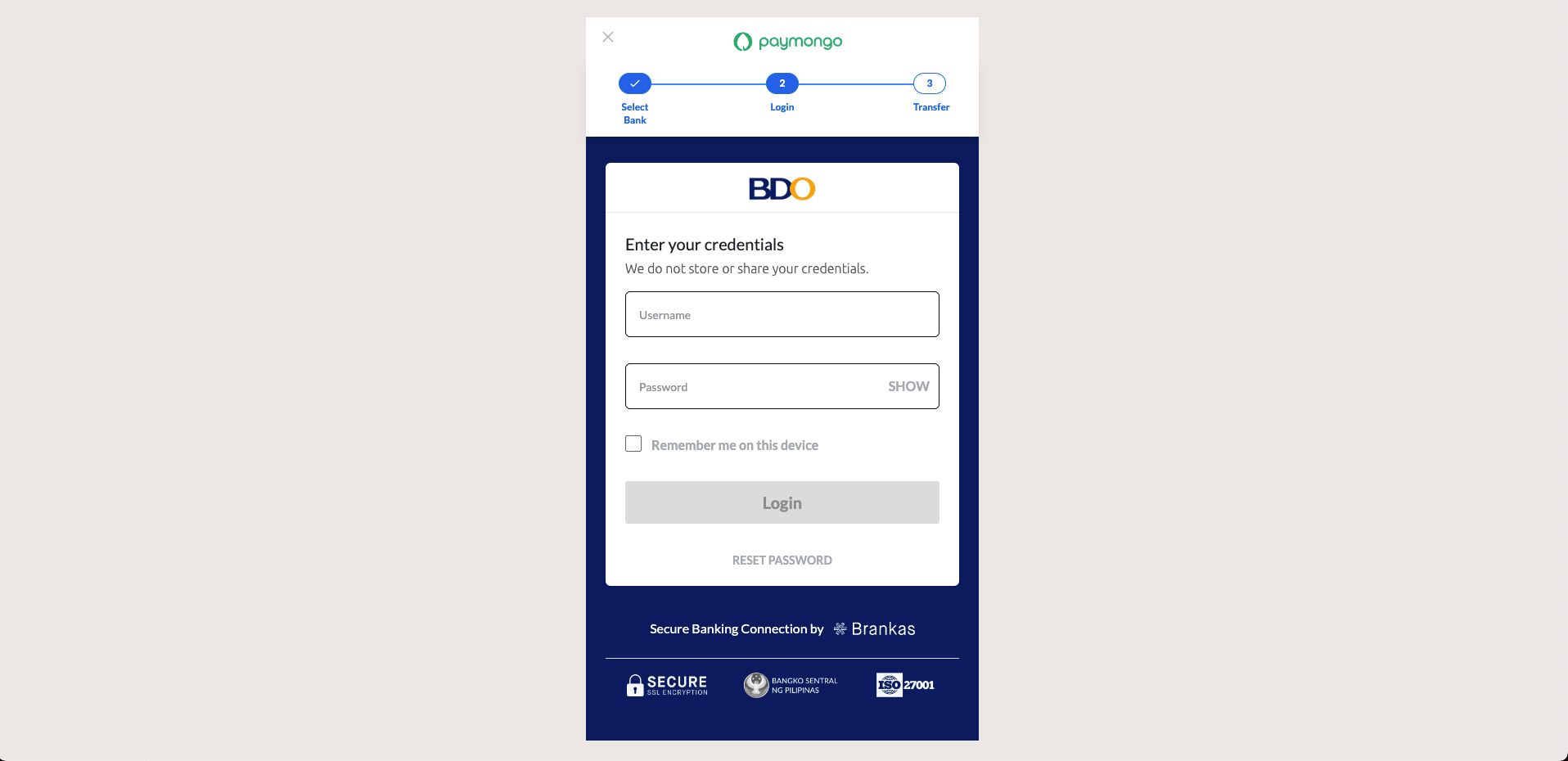
Successful Transactions:
Customers will be notified of a successful transaction via e-mail and will see this page:
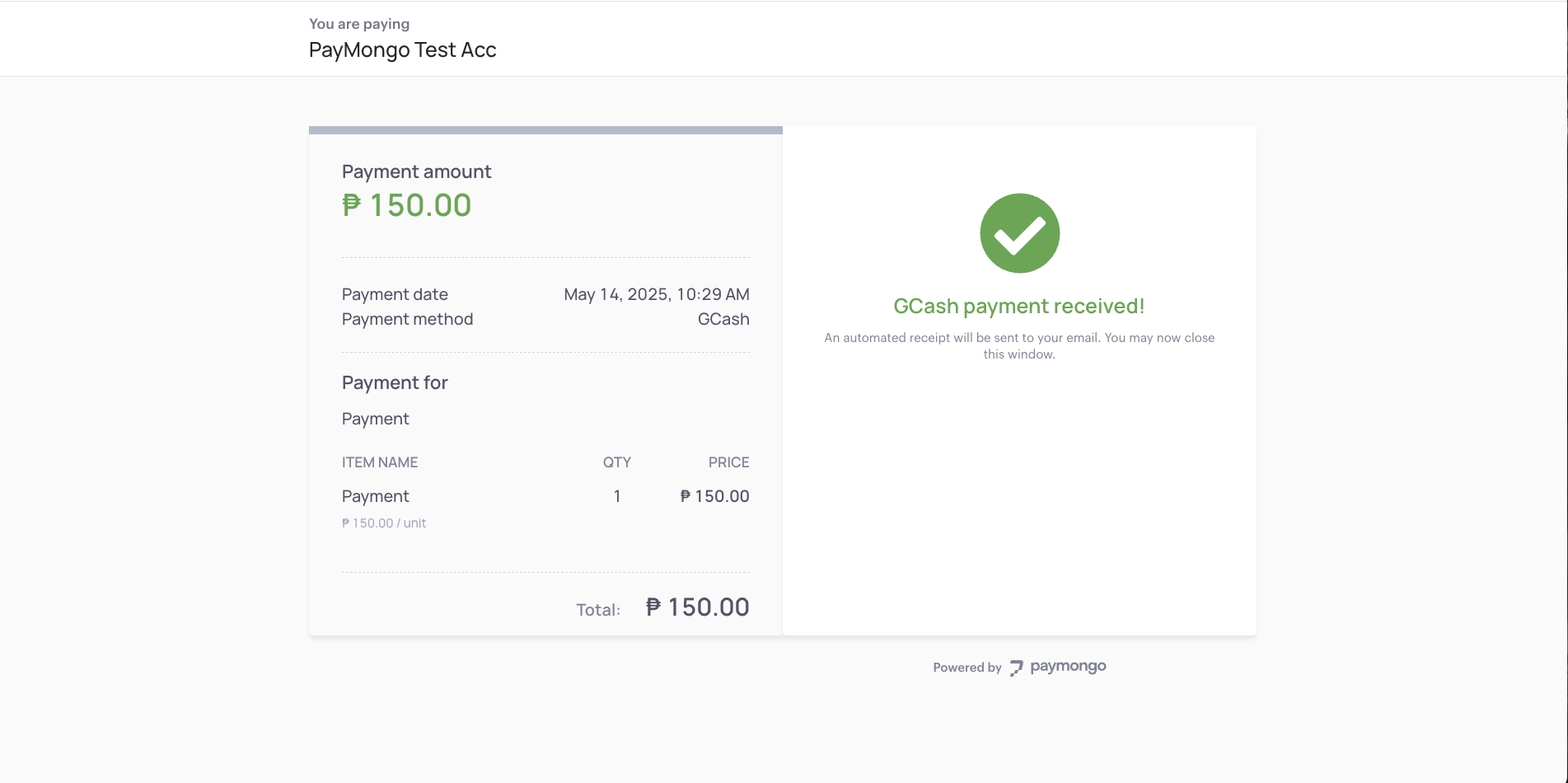
Links APIIf you want a way to programmatically create PayMongo Links in bulk, read more on the Links API section of our guide.
Updated 14 days ago