Payments Dashboard
How do I manage my payments?
You can manage your payments directly from the Payments tab of your PayMongo dashboard.
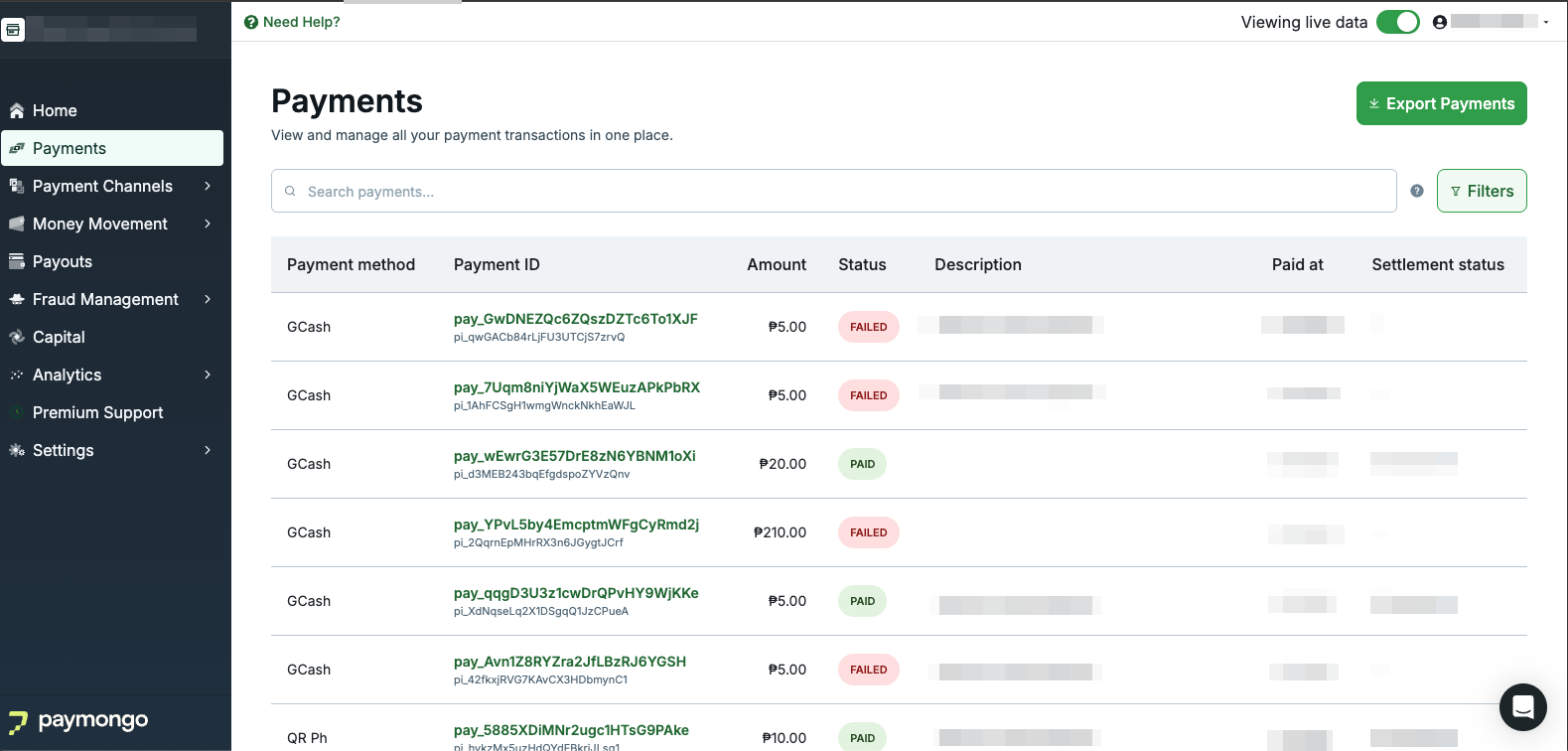
On this page, you'll see details for every transaction that you made. This will help you identify who transacted and the amount they paid in real-time. Do note that each transaction will have a unique ID or reference number and it would look something like this: pay_LgStXCp9cVJn549SDFMXyoyY
You can export this table into a CSV file by clicking "Export Payments" you can choose the time period that you'd want to include here as well.
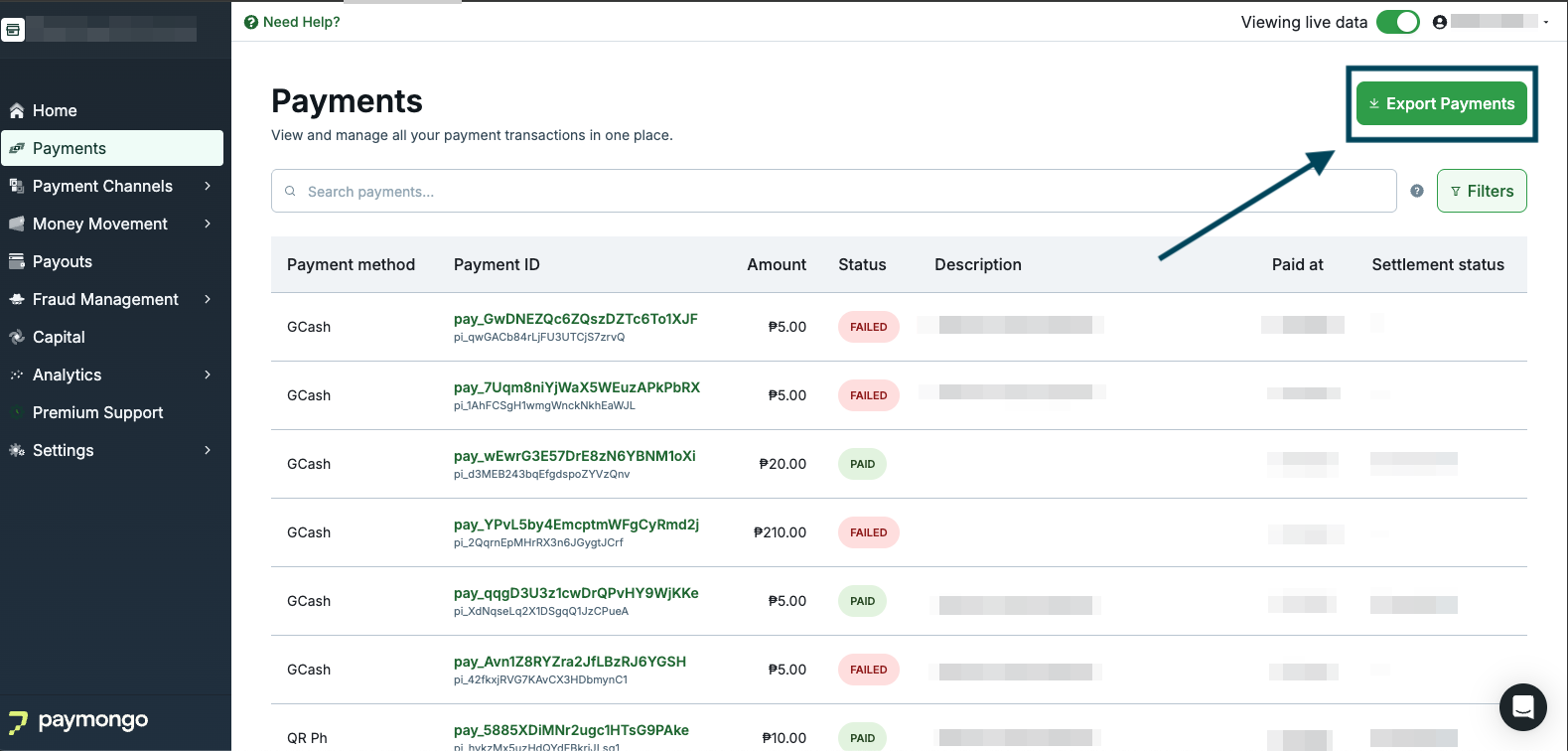
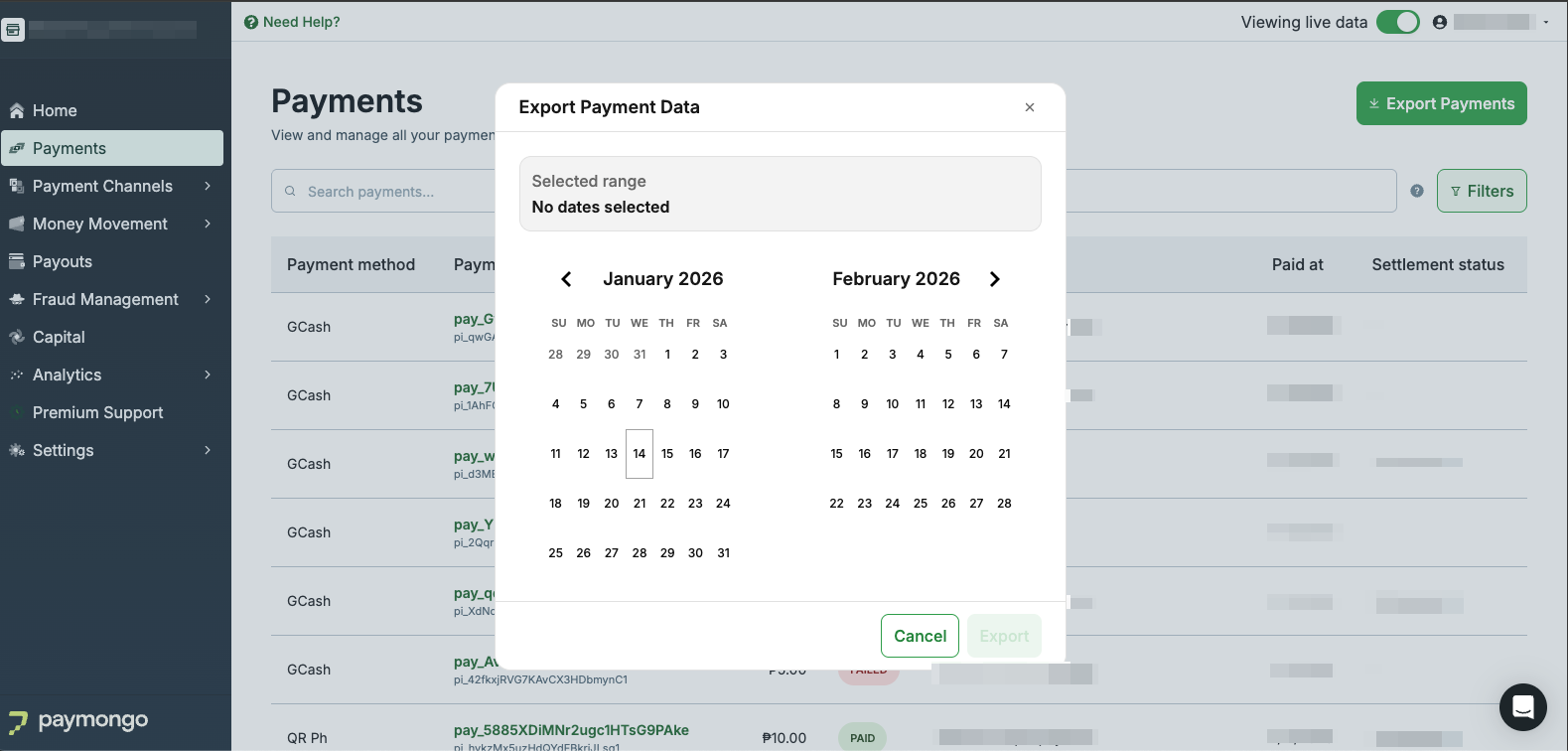
Updated about 1 month ago