Creating a webhook
How do I create a webhook?
Best Practices
- Register once. Create the webhook only once during setup, not per resource or in your app logic.
- Avoid dynamic registration. Don’t call the create webhook endpoint from your code.
- Always respond with 2xx. Return a 200 or any 2xx status to acknowledge the event.
1. Creating a Webhook for the event that you want to listen to
Create a Webhook resource using curl command or any API tools like Postman. For testing purposes, you need to use your test API key whenever you create a webhook. Please visit this section for more information about testing webhooks.
For more information about a Webhook resource and for the events you could subscribe to, please see this section
2. Respond to the webhook event
The webhook URL you registered will receive the event data via POST HTTP method and in JSON format.
{
"data": {
"id": "evt_MCRkLkhgCxqdZ9pv8QLkRSje",
"type": "event",
"attributes": {
"type": "source.chargeable",
"livemode": true,
"data": {
"id": "src_PK7BNw1XHvkLXa4kS7VA56mq",
"type": "source",
"attributes": {
"amount": 10000,
"billing": null,
"currency": "PHP",
"description": "Billing Payment",
"livemode": true,
"redirect": {
"checkout_url": "https://checkout-url.com",
"failed": "https://merchant-url.com/api/gcash-failure-redirect",
"success": "https://merchant-url.com/api/gcash-success-redirect"
},
"statement_descriptor": null,
"status": "chargeable",
"type": "gcash",
"metadata": null,
"created_at": 1750221076,
"updated_at": 1750221102
}
},
"previous_data": {},
"pending_webhooks": 1,
"created_at": 1750221102,
"updated_at": 1750221102
}
}
}The JSON above is a sample payload your webhook URL will receive for the source.chargeable event. You can extract the source details from this data.
Upon receiving the event, you may choose to create a payment, verify the payload, or store the information.
Make sure to respond with a 2xx HTTP status code. If not, we’ll retry the event delivery up to 12 times using exponential backoff.
You may refer to the sample response below that our servers expect to receive once your endpoint has received the corresponding webhook event of a transaction.
HTTP/1.1 200 OK
Content-Type: application/json
{
statusCode: 200,
body: {
message: 'SUCCESS'
}
}To try webhooks in test mode, you may refer to this link.
ImportantYou must return a 200 or any 2xx status code to acknowledge the event.
If three consecutive events each exhaust their 12 retry attempts, your webhook will be disabled and must be manually re-enabled.
Event examples for checkout_session, link, payment, subscriptions, qrph
{
"data": {
"id": "evt_nxu8C3nLwta2PVLKEqBiV6R",
"type": "event",
"attributes": {
"type": "checkout_session.payment.paid",
"livemode": true,
"data": {
"id": "cs_bWLuMLP0ijQBYMx6NvdEDxE1",
"type": "checkout_session",
"attributes": {
"billing": {
"address": {
"city": null,
"country": null,
"line1": null,
"line2": null,
"postal_code": null,
"state": null
},
"email": null,
"name": null,
"phone": null
},
"billing_information_fields_editable": "enabled",
"cancel_url": null,
"checkout_url": "https://checkout.paymongo.com/cs_bWLuMLP0ijQBYMx6NvdEDxE1_client_QiwHE1EwkTU09Ha2plhxMTCZ#cGtfbGl2ZV9mS1hSa3UyYUVCOERkm4U3c3l6OGszY3Y=",
"client_key": "cs_bWLuMLP0ijQBYMx6NvdEDxE1_client_QiwHE1EwkTU09Ha2plhxMTCZ",
"customer_email": null,
"description": "Sample description for checkout session",
"line_items": [
{
"amount": 10000,
"currency": "PHP",
"description": null,
"images": [],
"name": "Link reference number 3Q8uSuj",
"quantity": 1
}
],
"livemode": true,
"merchant": "MERCHANT",
"paid_at": 1750220824,
"payments": [
{
"id": "pay_CxqMql0ujBEJ44rqXAGDtm7r",
"type": "payment",
"attributes": {
"access_url": null,
"amount": 361500,
"balance_transaction_id": "bal_txn_gzuPE0oPljZxTVQX1dUDJXFS",
"billing": {
"address": {
"city": "Makati City",
"country": "PH",
"line1": "Line 1",
"line2": "",
"postal_code": "1550",
"state": "Metro Manila"
},
"email": "[email protected]",
"name": "Name",
"phone": "9395709817"
},
"currency": "PHP",
"description": "Sample description for checkout session",
"disputed": false,
"external_reference_number": "3Q8uSuj",
"fee": 7930,
"foreign_fee": 0,
"instant_settlement": null,
"livemode": true,
"net_amount": 353570,
"origin": "links",
"payment_intent_id": "pi_QWWC3vhJxjd753UrA3CthXGu",
"payout": null,
"source": {
"id": "card_fqbus67iEp09iG8TSvH9wYkH",
"type": "card",
"brand": "visa",
"country": "PH",
"last4": "1234"
},
"statement_descriptor": "MERCHANT",
"status": "paid",
"tax_amount": 0,
"metadata": {
"pm_reference_number": "1234"
},
"promotion": null,
"refunds": [],
"taxes": [
{
"amount": 850,
"currency": "PHP",
"inclusive": true,
"name": "Non-VAT",
"type": "vat_non_vat",
"value": "1200_bps"
}
],
"available_at": 1750323600,
"created_at": 1750220824,
"credited_at": 1750410000,
"paid_at": 1750220824,
"updated_at": 1750220824
}
}
],
"payment_intent": {
"id": "pi_QWWC3vhJxm5nY3UrAop09XGu",
"type": "payment_intent",
"attributes": {
"amount": 361500,
"capture_type": "automatic",
"client_key": "cs_bWLuMLP0ijQBYMx6NvdEDxE1_client_QiwHE1EwkTU09Ha2plhxMTCZ",
"currency": "PHP",
"description": "Sample description for checkout session",
"livemode": true,
"original_amount": 361500,
"statement_descriptor": "MERCHANT",
"status": "processing",
"last_payment_error": null,
"payment_method_allowed": [
"qrph",
"dob",
"card",
"grab_pay",
"brankas",
"billease",
"gcash",
"paymaya"
],
"payments": [
{
"id": "pay_CxqMqPd3FBEJ44rqXAGDtg3r",
"type": "payment",
"attributes": {
"access_url": null,
"amount": 361500,
"balance_transaction_id": "bal_txn_gzuPEWZYZjZxTVQX1dUDJXFS",
"billing": {
"address": {
"city": "Makati City",
"country": "PH",
"line1": "Line 1",
"line2": "",
"postal_code": "1550",
"state": "Metro Manila"
},
"email": "[email protected]",
"name": "Name",
"phone": "9395709817"
},
"currency": "PHP",
"description": "Sample description for checkout session",
"disputed": false,
"external_reference_number": "3Q8uSuj",
"fee": 7930,
"foreign_fee": 0,
"instant_settlement": null,
"livemode": true,
"net_amount": 353570,
"origin": "links",
"payment_intent_id": "pi_QWWC3vhJxm5nY3UrAop09XGu",
"payout": null,
"source": {
"id": "card_fqbus67iEuKMbG8TSvH9wYkH",
"type": "card",
"brand": "visa",
"country": "PH",
"last4": "1234"
},
"statement_descriptor": "MERCHANT",
"status": "paid",
"tax_amount": 0,
"metadata": {
"pm_reference_number": "1234"
},
"promotion": null,
"refunds": [],
"taxes": [
{
"amount": 850,
"currency": "PHP",
"inclusive": true,
"name": "Non-VAT",
"type": "vat_non_vat",
"value": "1200_bps"
}
],
"available_at": 1750323600,
"created_at": 1750220824,
"credited_at": 1750410000,
"paid_at": 1750220824,
"updated_at": 1750220824
}
}
],
"next_action": null,
"payment_method_options": {
"card": {
"request_three_d_secure": "any"
}
},
"metadata": {
"pm_reference_number": "1234"
},
"setup_future_usage": null,
"created_at": 1750220408,
"updated_at": 1750220821
}
},
"payment_method_types": [
"card",
"dob_ubp",
"brankas_bdo",
"qrph",
"brankas_metrobank",
"billease",
"paymaya",
"brankas_landbank",
"grab_pay",
"gcash",
"dob"
],
"payment_method_used": "card",
"reference_number": "1234",
"send_email_receipt": false,
"show_description": true,
"show_line_items": false,
"status": "active",
"success_url": null,
"created_at": 1750220408,
"updated_at": 1750220408,
"metadata": {
"pm_reference_number": "1234"
}
}
},
"previous_data": {},
"pending_webhooks": 1,
"created_at": 1750220824,
"updated_at": 1750220824
}
}
}{
"data": {
"id": "evt_exLUygfT8V4bxSqupQRYF66i",
"type": "event",
"attributes": {
"type": "link.payment.paid",
"livemode": true,
"data": {
"id": "link_sFoVNd4eL4Ys8dCfkWLHR77w",
"type": "link",
"attributes": {
"amount": 102398,
"archived": false,
"currency": "PHP",
"description": "16554230",
"livemode": true,
"fee": 2560,
"remarks": nil,
"status": "paid",
"tax_amount": 0,
"taxes": [
[
0
] {
"amount": 274,
"currency": "PHP",
"inclusive": true,
"name": "VAT",
"type": "vat",
"value": "1200_bps"
}
],
"checkout_url": "https://pm.link/merchant/rN2v39T",
"reference_number": "rN2v39T",
"created_at": 1750220131,
"updated_at": 1750220131,
"payments": [
[
0
] {
"data": {
"id": "pay_ZbPCvJU0o984t4xXjWJt3C6o",
"type": "payment",
"attributes": {
"access_url": nil,
"amount": 102398,
"balance_transaction_id": "bal_txn_d6CpijmjuyPeuzjHYVWmfpW9",
"billing": {
"address": {
"city": "Taguig",
"country": "PH",
"line1": "12th floor The Trade and Financial Tower u1206",
"line2": "32nd street and 7th Avenue",
"postal_code": "1630",
"state": "Bonifacio Global City"
},
"email": "[email protected]",
"name": "Name",
"phone": "09914986315"
},
"currency": "PHP",
"description": "Sample description",
"disputed": false,
"external_reference_number": "bn8Jy7",
"fee": 2560,
"instant_settlement": nil,
"livemode": true,
"net_amount": 99838,
"origin": "links",
"payment_intent_id": nil,
"payout": nil,
"source": {
"id": "src_dVoJMcgcoLKRs7Fiwbp4a6K7",
"type": "gcash",
"provider": {
"id": nil
},
"provider_id": nil
},
"statement_descriptor": "MERCHANT",
"status": "paid",
"tax_amount": 0,
"metadata": {
"pm_reference_number": "rN2v39T"
},
"promotion": nil,
"refunds": [],
"taxes": [
[
0
] {
"amount": 274,
"currency": "PHP",
"inclusive": true,
"name": "VAT",
"type": "vat",
"value": "1200_bps"
}
],
"available_at": 1750410000,
"created_at": 1750220228,
"credited_at": 1750928400,
"paid_at": 1750220228,
"updated_at": 1750220228
}
}
}
]
}
},
"previous_data": {},
"pending_webhooks": 1,
"created_at": 1750220229,
"updated_at": 1750220229
}
}
}
{
"data": {
"id": "evt_CJNmUdqEVGroFt5pjYbupq86",
"type": "event",
"attributes": {
"type": "payment.paid",
"livemode": true,
"data": {
"id": "pay_9Dpmmi89FBybkJRBAxKQXm4v",
"type": "payment",
"attributes": {
"access_url": null,
"amount": 2000,
"balance_transaction_id": "bal_txn_aWvn6P3EHV9EMK4DYzCQFWGi",
"billing": {
"address": {
"city": "Taguig",
"country": "PH",
"line1": "9th Avenue and 26th Street, Unit 3308",
"line2": "High Street South Corporate Plaza Tower 2",
"postal_code": "1634",
"state": "Metro Manulla"
},
"email": "[email protected]",
"name": "Lorie Test",
"phone": "09168268582"
},
"currency": "PHP",
"description": "Payment for dog treats",
"disputed": false,
"external_reference_number": null,
"fee": 40,
"instant_settlement": null,
"livemode": true,
"net_amount": 1961,
"origin": "api",
"payment_intent_id": null,
"payout": null,
"source": {
"id": "src_BWTAgs877W5HpCPBRxY2vtmw",
"type": "gcash",
"provider": {
"id": null
},
"provider_id": null
},
"statement_descriptor": "PayMongo Test Account",
"status": "paid",
"tax_amount": 1,
"metadata": {
"merchant_email": "[email protected]"
},
"promotion": null,
"refunds": [],
"taxes": [
[
0
] {
"amount": 4,
"currency": "PHP",
"inclusive": true,
"name": "VAT",
"type": "vat",
"value": "1200_bps"
},
[
1
] {
"amount": 1,
"currency": "PHP",
"inclusive": true,
"name": "Withholding Tax",
"type": "withholding_tax",
"value": "314_bps"
}
],
"available_at": 1749114000,
"created_at": 1749018477,
"credited_at": 1749632400,
"paid_at": 1749018477,
"updated_at": 1749018477
}
},
"previous_data": {},
"pending_webhooks": 1,
"created_at": 1749018477,
"updated_at": 1749018477
}
}
}
{
"data": {
"id": "evt_bSTNRYdp2uzB2RQWXkknW1Xd",
"type": "event",
"attributes": {
"type": "payment.failed",
"livemode": true,
"data": {
"id": "pay_gP7WRMWCGZB6WstSRPjXByGr",
"type": "payment",
"attributes": {
"access_url": null,
"amount": 10000,
"balance_transaction_id": null,
"billing": {
"address": {
"city": "Antipolo",
"country": "PH",
"line1": "some address line 1",
"line2": "some address line 2",
"postal_code": "1870",
"state": "Rizal"
},
"email": "[email protected]",
"name": "Name",
"phone": "09999999999"
},
"currency": "PHP",
"description": "Payment for subs_HzSahot8WgFXAh3EtXrhwD1i - inv_ucv6kbfKPHktNtX2Nc4TRwBX",
"disputed": false,
"external_reference_number": null,
"failed_code": "acquirer_declined",
"failed_message": "The card type used is not allowed. Please use another card or try a different payment method.",
"fee": 0,
"foreign_fee": 0,
"instant_settlement": null,
"livemode": true,
"net_amount": 0,
"origin": "api",
"payment_intent_id": "pi_p8ugzVsXZGmTJGn3q2mDSKdj",
"payout": null,
"source": {
"id": "card_8ejjkQzr65hWMLwdBz3rCGtJ",
"type": "card",
"brand": "mastercard",
"country": "BJ",
"last4": "1234"
},
"statement_descriptor": "Test Plan without Metadata",
"status": "failed",
"tax_amount": 0,
"metadata": null,
"promotion": null,
"refunds": [],
"taxes": [],
"created_at": 1749024590,
"credited_at": null,
"paid_at": 1749024590,
"updated_at": 1749024590
}
},
"previous_data": {},
"pending_webhooks": 1,
"created_at": 1749024590,
"updated_at": 1749024590
}
}
}{
"data": {
"id": "evt_nnz8uNPuUbwfUSyf9TjoiXAR",
"type": "event",
"attributes": {
"type": "payment.refunded",
"livemode": true,
"data": {
"id": "pay_2PFmF8QhphnZx6Aw6arxyQTo",
"type": "payment",
"attributes": {
"access_url": null,
"amount": 2000,
"balance_transaction_id": "bal_txn_xBQN77En5h9tnzToKXP6yYgb",
"billing": {
"address": {
"city": "Bacolod City",
"country": "PH",
"line1": "Line 1",
"line2": null,
"postal_code": "6100",
"state": "Negros Occidental"
},
"email": "[email protected]",
"name": "Ronullo Penero",
"phone": "09998279574"
},
"currency": "PHP",
"description": "Payment for subs_nSxiNXpQZGiSfgzJJY5pMxJu - inv_fobxb2N1yY3Amiue2Dqe9nL5",
"disputed": false,
"external_reference_number": null,
"fee": 2010,
"foreign_fee": 0,
"instant_settlement": null,
"livemode": true,
"net_amount": 46,
"origin": "api",
"payment_intent_id": "pi_RBLSaWhxc4VfuGnGhbnDczfj",
"payout": null,
"source": {
"id": "card_Py6dffHufZdZ7p2pMW8gggYD",
"type": "card",
"brand": "visa",
"country": "PH",
"last4": "1234"
},
"statement_descriptor": "Test Plan without Metadata",
"status": "paid",
"tax_amount": 56,
"metadata": null,
"promotion": null,
"refunds": [
{
"id": "ref_NPV4sYPPQA1h1UnoFnkiAnJH",
"type": "refund",
"attributes": {
"amount": 2000,
"balance_transaction_id": "bal_txn_sNLRRz6SKkeb5Px19TRow6Ua",
"currency": "PHP",
"livemode": true,
"metadata": null,
"notes": null,
"payment_id": "pay_2PFmF8QhphnZx6Aw6arxyQTo",
"payout_id": null,
"reason": "requested_by_customer",
"status": "succeeded",
"available_at": 1749114000,
"created_at": 1749027545,
"refunded_at": 1749027546,
"updated_at": 1749027546
}
}
],
"taxes": [
{
"amount": 215,
"currency": "PHP",
"inclusive": true,
"name": "VAT",
"type": "vat",
"value": "1200_bps"
},
{
"amount": 56,
"currency": "PHP",
"inclusive": true,
"name": "Withholding Tax",
"type": "withholding_tax",
"value": "314_bps"
}
],
"available_at": 1749114000,
"created_at": 1749025063,
"credited_at": 1749632400,
"paid_at": 1749025068,
"updated_at": 1749025068
}
},
"previous_data": {},
"pending_webhooks": 1,
"created_at": 1749027546,
"updated_at": 1749027546
}
}
}
{
"data": {
"id": "evt_MfvKej4EuzooFqXWY8P8jm31",
"type": "event",
"attributes": {
"type": "payment.refund.updated",
"livemode": true,
"data": {
"id": "ref_i3MtAHxpntbUBbEFCvjsyKBz",
"type": "refund",
"attributes": {
"amount": 2000,
"balance_transaction_id": null,
"currency": "PHP",
"livemode": true,
"metadata": null,
"notes": "test",
"payment_id": "pay_9DpmMX2EFBybkJRBAxKQXm4v",
"payout_id": null,
"reason": "others",
"status": "pending",
"available_at": 1749114000,
"created_at": 1749018955,
"refunded_at": null,
"updated_at": 1749018955
}
},
"previous_data": {},
"pending_webhooks": 1,
"created_at": 1749018955,
"updated_at": 1749018955
}
}
}{
"data": {
"id": "evt_MrWKCBhZyYs4DjZeT2xiPLox",
"type": "event",
"attributes": {
"type": "qrph.expired",
"livemode": true,
"data": {
"id": "qrph_gJePWCkoZQhPLLvLPPgJezTE",
"type": "qrph",
"attributes": {
"code_id": "code_uNrmgDbn4jNTegW6mz7Tbjyq",
"livemode": true,
"organization_id": "org_hwqYTbRCnV9W5MwyS6BhaLuh",
"created_at": "2025-06-04T16:53:06.571+08:00",
"source_id": "src_nCUx99GwxF2MjLjzzikkMxLx",
"source_status": "expired",
"payment_intent_id": "pi_WcU6TgQKZu7PXQuR8hT7enpr"
}
},
"previous_data": {},
"pending_webhooks": 1,
"created_at": 1749028991,
"updated_at": 1749028991
}
}
}3. Securing a Webhook. Optional but highly recommended.
Exposing an API endpoint on your server can pose security risks if not properly secured. Unauthorized parties could attempt to access the endpoint to retrieve data, modify it, or overload your server.
To help prevent this, PayMongo includes a Paymongo-Signature HTTP header in every webhook request. You can use this header to verify that the request genuinely came from PayMongo.
Below is a sample Paymongo-Signature header:
t=1496734173,te=1447a89e7ecebeda32sffs62cdca3fa51cad7e77a0e56ff536d0ce8e108d8bd,li=t=1492224173,te=,li=3f7bs59d200aae63f272406069a9788598b792a944a07aba816edb039989a39The Paymongo-Signature header consists of three comma-separated parts:
t- the timestamp of the requestte- the signature for test modeli- the signature for live mode
To verify the request, generate your signature using the webhook's secret key and compare it to the appropriate value: use te for test mode events and li for live mode events.
- Parse the Paymongo-Signature header. Split the header by commas to extract three parts: t, te, and li
- Create the signature string. Concatenate the following in order:
- The timestamp (t) as a string (e.g., 1496734173)
- A
.character (period) - The raw JSON payload of the request. Ensure you use the raw request body, not the parsed or formatted version. Refer to your framework's documentation for retrieving the raw payload.
- Generate the HMAC. Use the SHA-256 hash function with your webhook’s secret key as the HMAC key to hash the string from step 2.
- Compare the signature. Use li for live mode events. Use te for test mode events. If the signature you computed does not match the one provided, discard the request; it did not come from PayMongo.
For added security, you can compare the timestamp in the header with the current time. If the difference is too large, the request may be outdated or a replay attack. This step is optional but recommended.
Deleting webhooksYou cannot delete webhooks once created. Instead, disable them to stop receiving events for that webhook. For more details, please refer to this section.
Updated 6 months ago