Updating Account Details
Learn how to update your PayMongo account's details
Overview
Ensure all your business details — including your email, mobile number, bank account for payouts, and other company information — are current with PayMongo is essential for security, smooth operations, accurate communications, and correct fund disbursements. This guide provides a general instruction on how to request these crucial updates.
Update Your Account's Details
Conditional Steps or Documentation RequirementDepending on the specific detail being changed (e.g., bank account information), additional verification steps or documentation might be required within the dashboard flow after you save.
Changing the your account's details such as the email address linked to a PayMongo account can be done through a PayMongo Dashboard. Just follow the steps below to change your business details housed in your account.
-
Go to the Settings > General on your Dashboard.
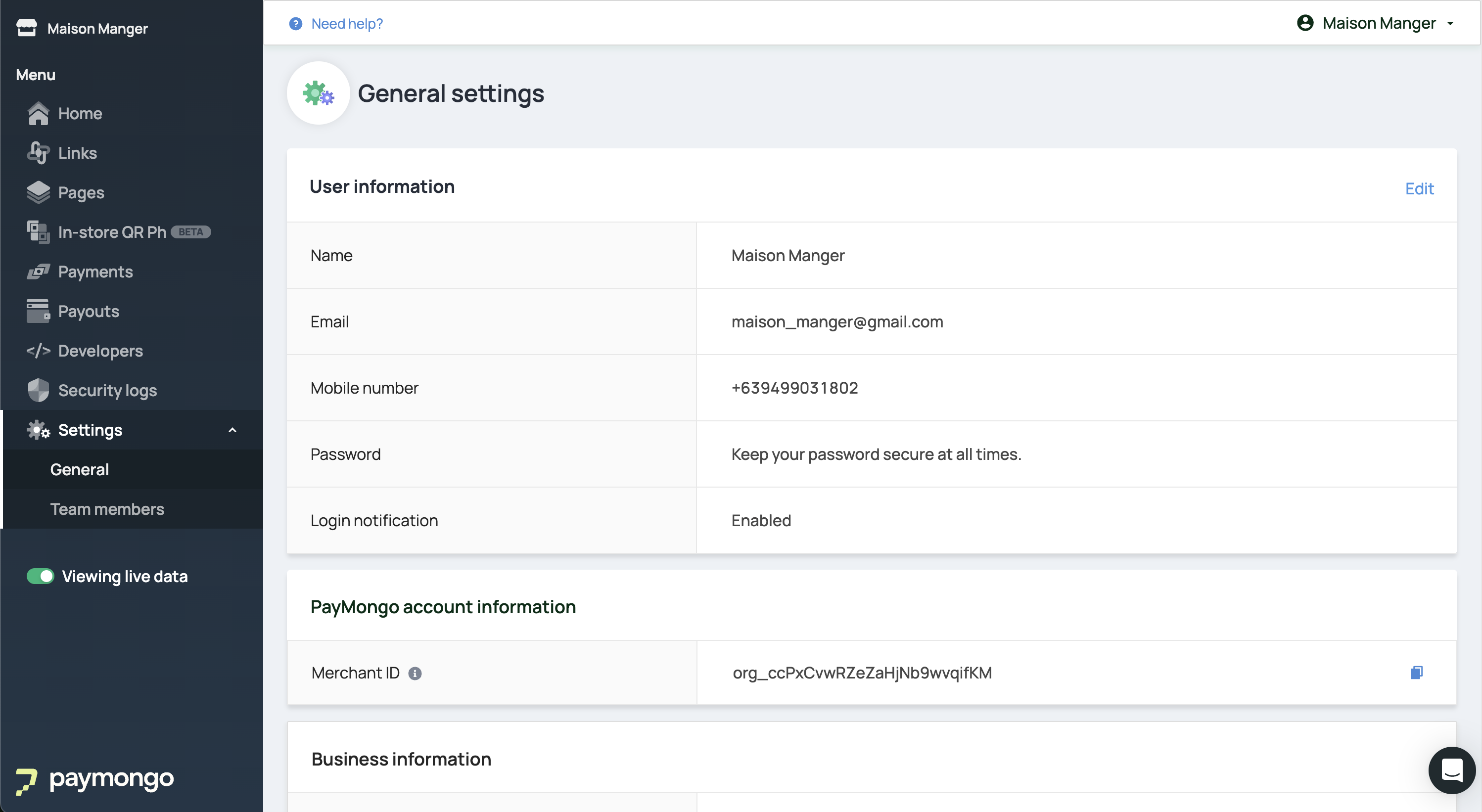
-
Click Edit and update your email.
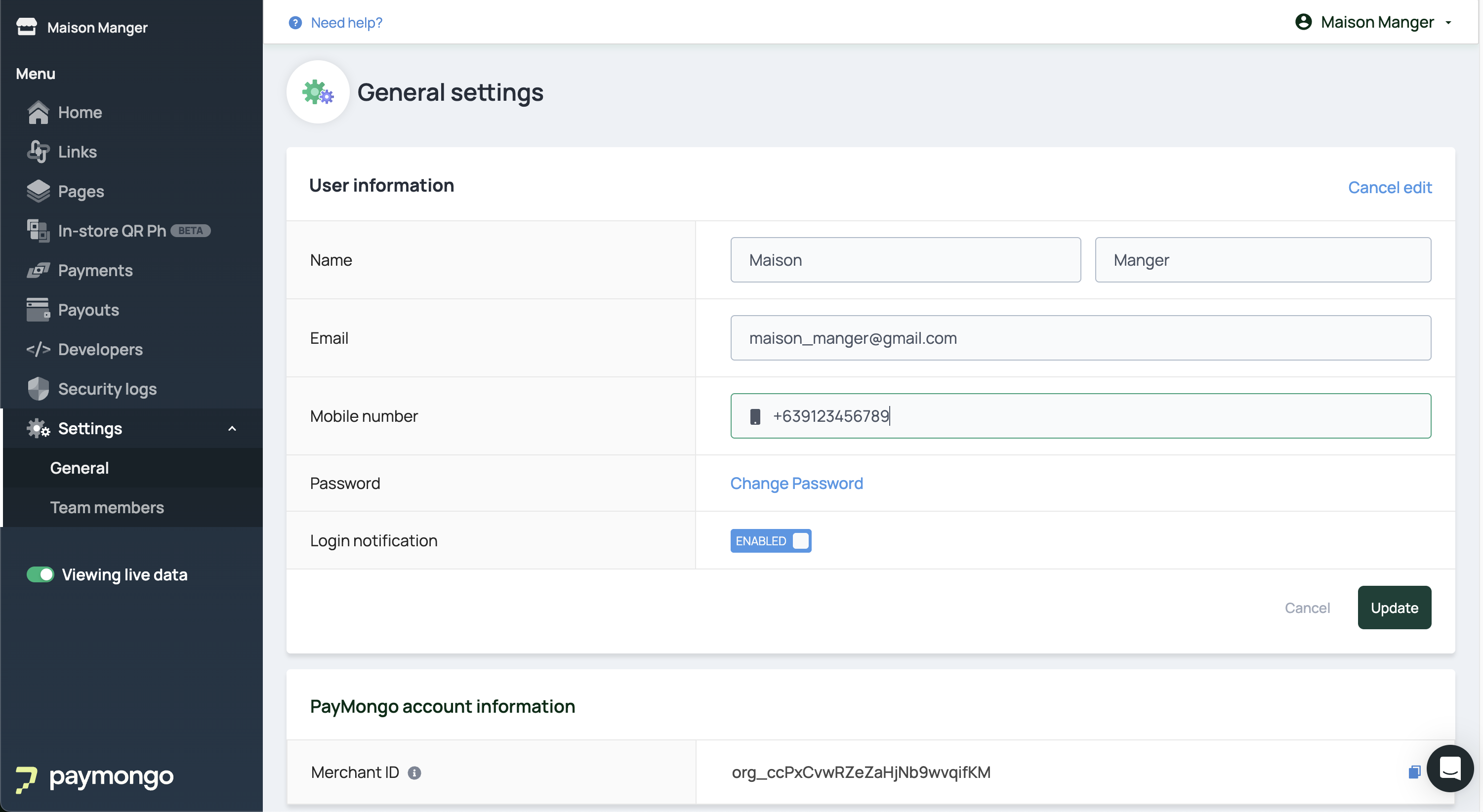
-
You'll then be prompted to proceed with Multi-factor authentication by inputting the OTP sent to your email.
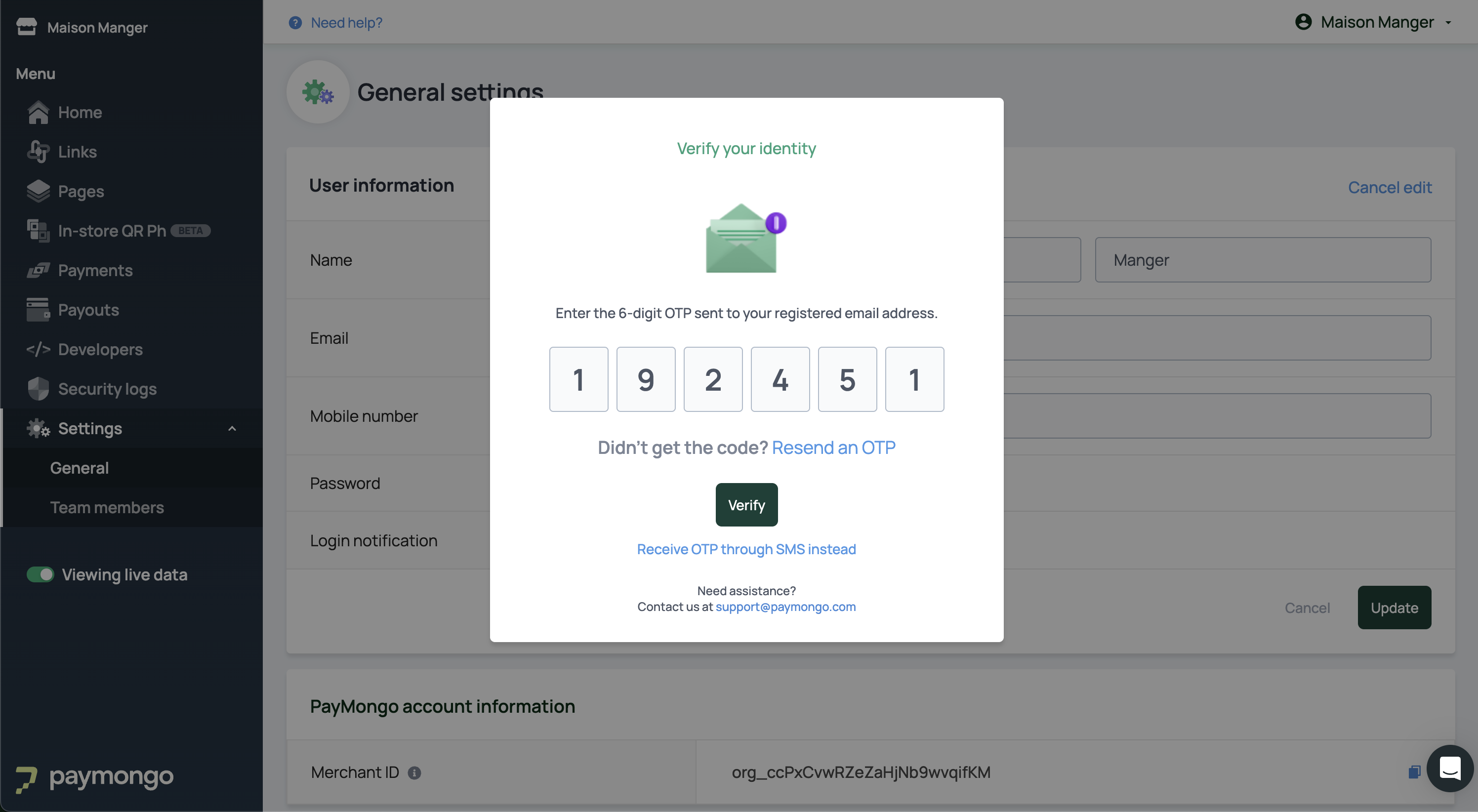
For Under Review Account UsersIn the case that you can't change your email address because your account is currently under review for activation, you could simply let your onboarding officer know that you want your email changed or you could wait until you're activated to change it with the steps listed above.
Updated 6 months ago