Accessing Rules
Account configuration is required before testing transactions
If you are interested in access to this feature, please contact [email protected]!
The Rules section in PayMongo Protect gives you complete visibility and control over all the custom fraud detection rules configured for your organization. From this page, you can review, manage, and prioritize rules that automatically block, review, or allow transactions based on your preferred conditions.
- Log in to your PayMongo Merchant Dashboard.
- Go to dashboard.paymongo.com and sign in with your account credentials.
Access Fraud Management.
- In the main navigation menu on the left, locate and click on Fraud Management.
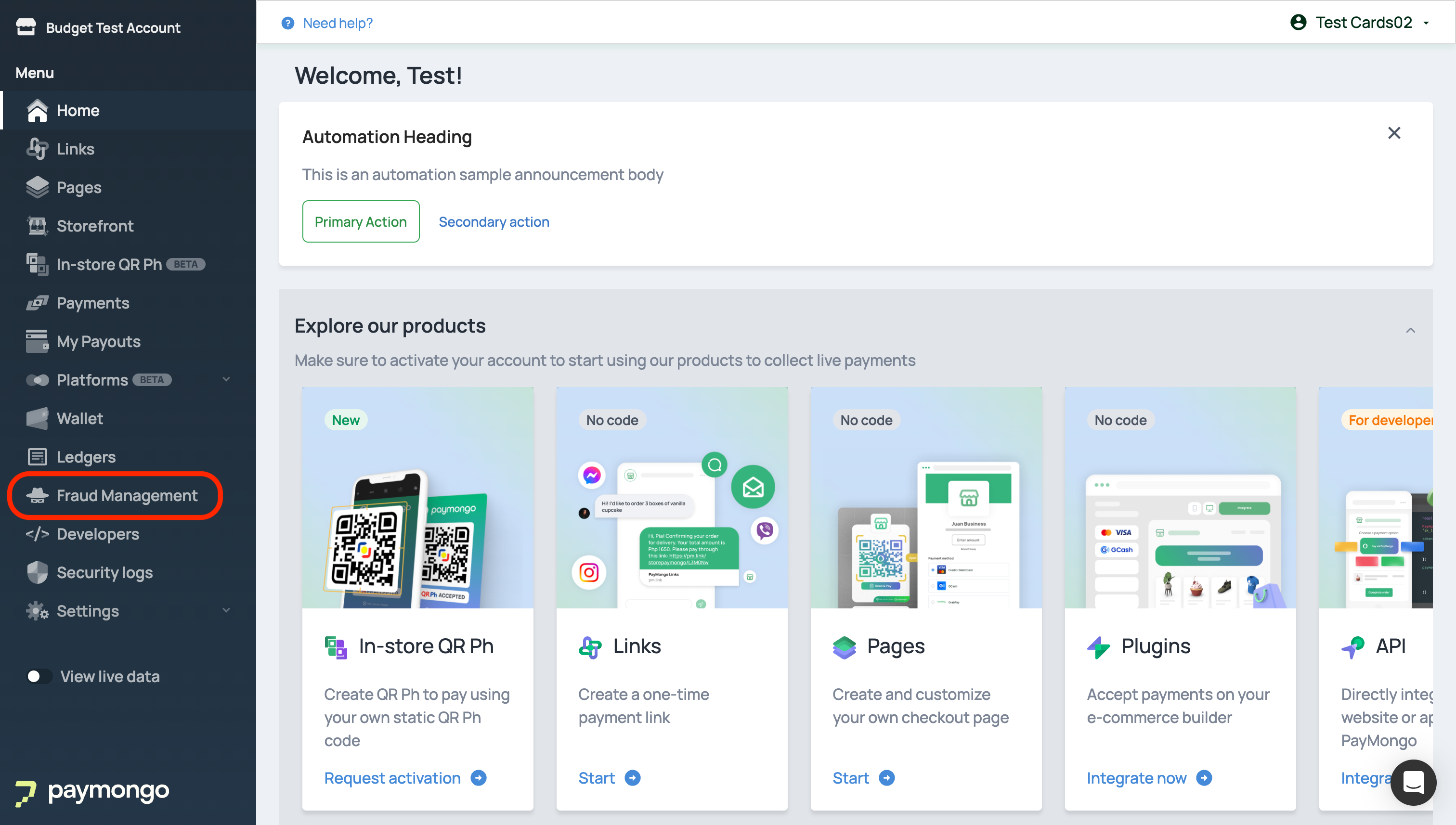
- This section provides an overview of PayMongo Protect and its fraud prevention features.
- Go to the Rules Page.
- Under the Fraud Management submenu, click on Rules.
- This will open the Rules page, where you can see a list of all your defined rules.
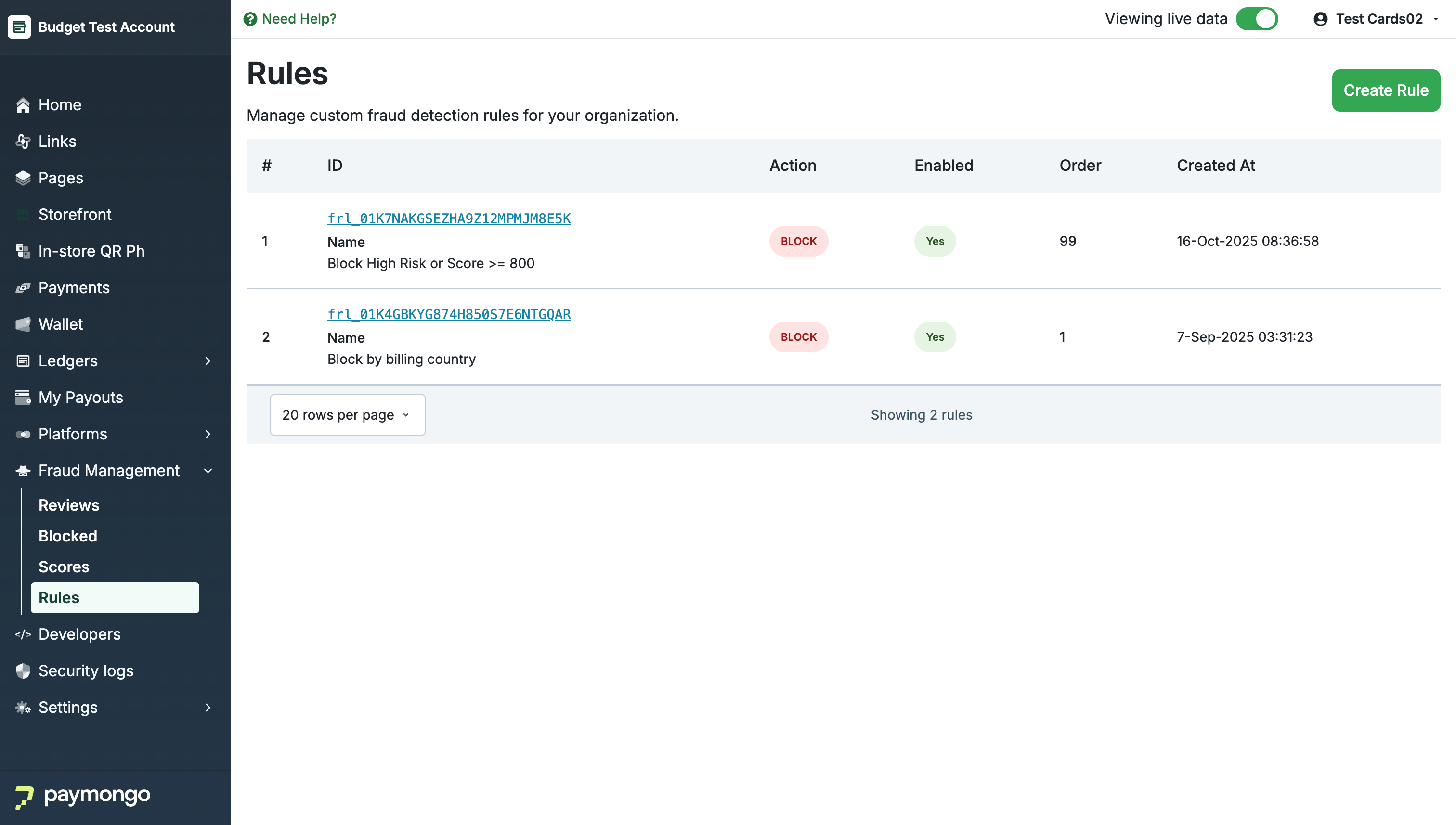
Rules list
The Rules List page displays a table containing all your active and inactive rules, with the following columns:
-
ID:
The unique identifier for each rule. Clicking on the ID will take you to the rule's detail page.- The rule's name and a short description of its purpose or condition are also shown below the ID for easy reference.
-
Action:
The action the rule takes when matched. This can be:- BLOCK — Automatically declines the transaction.
- (Other possible actions: REVIEW, ALLOW — depending on your setup.)
-
Enabled:
Indicates whether the rule is currently active (Yes) or not. -
Order:
The execution order of the rule. Rules are evaluated from the lowest to the highest order number. The first rule that matches a transaction determines the action taken. -
Created At:
The timestamp when the rule was created.
Managing Rules
-
Create Rule:
Click the Create Rule button at the top right to add a new custom rule. You can define the action, the matching conditions, and the rule order. -
Edit or Reorder Rules:
Change the order of rules to adjust their priority. Rules with a lower order number are evaluated first. Edit existing rules to fine-tune their conditions or disable rules that are no longer needed. -
Rule Evaluation:
When a transaction occurs, rules are checked in order. The first rule that matches determines the outcome (block, review, allow). It is important to periodically review your rule order and logic to ensure your fraud prevention strategy is effective and does not result in unnecessary false positives.
Tip: Regularly review your rules and their order to adapt to changing fraud patterns and business needs.
Updated 4 months ago