Investigating and Closing a Blocked Item
Account configuration is required before testing transactions
If you are interested in access to this feature, please contact [email protected]!
Once you click on a Review ID from the Blocked list, you’ll be taken to the Blocked Detail page. This page provides comprehensive information about the flagged transaction, empowering your team to understand why it was blocked and decide on the appropriate action.
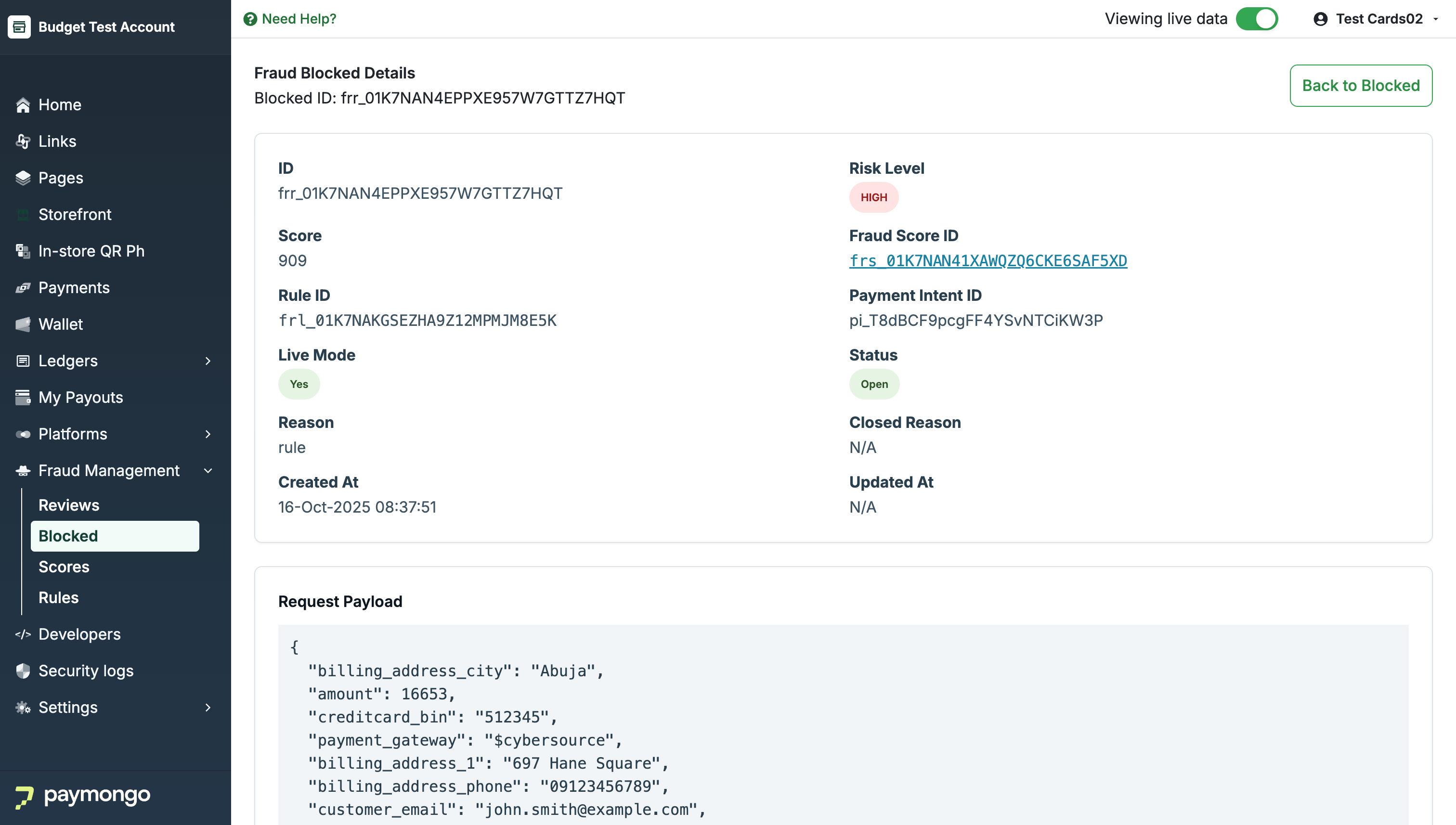
Detail page of blocked item
Key Details Displayed
| Field | Description |
|---|---|
| Review ID | Unique identifier for the review case. |
| Risk Level | Indicates the severity of risk (e.g., HIGH, MEDIUM) for this transaction as determined by PayMongo Protect’s machine learning engine. |
| Score | The numerical risk score (0–1000) assigned to the transaction. |
| Rule ID | The specific rule (default or custom) that triggered this review. Useful for tracking which fraud rule is most active or needs tuning. |
| Fraud Score ID | Identifier for the risk score evaluation behind this review. |
| Payment Intent ID | The unique ID of the processed payment (paid or failed) associated with this review. |
| Status | Current status of the review (e.g., Open or Closed). |
| Reason | The rule condition or reason why this transaction was flagged. |
| Live Mode | Indicates if the review occurred in live (real) mode or test mode. |
| Created At / Updated At | Timestamps for when the review was created and last updated. |
| Closed Reason | (If applicable) The reason for closing the review, shown when the review has been resolved or dismissed. |
| Request Payload | The raw transaction payload is displayed, providing details such as card country, amount, card type, and any other transaction metadata. This helps reviewers cross-check transaction attributes and spot anomalies. |
Actions You Can Take
-
Close Blocked:
Once your team has completed the investigation, you can close the review for blocked item. Closing removes the transaction from the Reviews queue, marking the case as resolved. No further action is required for closed reviews. -
Reference Links:
Navigate back to the Blocked list or drill down to associated Payment Intent or Score details if further investigation is needed.
Tip: Use the detail page to verify why a transaction was flagged, understand its risk context, and keep a clear audit trail for your review decisions.
Updated 4 months ago