Creating a Transfer
How do I create a Transfer?
Overview
This guide aims to provide an overview for integration with our Money Movement solution, covering key components such as inward and outward transactions, transfers, and test mode. Whether you’re building an ecosystem or automating a financial workflow, this guide will ensure seamless and secure integrations with our microservices.
Definition of Terms
| Term | Definition |
|---|---|
| Transfer | Movement of funds from one account to another |
| Callback URL | An endpoint that receives real-time updates after a transaction or event. |
| Webhook | Send/receive automated/real time data via HTTP POST after a transaction or event. |
| Instapay | Real-time electronic fund transfer service that allows immediate crediting of funds to another bank or e-wallet. Has a limit of Php 50,000 per transaction. |
| Pesonet | Batch-based electronic fund transfer service that settles transactions within the same or next banking day. Depends on three cut-offs. |
| Wallet-to-Wallet | Direct transfer of funds between two wallets within the same platform or ecosystem. |
| Single Transaction | A one-time, individual transfer of funds. |
| Batch Transfer | A group of multiple transactions processed together at once. |
| Receiving Institution | Financial entities that accept incoming fund transfers and credit them to the recipient’s account or wallet. |
| Sending Institution | Financial entities that initiate fund transfers by debiting the sender’s account or wallet. |
| Testmode | A simulated environment used to test transactions and features without affecting real funds. |
Implementation
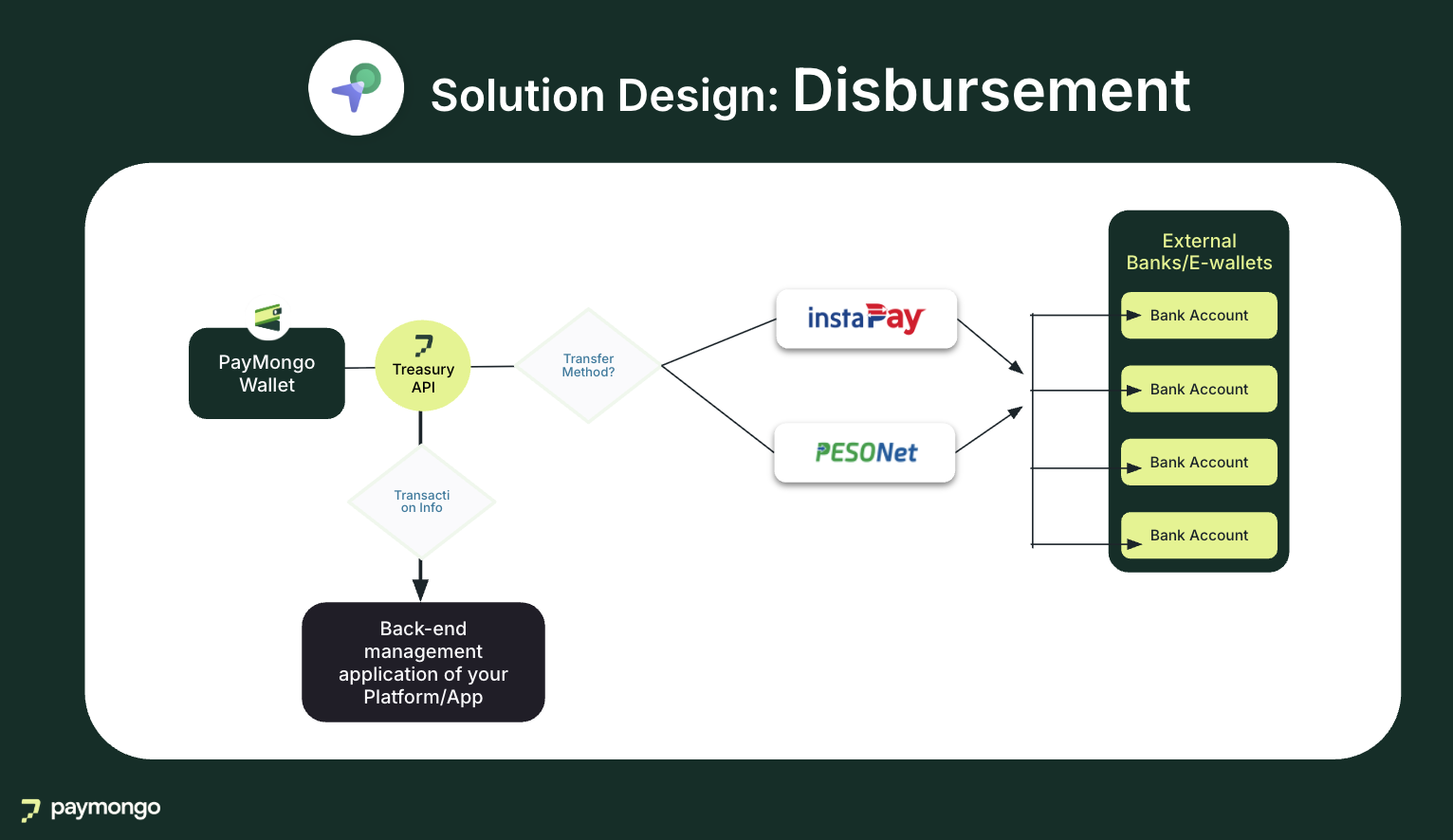
Sending money via Instapay
- Retrieve the list of receiving institutions for that are catered by InstaPay for your PayMongo Wallet via the Retrieve List of All Receiving Institutions request call.
- Create a wallet transfer by conducting a Create a Wallet Transaction request call
- Optional: Verification of the status of the transaction can be received by filling in the
callback_urlparameter in the payload body of the Create a Wallet Transaction request call. - Alternative: You may also conduct a Retrieve a Wallet Transaction by ID request call to verify the status of the transaction.
- Optional: Verification of the status of the transaction can be received by filling in the
Sending money via Pesonet
PesoNet Transfer CyclesThe cycles are at 10:00 AM, 1:00 PM, 4:00 PM. We receive updates of the transactions on the end of PesoNet at 11:00 AM, 2:00 PM, 5:00 PM.
- Retrieve the list of receiving institutions that are catered by PesoNet for your PayMongo Wallet via the Retrieve List of All Receiving Institutions request call.
- Create a wallet transfer by conducting a Create a Wallet Transaction request call.
- Optional: Verification of the status of the transaction can be received by filling in the
callback_urlparameter in the payload body of the Create a Wallet Transaction request call.
- Optional: Verification of the status of the transaction can be received by filling in the
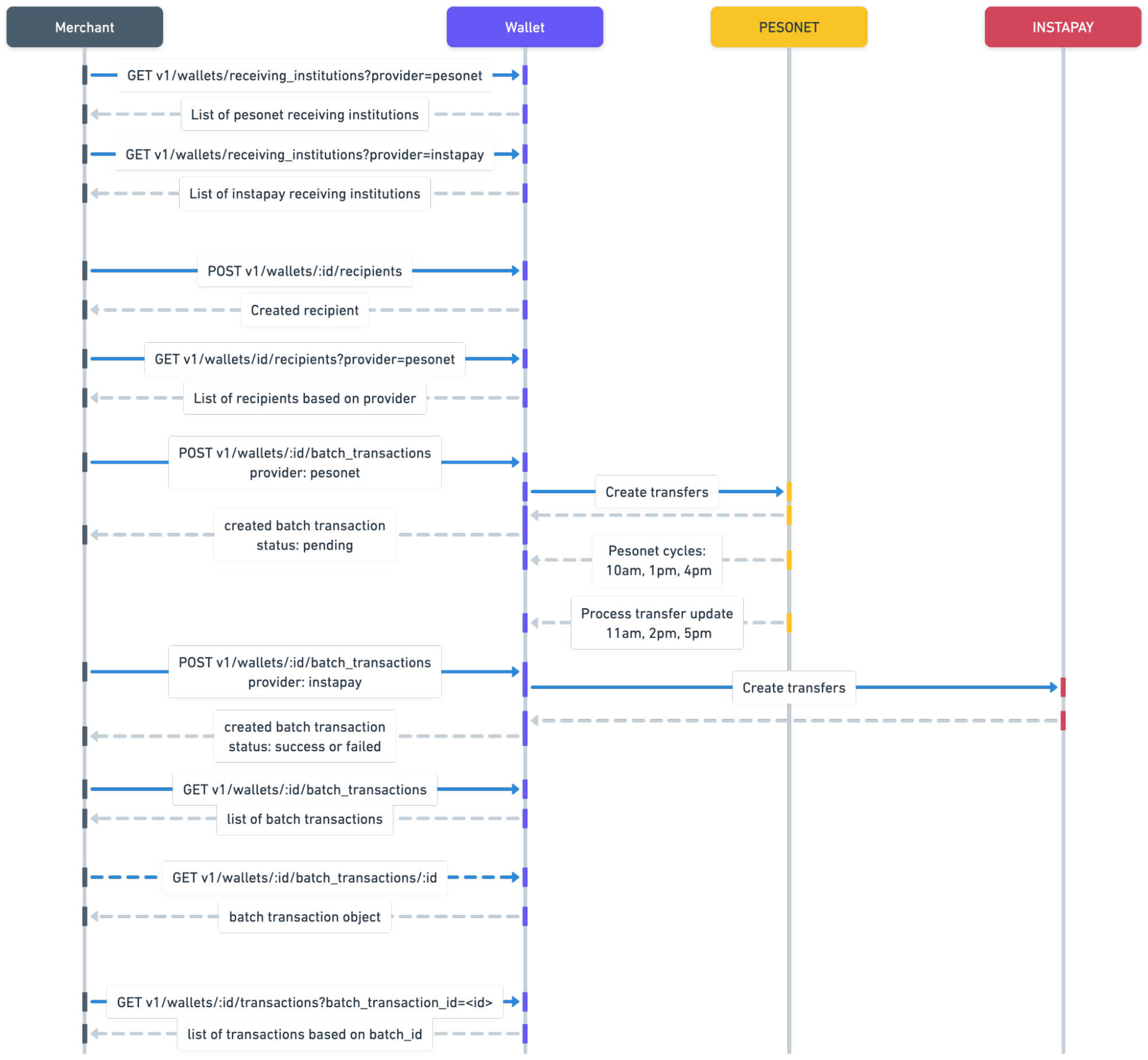
Updated 6 months ago