Using Click to Pay
Learn how to use Click to Pay
Pre-requisites
Click to Pay is available on the PayMongo Checkout page, making it available to all users of Checkout API, Shopify, Pages and Links. Currently, Click to Pay works with both Mastercard and VISA cards.
How does it work?
-
When a customer is ready to checkout, they'll choose the card payment option on the PayMongo Checkout.
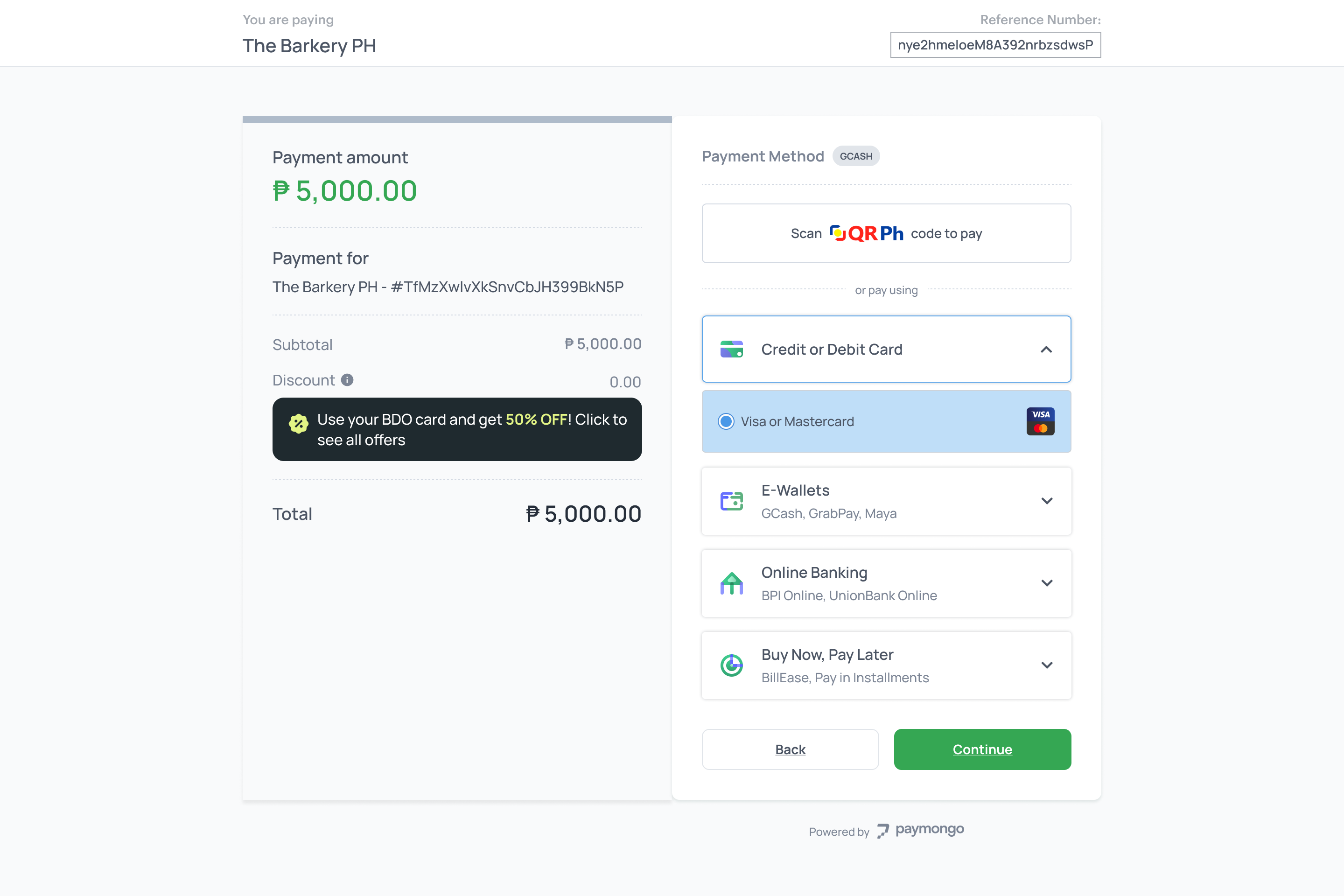
-
If the customer doesn't have a Click to Pay profile, they'll be prompted to fill out the form and check the option to create a Click to Pay profile, using their email address or mobile number.
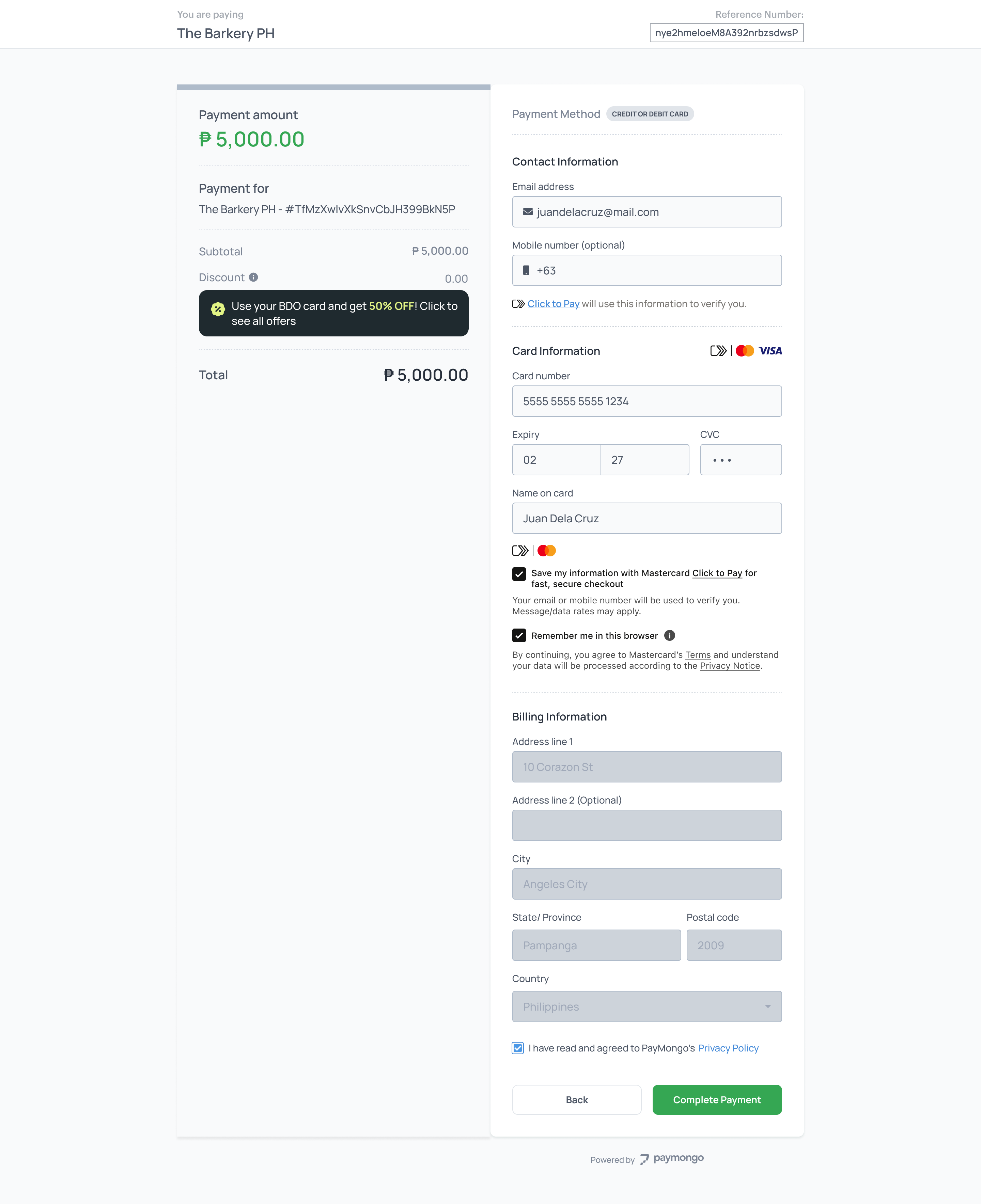
-
Once completed, the Click to Pay profile is successfully created, and can then be used for their next checkout.
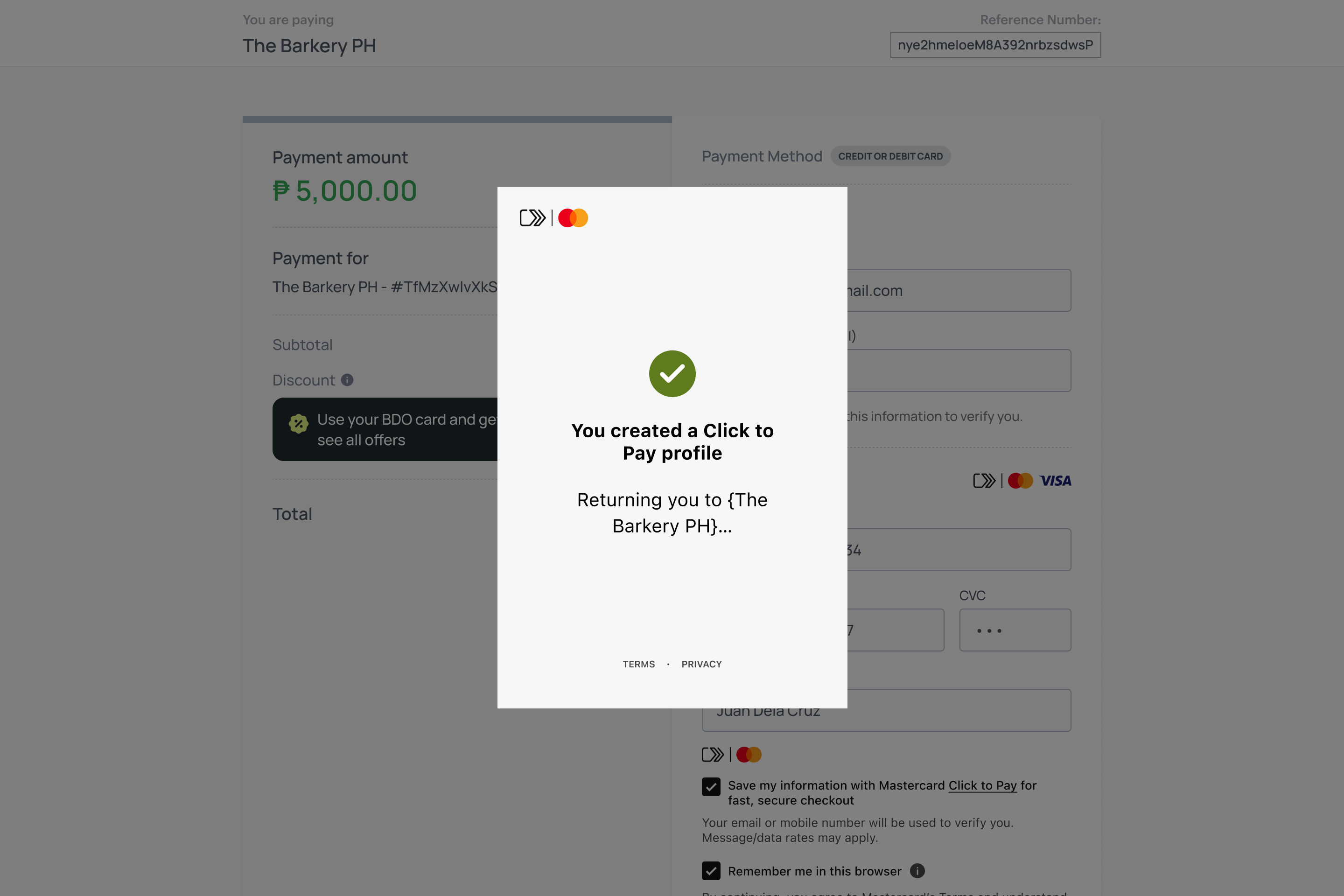
-
When a customer returns to any merchant that has Click to Pay enabled, they just need to input their email address or mobile number, and their Click to Pay profile will be displayed.
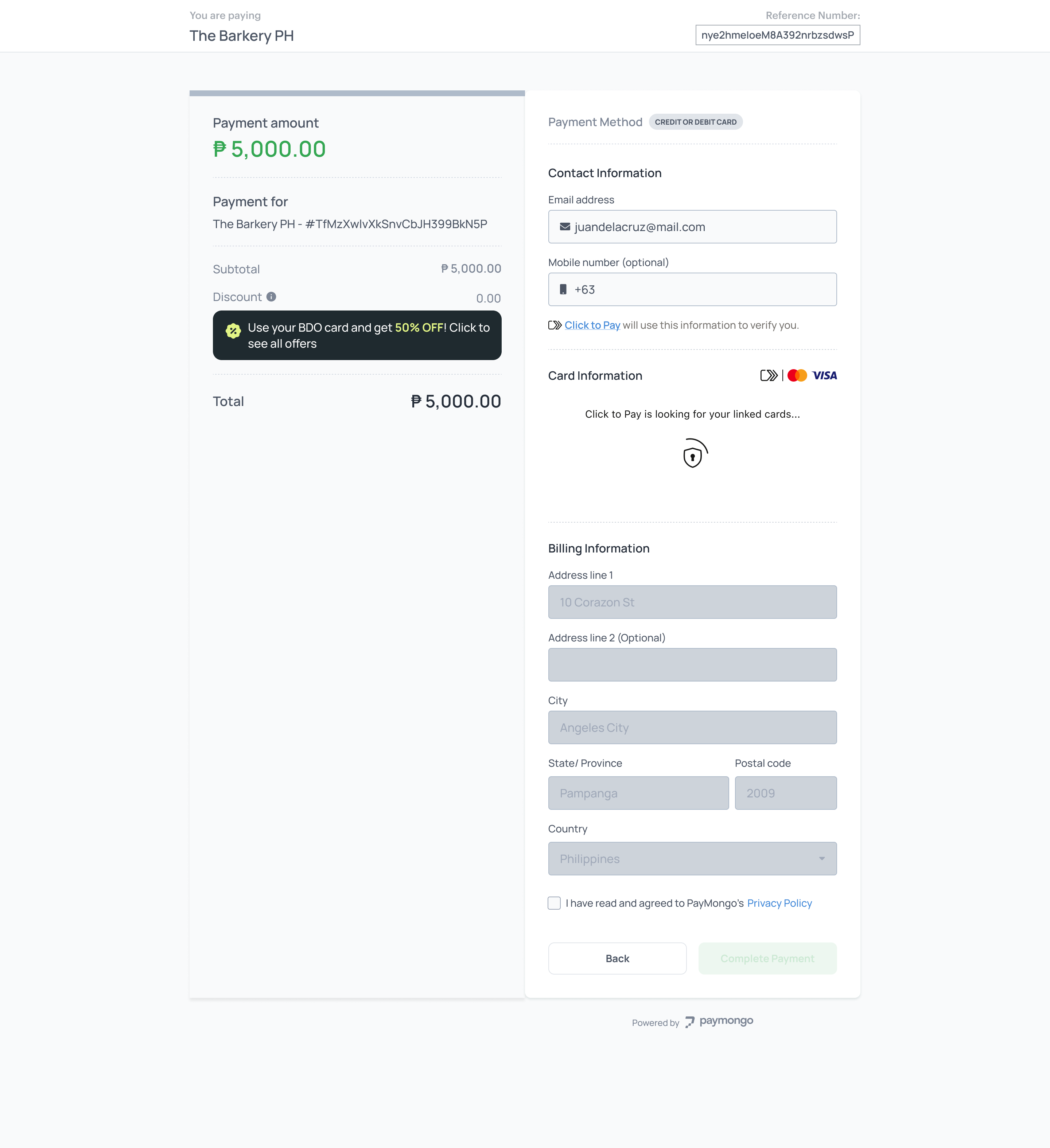
-
The customer will be prompted to verify their identity by entering a one-time password (OTP) sent to their email address or mobile number.
-
Once verified, the customer can choose among all the cards that are stored into their Click to Pay profile. To add an extra layer of security, the customer must enter the CVC (card verification code) before finalizing their transaction.
How does it differ from Card Vaulting?
- Unlike Card Vaulting, the customer will be able to use their card across the entire Click to Pay network, not just the merchant's.
Updated 6 months ago
