Payment Splitting Dashboard
Learn how to navigate your Payment Splitting Dashboard
Overview
Navigating and reading your split payments is straightforward from your PayMongo Dashboard. This section will guide you in accessing and navigating your account's Payment Splitting Dashboard.
Viewing Split Payments on the Payments Dashboard
Split Payments are available under the Payments tab in your PayMongo dashboard. Split payment transactions are marked with a distinct indicator for easy identification.
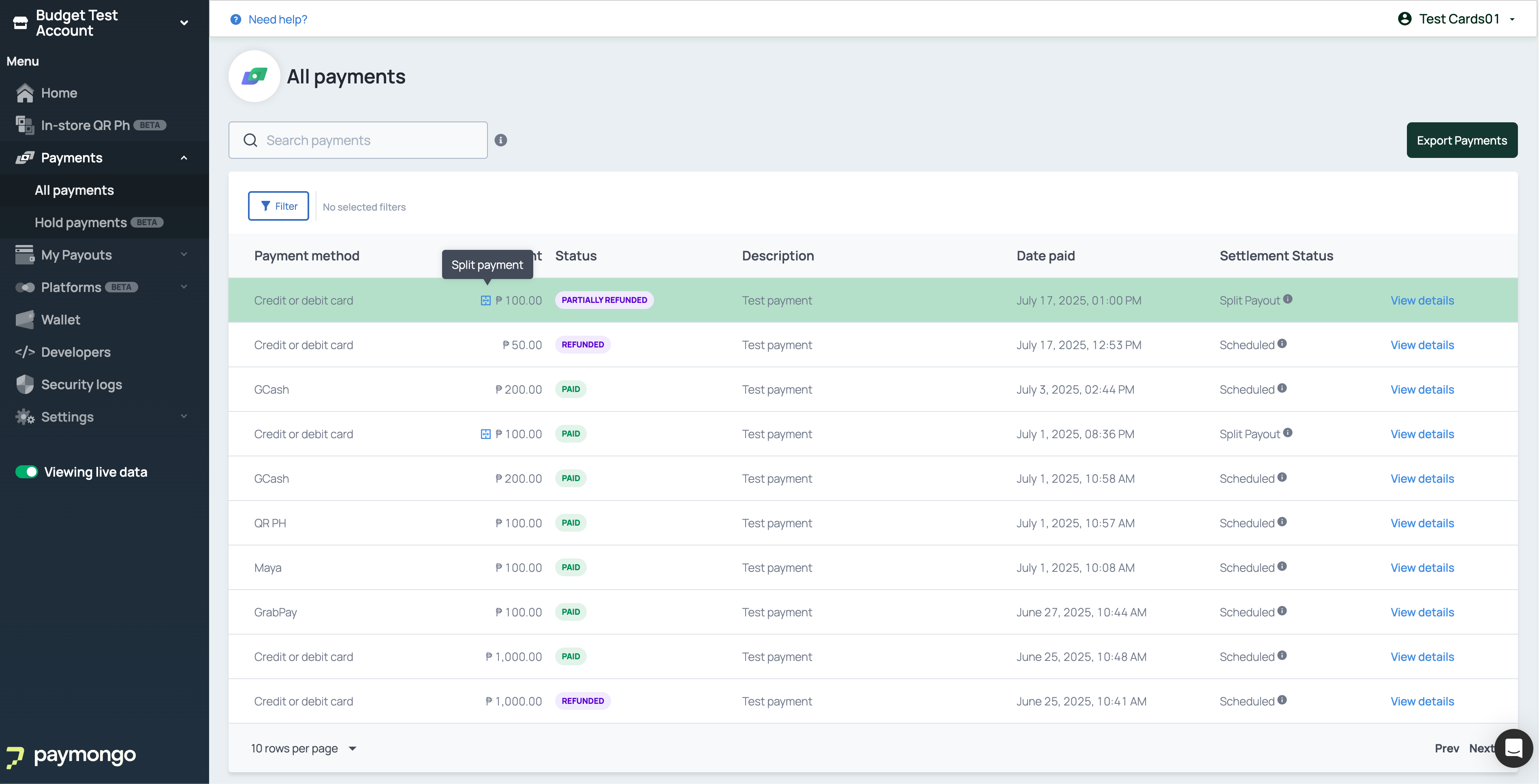
Clicking 'View Details' on a Split Payment transaction opens the same payment page as a regular payment, but with a few key differences.
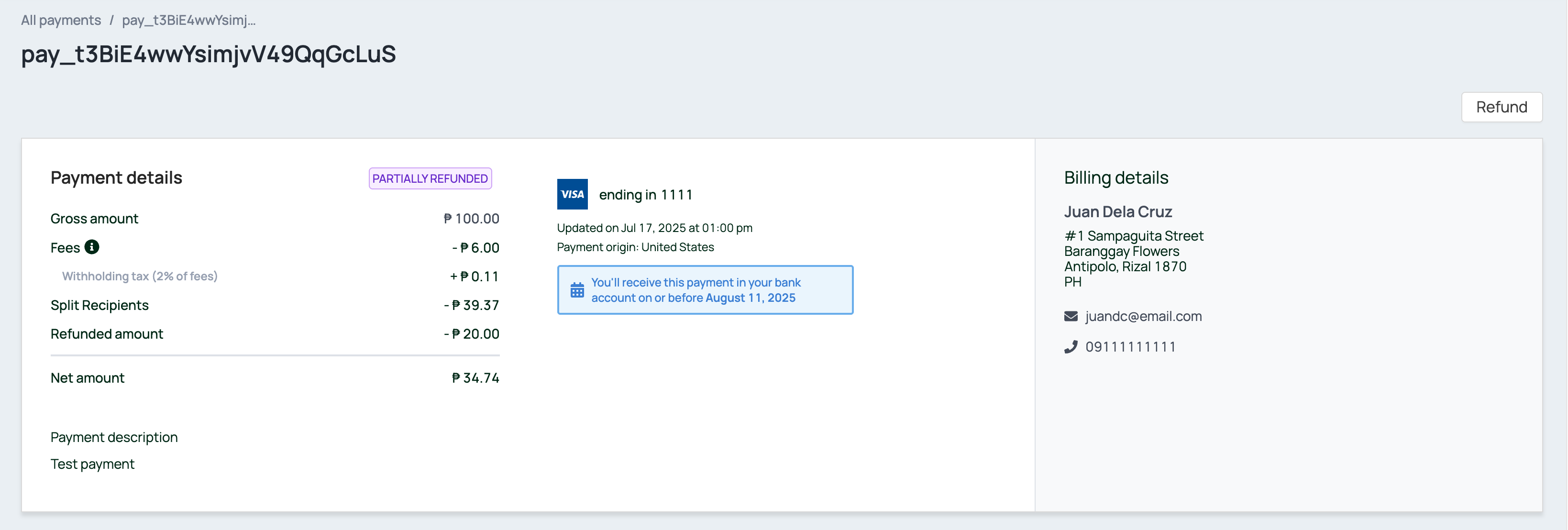
The Payment Details section now includes a Split Recipients line item, showing how much each recipient contributed to or was affected by the transaction.
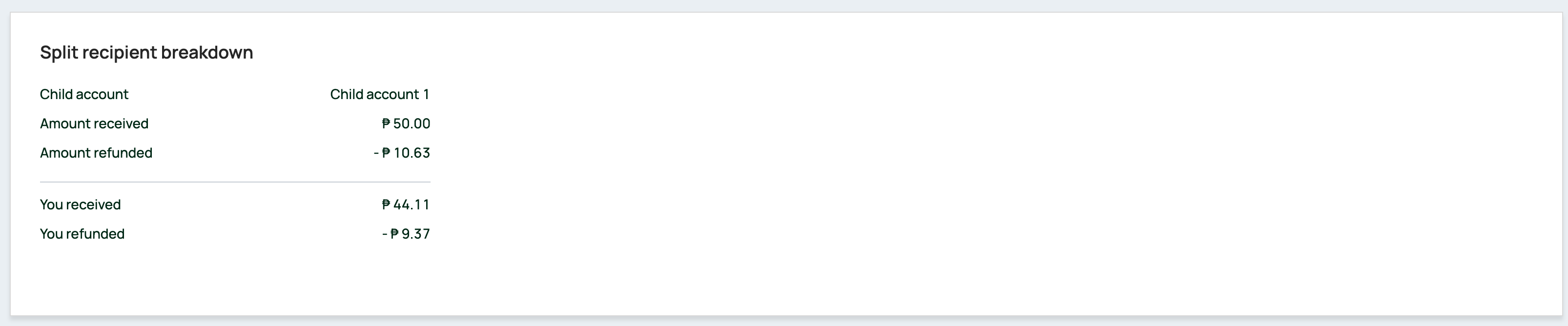
A new Split recipient breakdown component is introduced, detailing the amounts each merchant received and refunded.

The Transaction logs section now also include records for both Split Payments and Split Refunds related to the transaction.
Updated 6 months ago