Splitting a Payment
Learn how to create split payments between Parent and Child accounts
Overview
Use Payment Splitting to define and route payments to designated child accounts, making reconciliation easier.
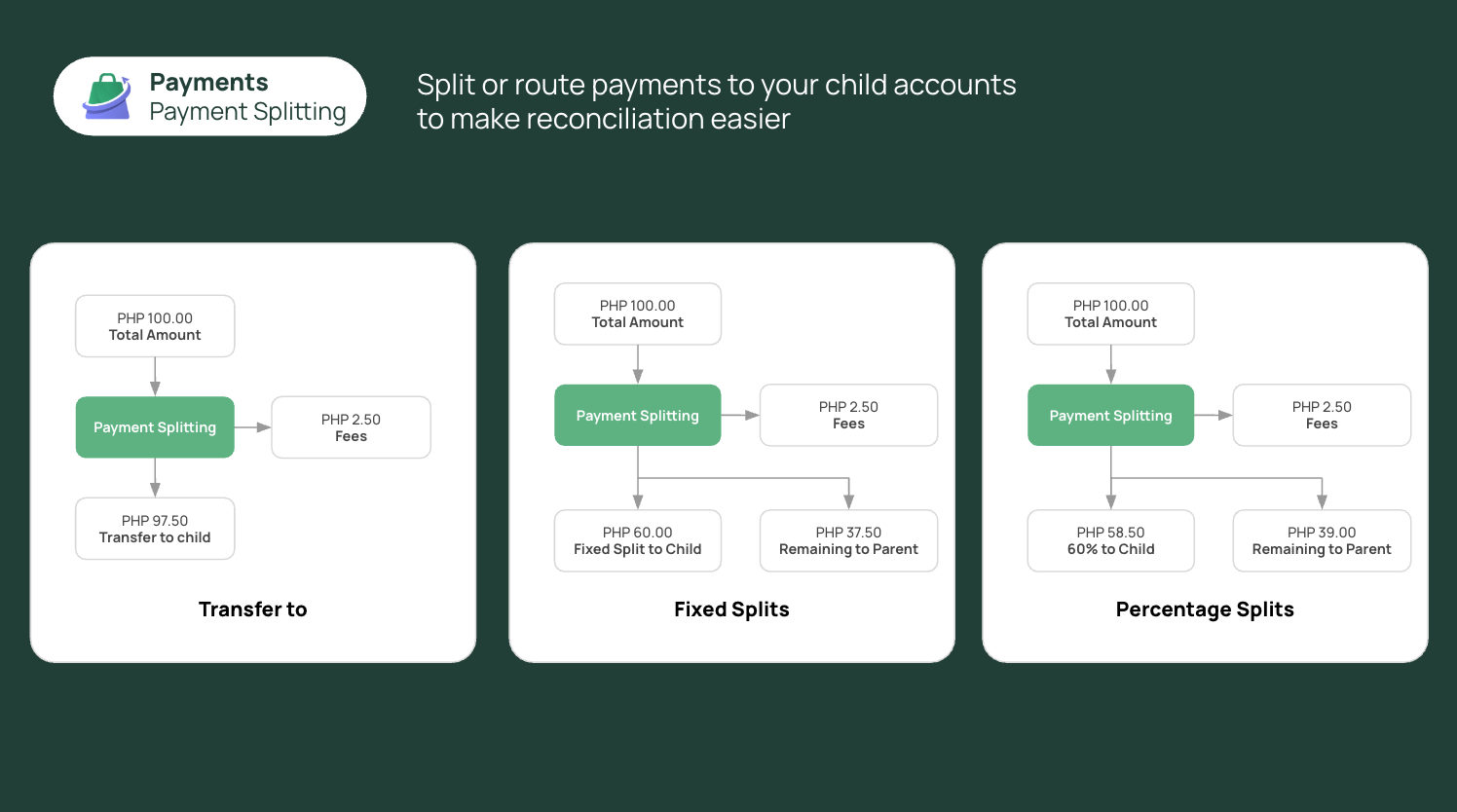
Split Payment Types
When setting up a split payment, you have several options depending on how you want to distribute the funds. Each type of split allows you to define a specific amount or percentage to be allocated to a sub-account.
Transfer To
Either the full net amount or the remaining amount after the split would be deposited to the merchant or sub-account specified.
Percentage Net
A type of split where a percentage of the net amount is defined to be deposited to the merchant or sub-account specified.
Fixed Amount
A type of split where an exact value is defined to be deposited to the merchant or sub-account specified.
Split Type Attributes
The following table details the key attributes you'll use when configuring a split payment.
Attribute | Definition |
|---|---|
|
|
|
|
|
|
|
|
To see these in action, refer to some sample split payment computations
Implementation
Here is the step-by-step for creating a split payment:
1. Create a Payment Intent or Checkout Session
Start by creating a Payment Intent workflow or Checkout API workflow. The key distinction is that you must specify the payment split during the creation of the payment intent or the checkout session by utilizing the split_payment attribute found in the respective creation process.
You may find the guides for both in the workflow links.
2. Add the necessary details under split_payment attribute
See the example below for how it looks in the Payment Intent and Checkout Session Request Body:
{
"data": {
"attributes": {
"amount": 10000,
"payment_method_allowed": [
"gcash"
],
"payment_method_options": {
"card": {
"request_three_d_secure": "automatic"
}
},
"description": "Payment Intent with split payments",
"statement_descriptor": "Company 1",
"currency": "PHP",
"split_payment": {
"transfer_to": "org_RXm2cKMjjG88qriue913mhG3",
"recipients": [
{
"merchant_id": "org_aw5CNAR7HSOnsa1923Wwsm",
"split_type": "percentage_net",
"value": 100 // 1%
},
{
"merchant_id": "org_Xs7JUHY7I7bKY1BgFhAIJ2uWsq1",
"split_type": "fixed",
"value": 500 // 5.00
}
]
}
}
}
}{
"data": {
"attributes": {
"billing": {
"address": {
"line1": "address line 1",
"line2": "address line 2",
"city": "Taguig",
"state": "Metro Manila",
"postal_code": "1234",
"country": "PH"
},
"name": "John doe",
"email": "[email protected]",
"phone": "09111111111"
},
"cancel_url": "https://paymongo.com",
"description": "Checkout Session with split payment",
"payment_method_types": [
"gcash"
],
"line_items": [
{
"amount": 10000,
"quantity": 10,
"name": "Sample Product",
"description": "Sample Product",
"currency": "PHP",
},
],
"merchant": "Test Store",
"reference_number": "test_ref_1234",
"send_email_receipt": false,
"show_description": true,
"show_line_items": true,
"split_payment": {
"transfer_to": "org_RXm2cKMjjG88qriue913mhG3",
"recipients": [
{
"merchant_id": "org_aw5CNAR7HSOnsa1923Wwsm",
"split_type": "percentage_net",
"value": 100 // 1%
},
{
"merchant_id": "org_Xs7JUHY7I7bKY1BgFhAIJ2uWsq1",
"split_type": "fixed",
"value": 500 // 5.00
}
]
},
"success_url": "https://paymongo.com"
}
}
}3. Ensure Proper Split Configuration
If the total defined payment split exceeds the net amount of the payment, the payment will proceed. However, the splitting mechanism will fail, resulting in no allocated amounts to the recipients. In this case, the entire net amount will be received solely by the merchant who created the resource.
Result of Improper Split ConfigurationThere is currently no automated way to proceed with the split in such cases, so the merchant will need to handle and settle the splitting manually.
Updated 6 months ago