Using Filters in Reviews
Account configuration is required before testing transactions
If you are interested in access to this feature, please contact [email protected]!
The Reviews page in PayMongo Protect provides filtering options to help you quickly locate and investigate flagged transactions. Filters allow you to focus on the most relevant cases, making it easier to manage your review queue efficiently.
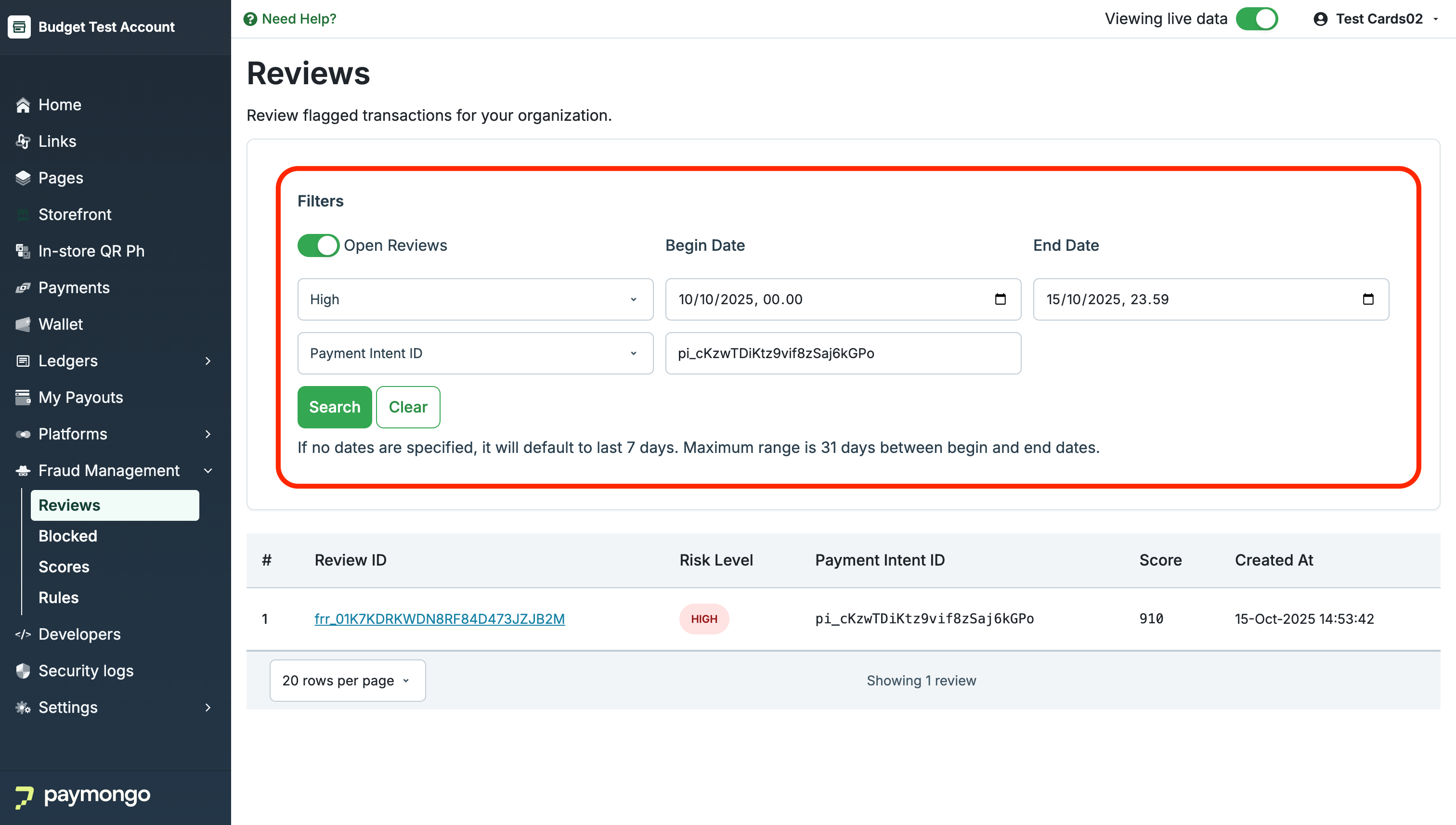
Available Filters
-
Review Status:
By default, the page shows only open reviews. You can toggle the filter to include or exclude closed reviews as needed. -
Risk Level:
Narrow down the list of reviews by selecting a specific risk level (e.g., Medium, High). This helps you prioritize higher-risk transactions for faster manual review. -
Date Range:
Specify a begin and end date to view reviews created within a particular time window. If no dates are provided, the system defaults to showing reviews from the last 7 days.- Maximum range: 31 days between the begin and end dates.
-
Payment Intent ID:
Enter a specific Payment Intent ID to search for a particular transaction. This is useful if you are investigating a specific payment or following up with customer support inquiries.
How to Use Filters
-
Set Your Criteria:
Use one or more filters to define your search. For example, you can filter for "High" risk reviews in the last 7 days, or search for all reviews with a specific Payment Intent ID. -
Apply Filters:
Click Search after setting your filter criteria. The table below will update to show only the matching reviews. -
Clear Filters:
Click Clear to reset all filters and return to the default view.
Why Use Filters?
- Efficient Review:
Quickly identify the highest priority transactions that require manual investigation. - Targeted Search:
Find specific reviews by ID or date, saving time when following up on individual cases. - Queue Management:
Filter by risk level or date to keep your review workflow organized and actionable.
Tip: Combining multiple filters helps you drill down to the most relevant set of transactions, ensuring your fraud team focuses on what matters most.
Updated 4 months ago