Blocked List
Account configuration is required before testing transactions
If you are interested in access to this feature, please contact [email protected]!
The Blocked section in PayMongo Protect displays a list of transactions that have been automatically declined by your fraud rules. This queue helps your team monitor and analyze transactions that were prevented from being completed due to high fraud risk or other rule-based conditions.
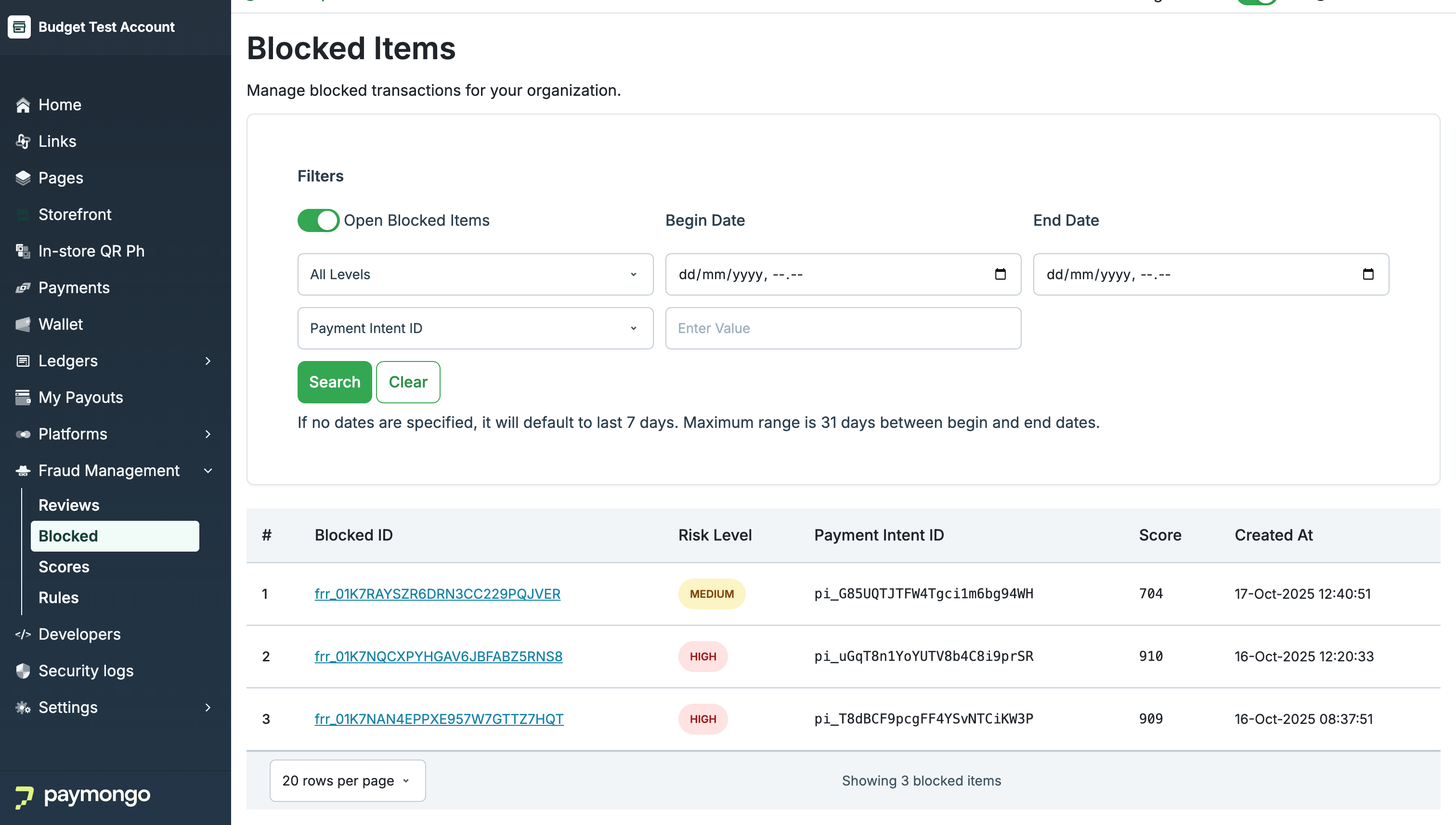
Blocked list page
What Are Blocked Transactions?
Blocked transactions are payment attempts that failed because they met the criteria of a block rule. This means the transaction was never completed—no funds were captured—because it was matched your organization’s fraud prevention policies.
How Transactions Get Blocked:
Transactions can be blocked for several reasons, such as:
Specific attributes defined in your custom block rules (e.g., card country, billing country, suspicious IP address, email address, or payment amount)
Example block rule:
block if risk_score_gte: 800 OR card_country_id: ['NG']
Block Rule Evaluation:
When a transaction is processed, PayMongo Protect evaluates all active rules in the order specified by the user. Each rule has an assigned order or priority, and rules are checked sequentially from the lowest to the highest order number.
Monitor for False Positives:
If you observe that many genuine customers are being blocked, consider refining your block rules or lowering their priority, and possibly using review rules instead.
Regular Review:
Make it a routine to review blocked transactions, especially after changing your rule set, to ensure your fraud prevention strategy is balanced between security and customer experience.
Updated 4 months ago