Using a Wallet
Learn how to use a PayMongo Wallet
To begin using the Wallet API, please contact [email protected] so you can be given access to our test mode wallet!
Overview
This guide provides an overview of the PayMongo Wallet, detailing essential attributes such as wallet identifiers, balance information, and environment status. It covers components like Wallet ID, type, account number, transaction limits, and operational states. Whether you’re enabling wallet top-ups, checking balances, or managing access, this guide will help ensure smooth integration.
Use it alongside our Authorization and Wallet Account Resource documentation for a secure and seamless implementation.
Definition of Terms
| Term | Definition |
|---|---|
| Wallet ID | The unique identifier assigned to an individual PayMongo Wallet. |
| Wallet Type | Classification of wallet based on purpose and business type. |
| Account Number | Unique number assigned to the PayMongo Wallet. Use this to cash in or top up your PayMongo Wallet. |
| Available Balance | Amount of money currently accessible for use in the wallet or account. |
| Limits | Predefined thresholds on transactions and balances, based on Wallet Type. See limits here. |
| Livemode | Indicates whether the wallet is operating in a real (live) environment or in sandbox mode. |
| Status | The operational state of the wallet (active, deactivated). Availability of the services depends on this status. |
| Created & Updated at | Timestamps showing when the wallet was initially created and when it was last modified. |
Implementation
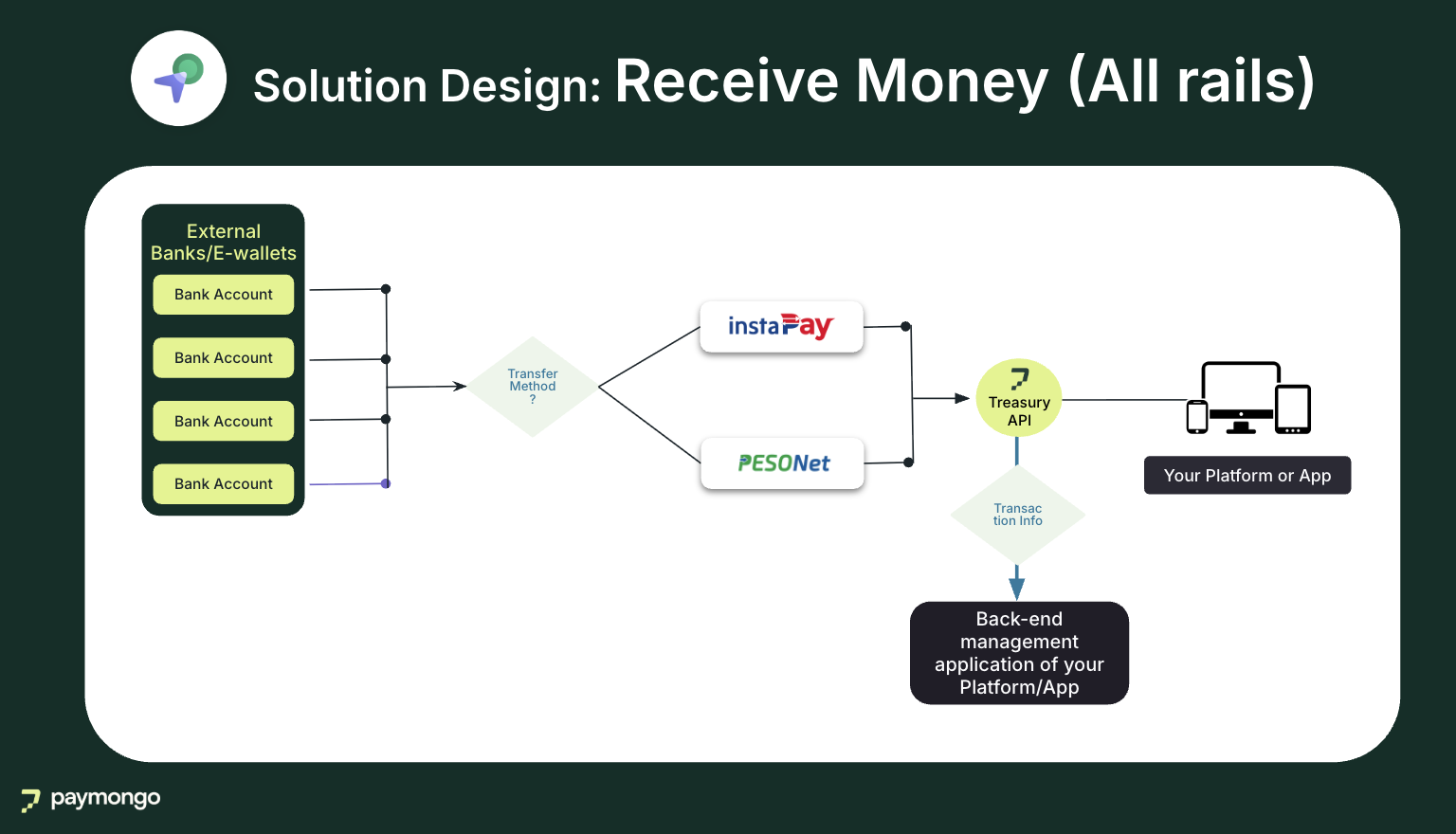
Top up your PayMongo Wallet
-
Log in to your banking app or e-wallet and initiate a transfer to your PayMongo Wallet using the details found on your Wallet dashboard.
-
Input the Wallet details found on your PayMongo Wallet dashboard as the recipient account information. This typically includes your PayMongo Wallet's account number and account name.
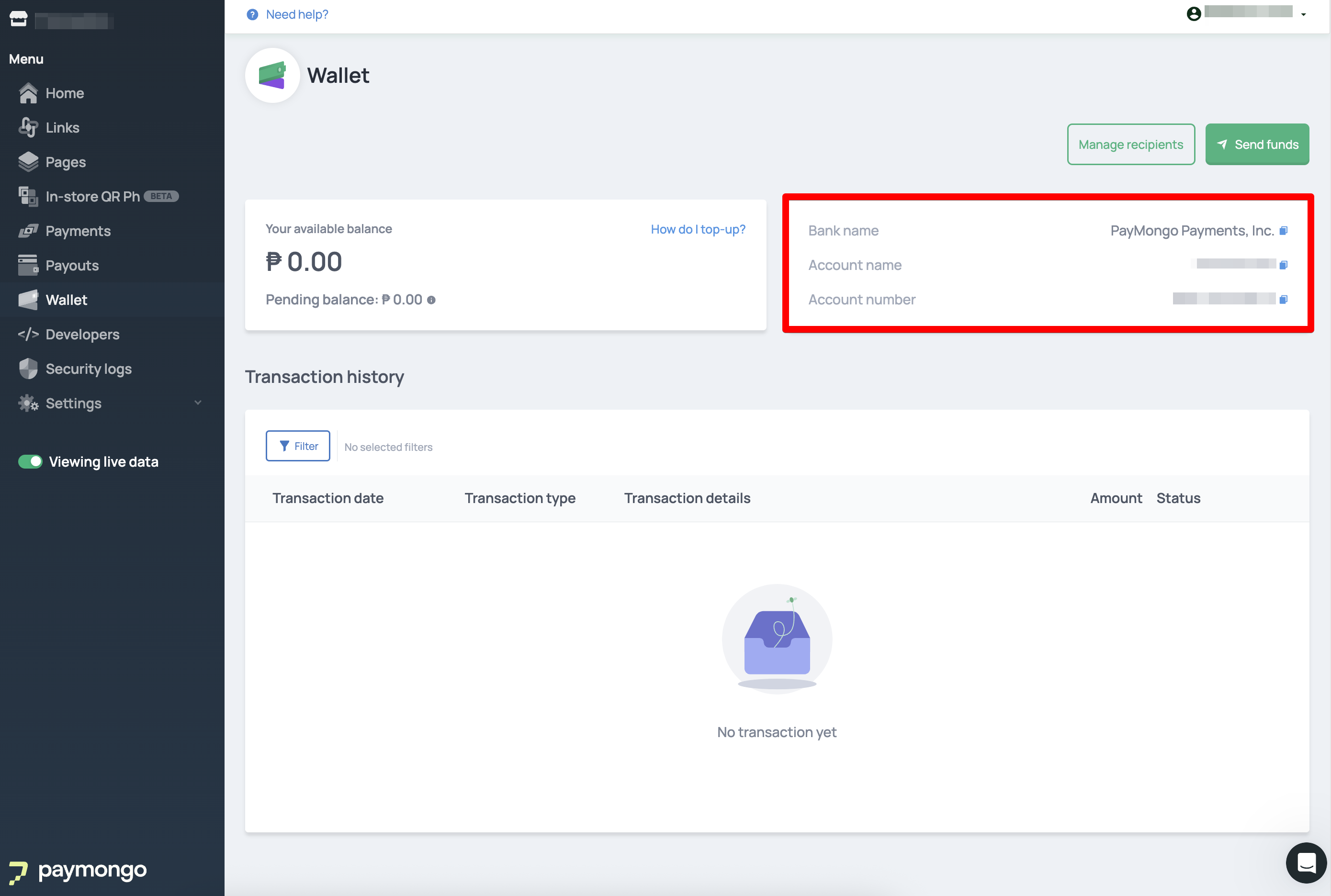
-
Enter the amount you wish to cash in.
-
Review the details carefully and confirm the transaction.
-
Complete any necessary security steps (e.g., OTP).
-
You should receive a confirmation from your sending bank or e-wallet. Once the transfer is cleared, the funds will be reflected in your PayMongo Wallet, and the transaction will be recorded in your Wallet's transaction history.
-
Your webhook endpoint will receive a webhook process of the cash-in transfer marked with the webhook endpoint event type
wallet.transaction.cash_in.created.
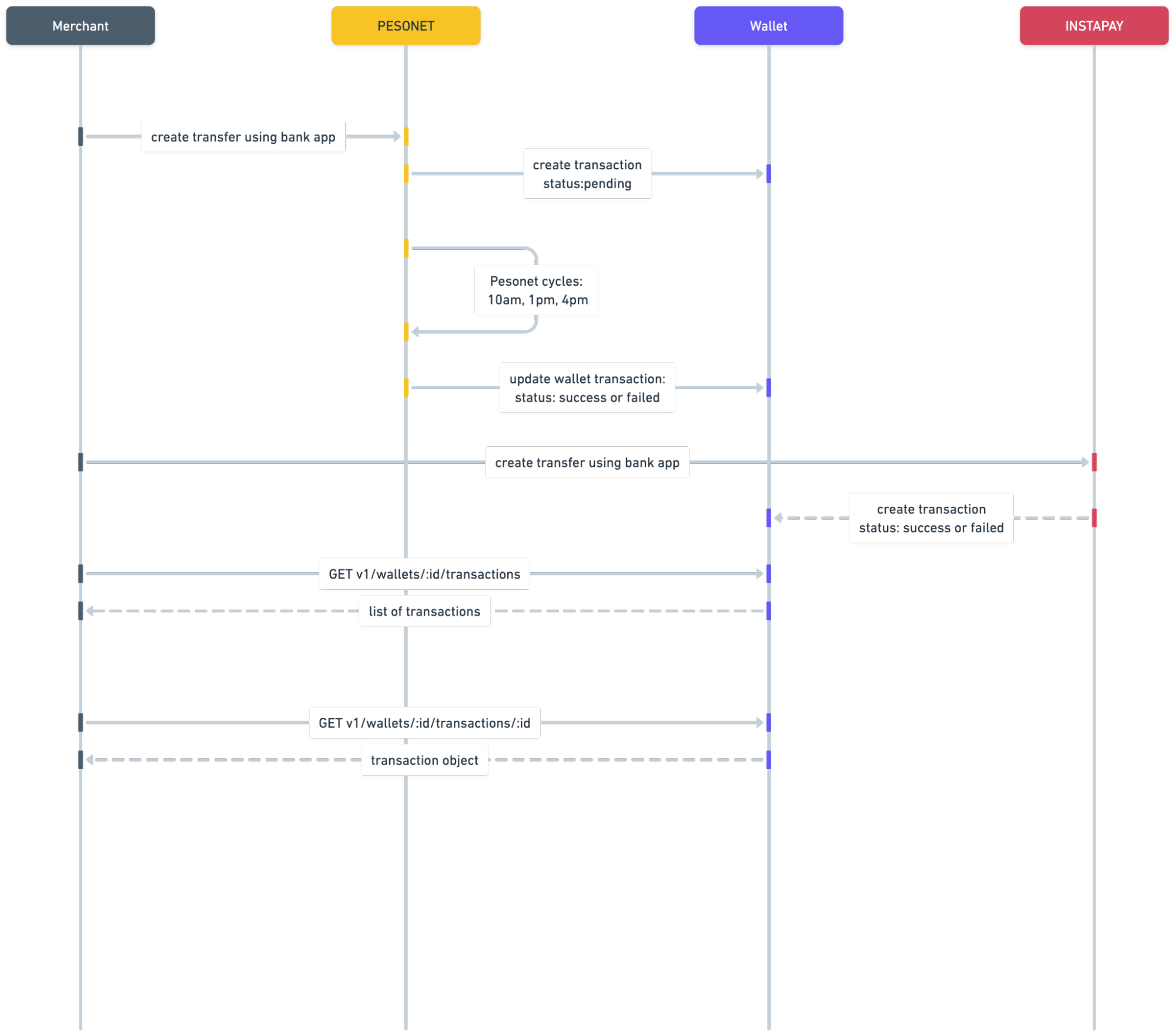
Authorization
Authenticate your API requests using your PayMongo secret key. This ensures that your transactions and data are secure. To learn more about PayMongo’s authentication, you can check it out here.
Getting Started
To get relevant Wallet information (such as Wallet ID, account number, balances, etc), our guide on the Wallet Account Resource should help.
# Test Mode Guidelines
- Once you have been provisioned a test mode wallet, you can view your test keys in your PayMongo dashboard.
- Your test wallet will have a limit of Php 100,000.00, but this is a test value to play around our sandbox.
- When authorizing your use of our APIs, you may use this Authorization Guide using your secret key.
- When testing outward transactions, you may use this guide for Wallet API test cases.
- To retrieve your wallet transactions, you may use this guide for Retrieving Wallet transactions.
Pre-Requisites for PayMongo Wallet Activation
To activate and utilize your PayMongo Wallet, you need to:
- Have an activated PayMongo merchant account.
- Sign a Statement of Acceptance through your PayMongo Dashboard. This legally binding document activates the wallet feature for your account. Only authorized representatives of your business are permitted to sign this statement.
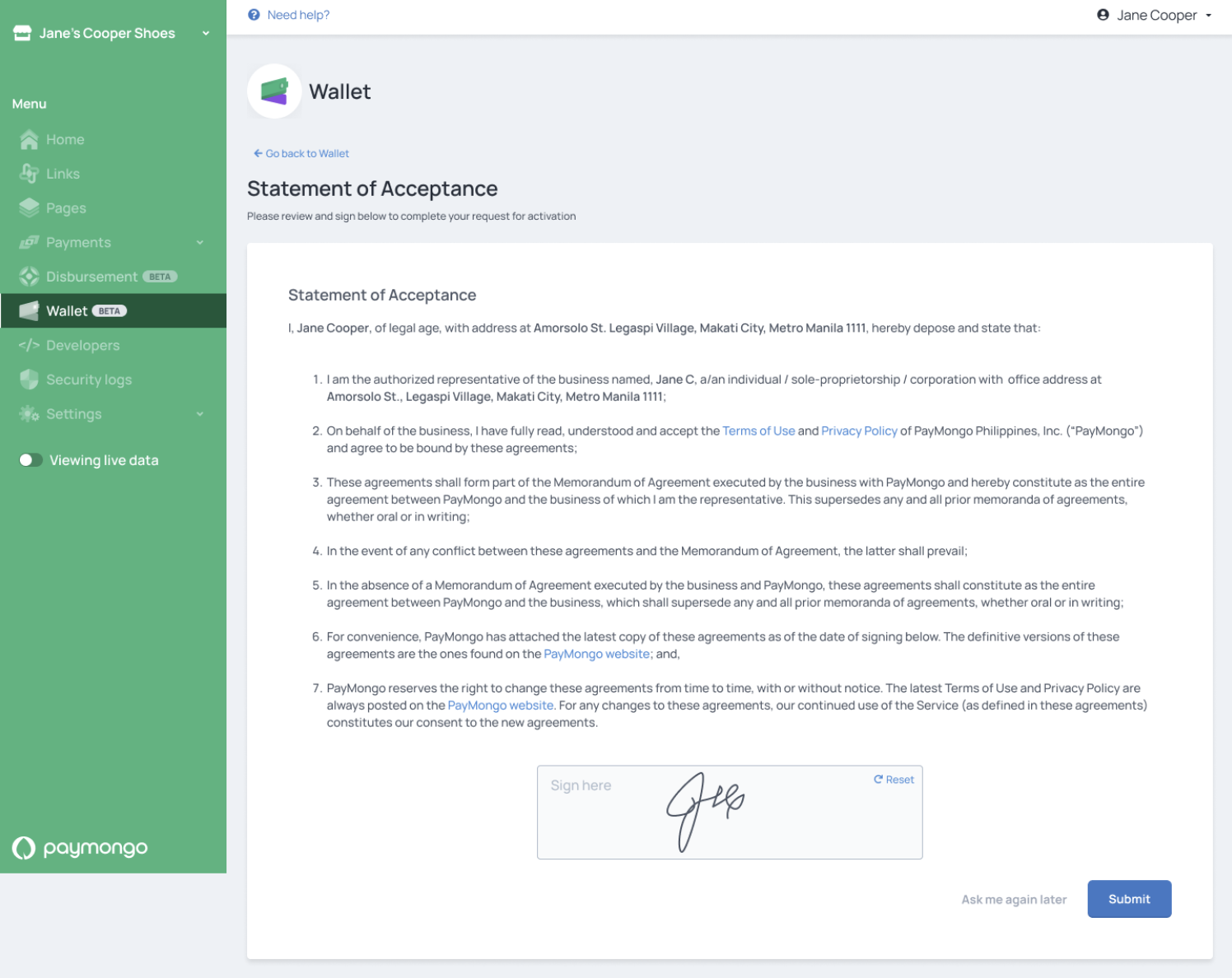
Updated 6 months ago