Promotions
Learn how to start offering promotions
Overview
PayMongo Promotions allows you to offer special discounts to your customers. It currently supports only Card Payments and is not compatible with the card vaulting or save card feature. It works by presenting an "offer tab" on the PayMongo checkout page where customers can view and apply available promotions.
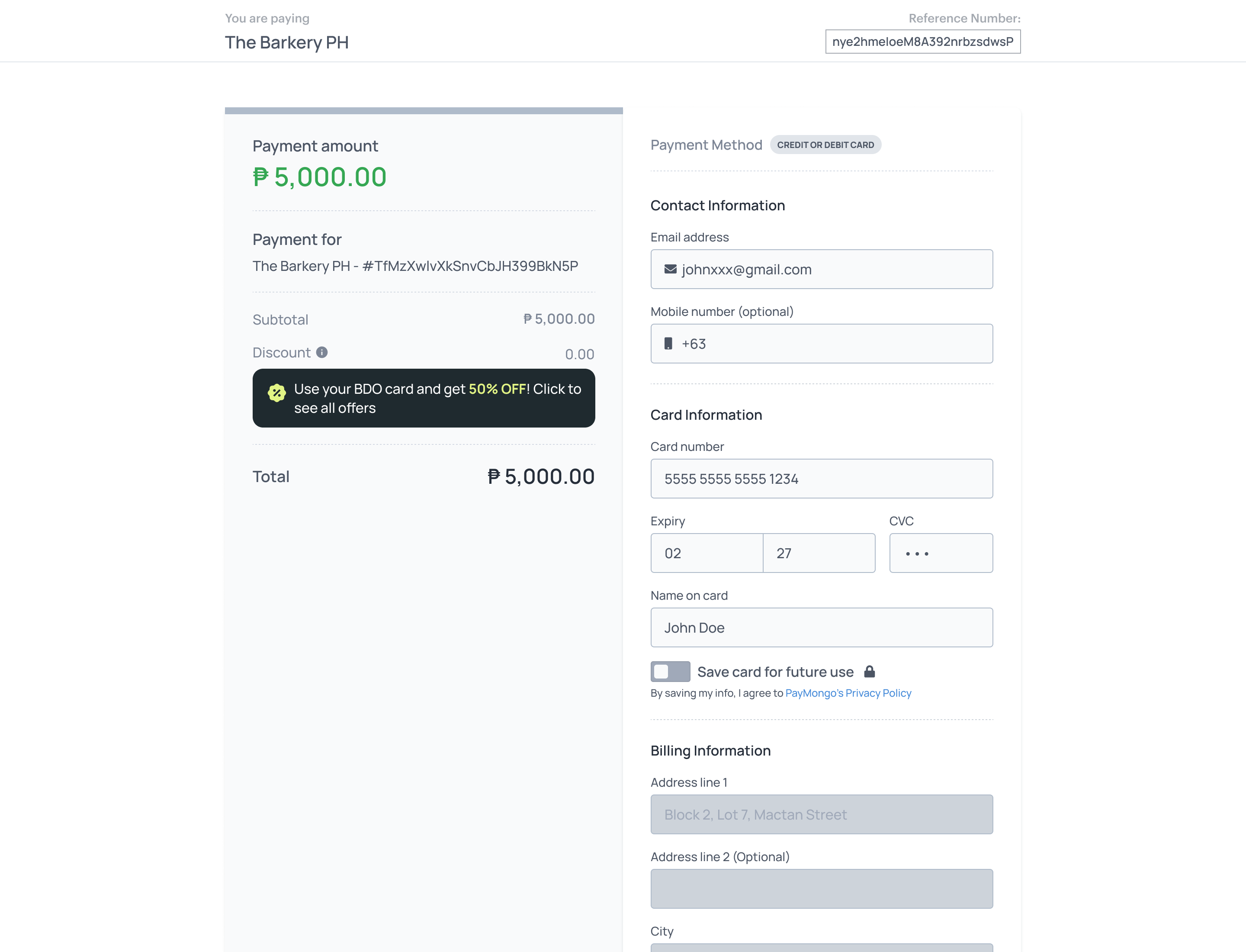
For Shopify UsersPromotions will only work with the "Secure Payments via PayMongo Plugin".
Key Features
Drive Sales with Cardholder Incentives
Partner with a bank to offer exclusive discounts to your customers — increasing conversion and basket sisze.
Tap into Built-in Marketing Channels
BIN Promos often come with co-marketing support from our partner banks, helping you reach even more customers through their channels.
Types of Promotions You Can Offer
PayMongo provides flexibility in the types of promotions you can run to attract different customer segments:
General Promotions
These are discounts that you can set up to apply to all cardholders, regardless of their issuing bank. This gives you full flexibility to launch discounts whenever you need to drive general sales.
Exclusive Bank-Partnered Discounts
You can partner with top banks in the Philippines to offer BIN-specific promos. This gives you direct access to the customer base of these partner banks, allowing you to target a specific and valuable audience.
Setting Up a Promotion
Setting up a promotion with PayMongo is a simple, no-fuss process:
- Agree on the Promo Mechanic
First, you must finalize the details of your promotion. This includes the discount amount, the duration, and any specific partner bank details if applicable. - Submit Details via Google Form
You will need to fill out a Google Form with all the promo details. You can access the form here. - Configuration by PayMongo
Our team will configure the promotion to your account within 14 days. - Go Live
Once configured, the promotion will automatically be live and available to your customers.
Tracking and Monitoring Your Promotions
You can easily track which promotions your customers have availed of:
- PayMongo Dashboard
The transaction description on your PayMongo Dashboard will indicate the specific promotion that was used. - Detailed Reports
For more in-depth data and reports on the performance of a specific promo, you can email our support team with your request.
For Shopify UsersFor those using our Shopify plugin, you can also track promotions on your Shopify Dashboard. A dedicated video guide is available to help you with this.
Important Considerations
Promotions are Account-Wide
Promotions are configured to your entire PayMongo account. This means they cannot be limited to a specific channel (e.g., just Shopify or just PayMongo Pages) or to specific products (SKUs), as PayMongo does not have access to a merchant's inventory.
Minimum Transaction Amount
A minimum transaction amount of ₱20.00 applies to promotions, consistent with general payment limits.
No Added Fees
The PayMongo Promotions feature is completely free to use. There are no additional fees for setting up or running promotions through the platform.
{
"id":"pay_xxx",
"type":"payment",
"attributes":{
"amount":5000,
"billing":{
"address":{
"city":"Furview",
"country":"PH",
"line1":"111",
"line2":"Wanchan St",
"postal_code":"11111",
"state":"Metro Manila"
},
"email":"[email protected]",
"name":"Zooey Doge",
"phone":"111-111-1111"
},
"currency":"PHP",
"description":"Payment 1",
"fee":1850,
"livemode":false,
"net_amount":8150,
"payout":null,
"promotion": {
"id": "promo_xxx",
"description": "Sample Fixed Amount Promotion",
"transaction_amount": 10000,
"discount": 5000
},
"source":{
"id":"tok_X925Gje9FzRxfZCiBzNaSCbE",
"type":"token"
},
"statement_descriptor":null,
"status":"paid",
"created_at":1586093053,
"paid_at":1586093053,
"updated_at":1586093053
}
}Updated 18 days ago