Treasury API Integration Flows
What are the processes that I can implement via Treasury API?
Overview
The PayMongo Treasury API is a robust solution for managing your business finances. By automating key financial operations, you can save time, reduce errors, and maintain better control over your funds. Start integrating the Treasury API today to unlock the full potential of your financial workflows and launch new services.
Event: Cash-In
- Log in to your banking app or e-wallet and initiate a transfer to your PayMongo Wallet using the details found on your Wallet dashboard.
- Your webhook endpoint will receive a webhook process of the cash-in transfer marked with the webhook endpoint event type
wallet.transaction.cash_in.created.
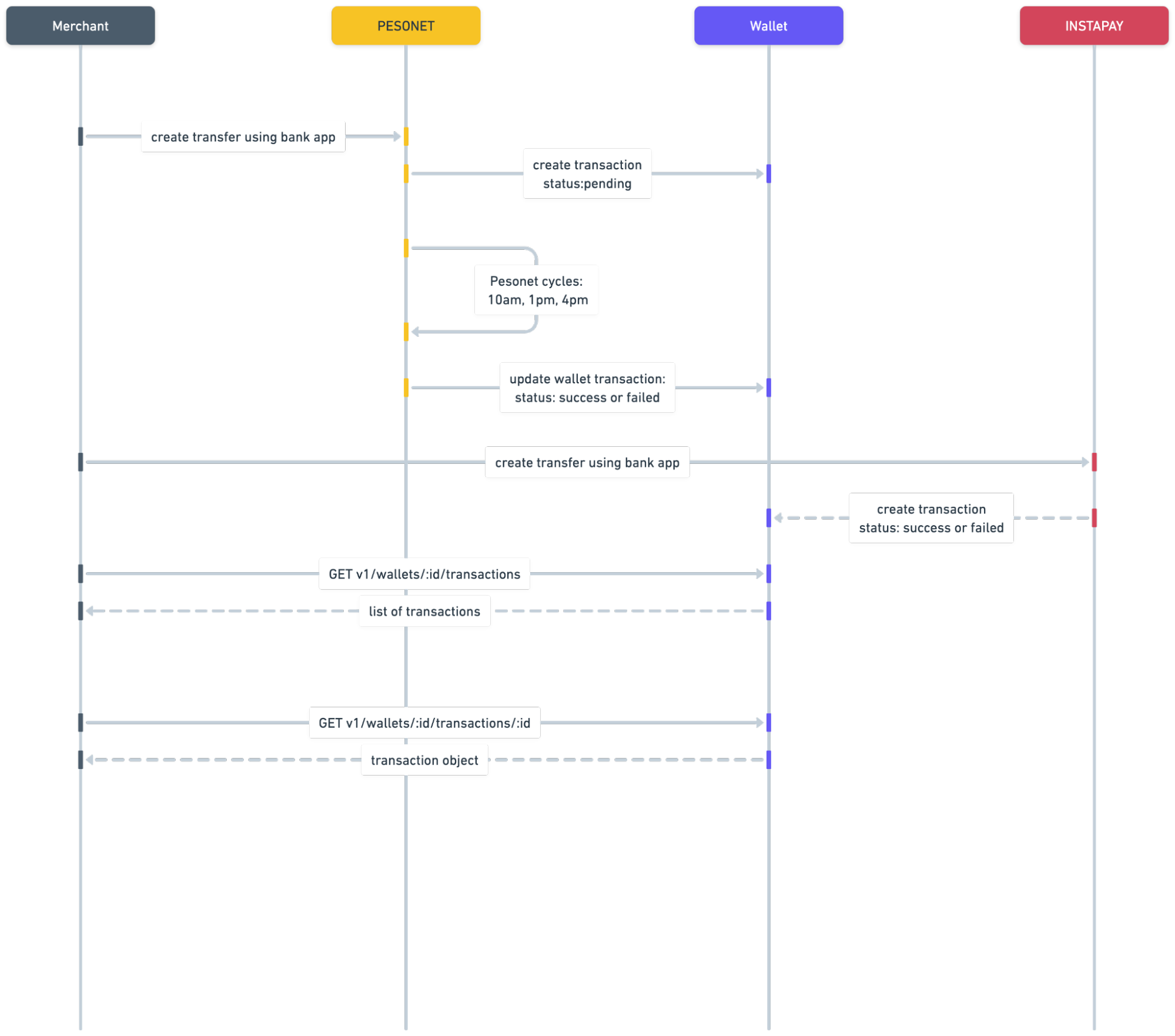
Event: Single Transaction - Send Money
Send Money via InstaPay
- Retrieve the list of receiving institutions for that are catered by InstaPay for your PayMongo Wallet via the Retrieve List of All Receiving Institutions request call.
- Create a wallet transfer by conducting a Create a Wallet Transaction request call
- Optional: Verification of the status of the transaction can be received by filling in the
callback_urlparameter in the payload body of the Create a Wallet Transaction request call.- Alternative: You may also conduct a Retrieve a Wallet Transaction by ID request call to verify the status of the transaction.
Send Money via PesoNet
Note: The PesoNet Transfer Cycle is at 10:00 AM, 1:00 PM, 4:00 PM. We receive updates of the transactions on the end of PesoNet at 11:00 AM, 2:00 PM, 5:00 PM.
- Retrieve the list of receiving institutions for that are catered by PesoNet for your PayMongo Wallet via the Retrieve List of All Receiving Institutions request call.
- Create a wallet transfer by conducting a Create a Wallet Transaction request call
- Optional: Verification of the status of the transaction can be received by filling in the
callback_urlparameter in the payload body of the Create a Wallet Transaction request call.- Alternative: You may also conduct a Retrieve a Wallet Transaction by ID request call to verify the status of the transaction.
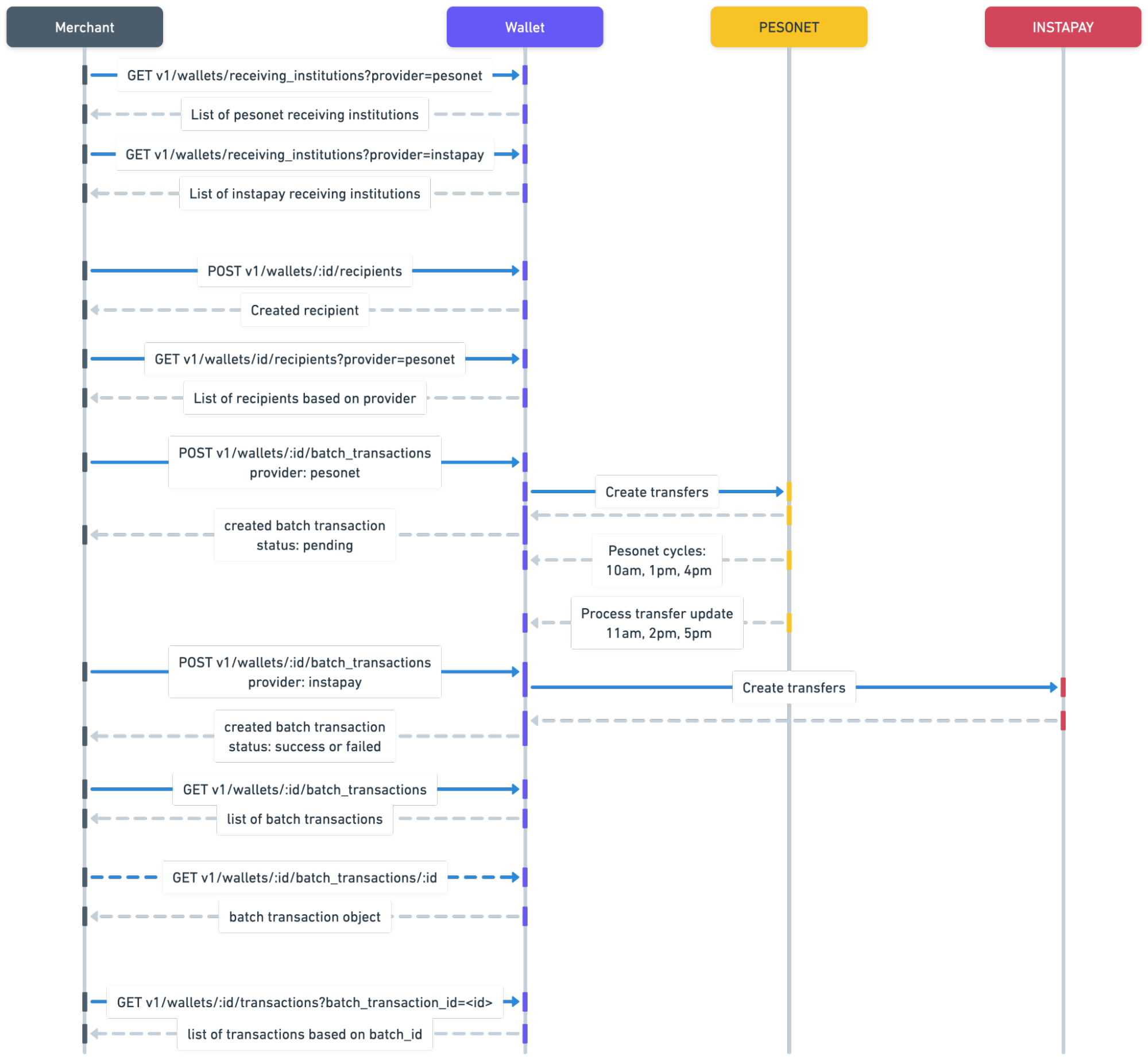
Event: Batch Transaction - Send Money
Send a Batch Transaction via InstaPay
- Retrieve the list of receiving institutions for that are catered by InstaPay for your PayMongo Wallet via the Retrieve List of All Receiving Institutions request call.
- Create a batch wallet transaction by conducting a Create a Batch Transaction call.
- Optional: You may conduct a Retrieve a Wallet Transaction by ID request call to verify one of the statuses of one of the wallet transfers in the batch transaction.
Send a Batch Transaction via PesoNet
Note: The PesoNet Transfer Cycle is at 10:00 AM, 1:00 PM, 4:00 PM. We receive updates of the transactions on the end of PesoNet at 11:00 AM, 2:00 PM, 5:00 PM.
- Retrieve the list of receiving institutions for that are catered by InstaPay for your PayMongo Wallet via the Retrieve List of All Receiving Institutions request call.
- Create a batch wallet transaction by conducting a Create a Batch Transaction call.
- Optional: You may conduct a Retrieve a Wallet Transaction by ID request call to verify one of the statuses of one of the wallet transfers in the batch transaction.
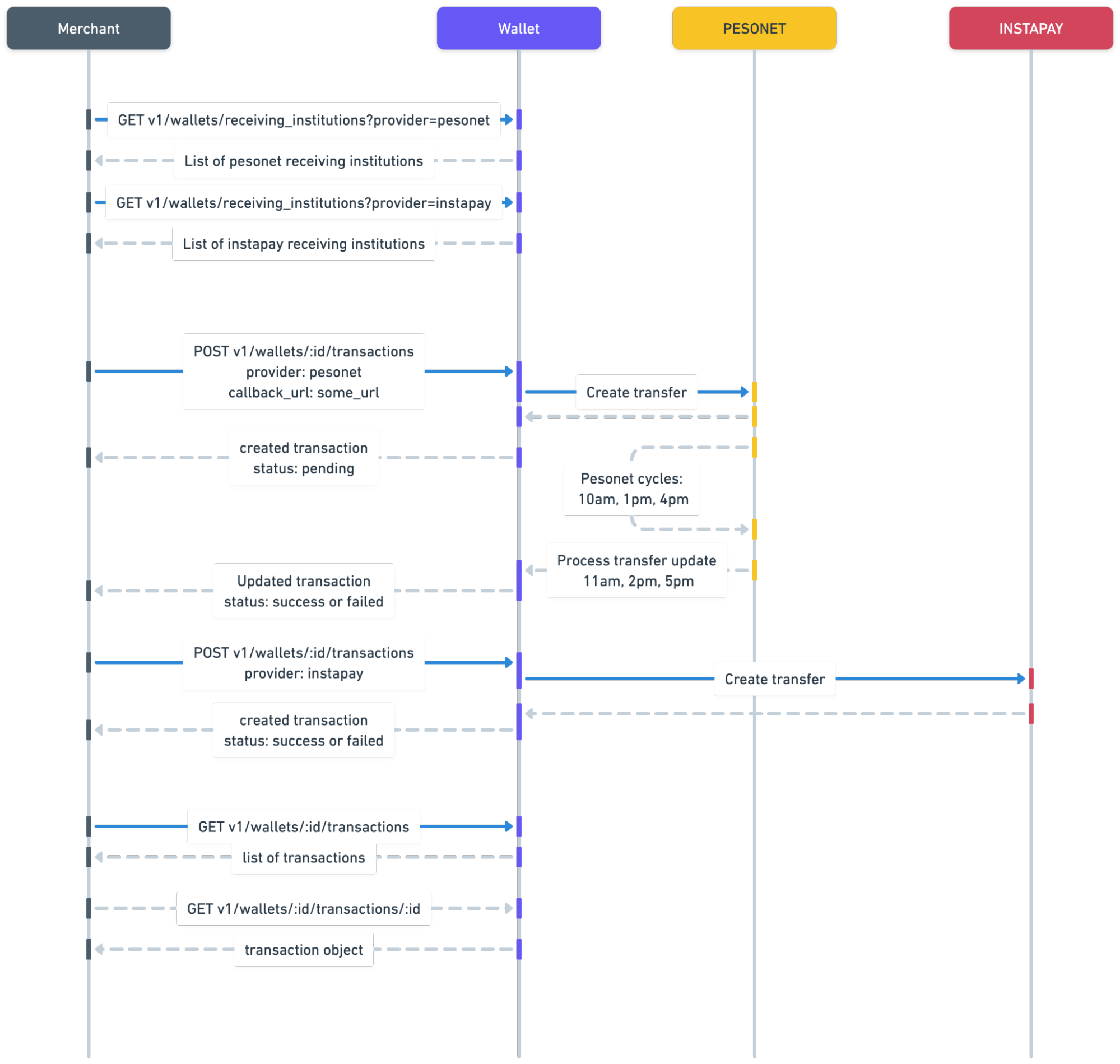
Updated 5 days ago