Shopify
How can I integrate with Shopify?
Updated pluginThis is the updated version of the plugin. The previous version of the plugin can coexist with the updated plugin. The previous version will work only until July 31, 2022.
If you have a Shopify store, you can integrate with PayMongo with no coding required! All you'll need is an activated PayMongo account to get started.
- If you don't have a PayMongo account, you can sign up here
- If you have an account but haven't activated it yet, activate your account here
Using PayMongo Shopify pluginsAt the moment, PayMongo supports 3 Shopify plugins namely "Express Cards via PayMongo", "Credit/Debit Card via PayMongo" and "Secure Payments via PayMongo".
"Express Cards via PayMongo" only supports card payments, this does not support Hold then Capture (manual capture). This feature lets customers stay on your site when they checkout.
"Credit/Debit Card via PayMongo" only supports card payments and the Hold then Capture card feature. This feature redirects customers to the PayMongo checkout.
"Secure Payments via PayMongo" supports cards, e-wallet, buy now pay later, and our online banking payment options. This feature redirects customers to the PayMongo checkout.
You may use "Express Cards via PayMongo" and "Secure Payments via PayMongo" at the same time. However, you cannot use "Express Cards via PayMongo" and "Credit/Debit Card via PayMongo" at the same time.
Updated about 2 months ago
You can also choose which payment methods to accommodate!