Getting Started
How do I implement the Treasury API?
To begin using the Treasury API, please contact [email protected] so you can be given access to our test mode wallet!
# Test Mode Guidelines
- Once you have been provisioned a test mode wallet, you can view your test keys in your PayMongo dashboard.
- Your test wallet will have a limit of Php 100,000.00, but this is a test value to play around our sandbox.
- When authorizing your use of our APIs, you may use this Authorization Guide using your secret key.
- When testing outward transactions, you may use this guide for Wallet API test cases.
- To retrieve your wallet transactions, you may use this guide for Retrieving Wallet transactions.
Authentication
Authenticate your API requests using your PayMongo secret key. This ensures that your transactions and data are secure. To learn more about PayMongo’s authentication, you can check it out here.
Transferring Funds
To transfer funds between your accounts, use the /v1/wallets/:id/transactions endpoint. You can also retrieve the list of receiving institutions, depending on which provider you select (InstaPay or PESONet), to get the list of receiving financial institutions of each provider. Specify the source and destination accounts, along with the transfer amount. To learn more, you can check it out here.
Managing Accounts
Manage and keep track of your account through the /v1/wallets/{id} endpoint. You can retrieve your updated account balance and limits through this endpoint. Ensuring that there is full transparency on your account, you can retrieve either a wallet transaction or the full list of all transactions here under Transaction History.
Webhooks & Callback URL
Stay informed about your cash-in transactions by setting up webhooks. Configure callback URLs to receive real-time notifications on disbursements and transfers. This helps you keep your system updated with the latest financial events without manual intervention.
The webhook event to anticipate for cash-in transactions iswallet.transaction.cash_in.created.
How do I listen to Cash-In transactions via Webhooks?
To listen to cash-in transactions to your PayMongo Wallet without the use of your PayMongo Dashboard, you can enlist the usage of our webhook processes.
Registering a webhook endpoint to listen to Cash-In transactions
You can create a Webhook resource using curl command or any API tools like Postman. You will have to add in the webhook event wallet.transaction.cash_in.created for the endpoint to be registered.
{
"data": {
"attributes": {
"url": "<desired-url>"
"events": [
"wallet.transaction.cash_in.created"
]
}
}
}Updated 7 days ago