Hosted Onboarding
A quick, no-code way to onboard individuals or business to your platform
Overview
It allows you to generate a secure KYC form link that Child Accounts (e.g. merchants, riders, freelancers) can fill out and submit directly to PayMongo for verification.
Best for platforms that want to onboard users without custom development.
How it Works
-
Go to the Platforms tab in your PayMongo Dashboard
-
Click Invite to generate a unique onboarding link
-
Select the features that you would like your child account to use
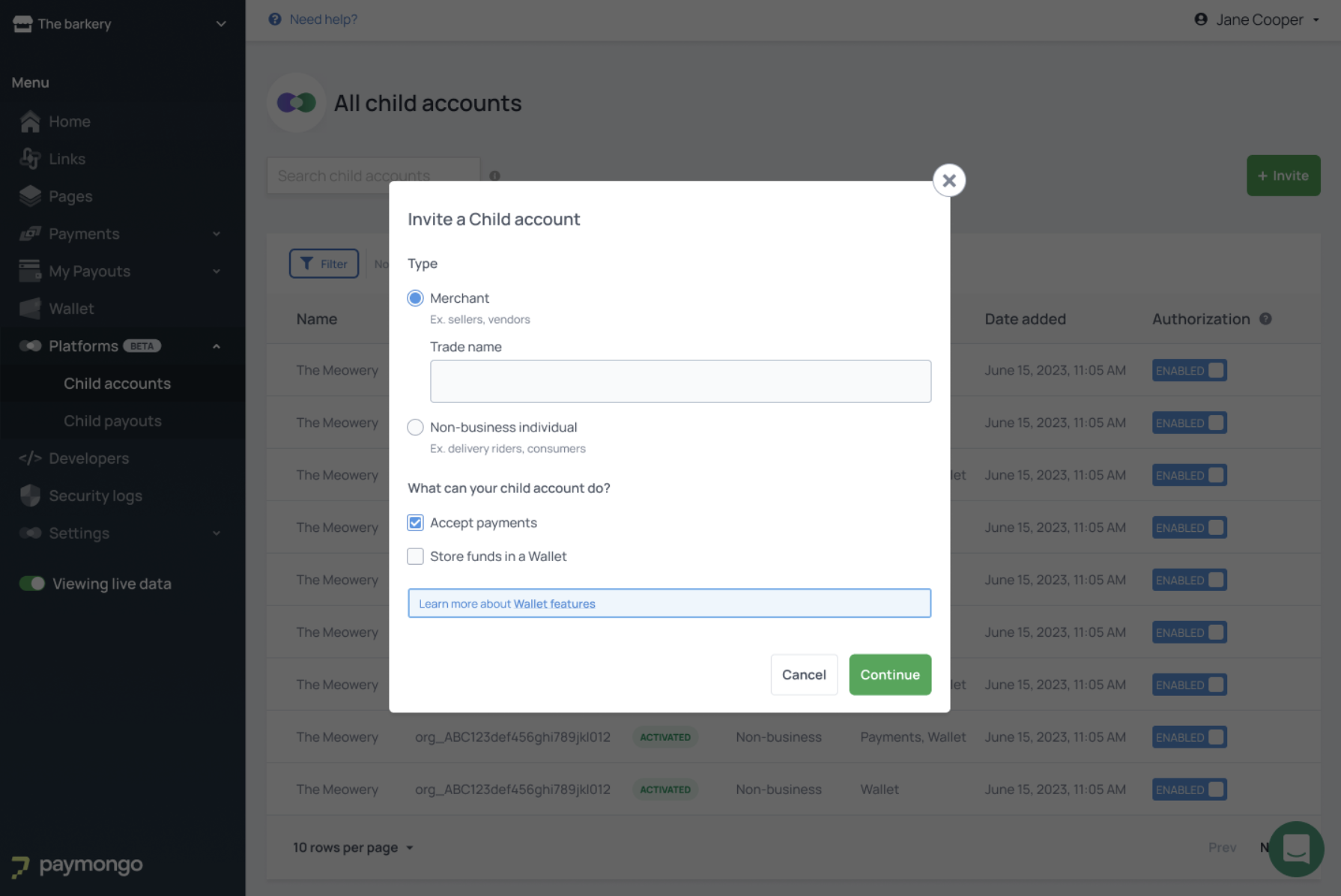
-
Send the link to your Child Account (via email, SMS, or chat).
-
The Child fills out the following and submits the form:
- Legal name, email, and mobile number
- Valid ID upload with selfie verification
- Statement of Acceptance with e-signature
Link ExpirationThe link expires 15 days after generation. Simply generate a new one once a link expires.
What's Next
PayMongo’s Onboarding Team reviews the submission If the documents are complete and correct, the Child Account is activated.
You can view the status in your Dashboard → Platforms tab.
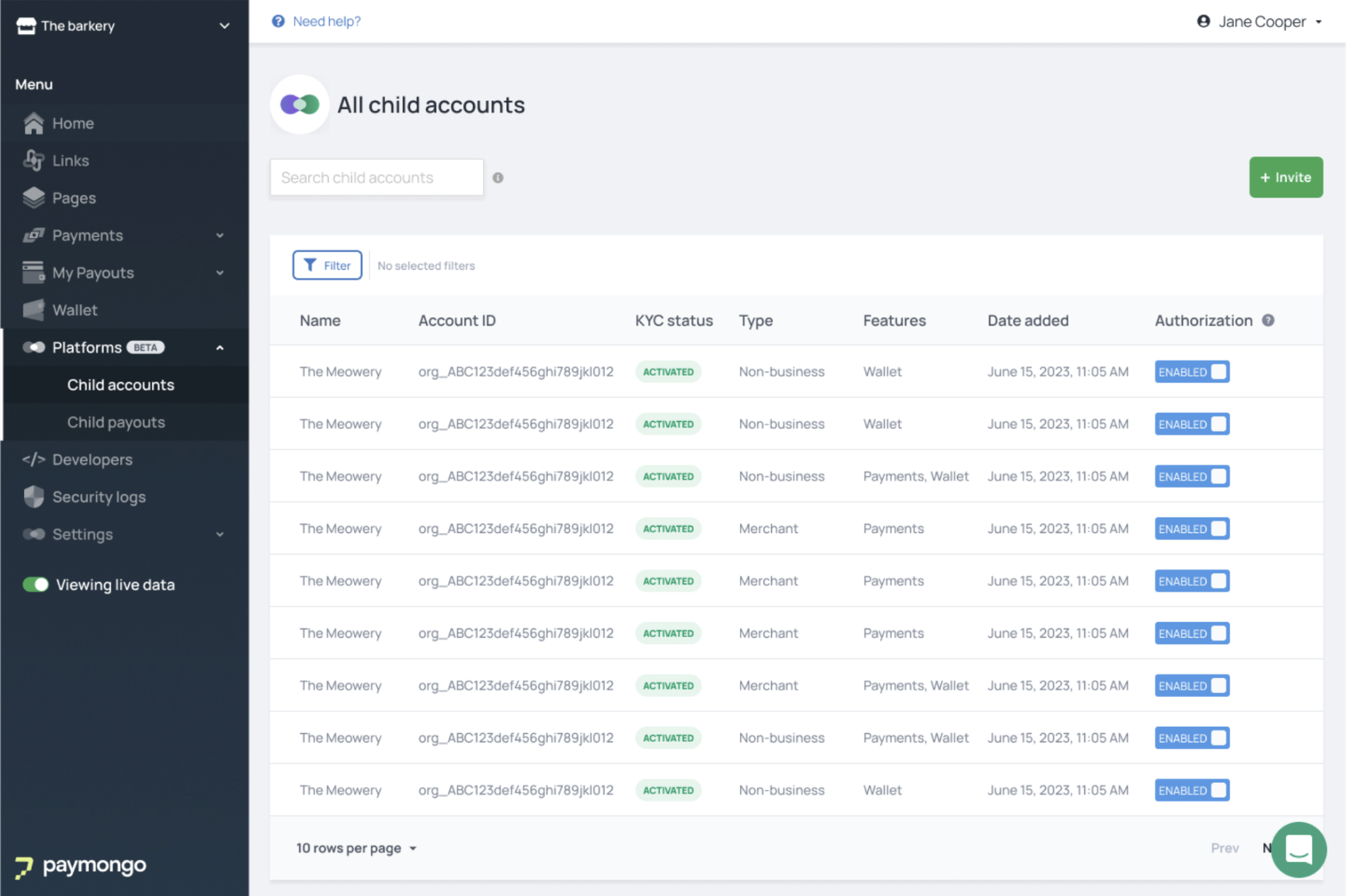
What Your Child Users Need to Provide
| Requirement | Details |
|---|---|
| Government-issued ID | Must be valid and not expired |
| Selfie | For identity verification |
| Mobile number & email | For OTP and notifications |
| Signature | To accept PayMongo’s Terms of Use |
| Optional: Bank account | If Wallet disbursements are enabled |
Updated 6 months ago