Security Logs
Getting to know the Security logs module
Getting to know an account's Security Logs
Maintaining the security and integrity of your PayMongo account is paramount, especially when multiple team members have access. The Security Logs module serves as a vital tool for Account Owners and designated managers, providing a detailed audit trail of significant actions performed within your account.
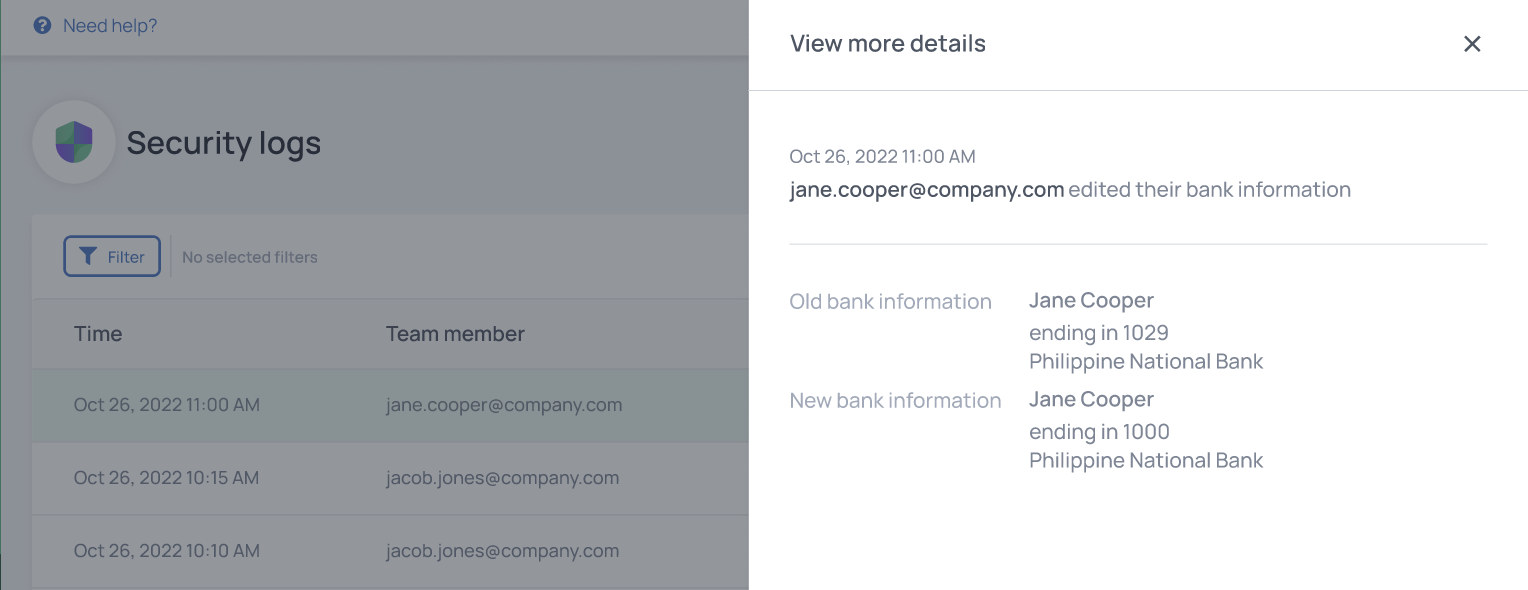
With this new module, all Account Owners and Manage User roles, can now see the following:
- Event/Action Name
- Date and Time
- Email of Team Member
Take note that not all actions can be viewed in the test environment (we are already working on this).
Account Types with Logs Access
Access to the Security Logs module is restricted to ensure sensitive audit information is viewed only by authorized personnel:
- Account Owner
The primary individual who created the PayMongo account automatically has full access to Security Logs. - Users with "Manage User" Role
Any team member who has been granted the "Manage users" permission will also have access to view the Security Logs.
Try it and see for yourself!
Want to learn more about the list of available events or actions under Security Logs? Feel free to take a look over here.
Updated 7 months ago