Accessing Reviews
Account configuration is required before testing transactions
If you are interested in access to this feature, please contact [email protected]!
To access the Reviews section in PayMongo Protect, follow these steps:
-
Log in to your PayMongo Merchant Dashboard.
- Go to dashboard.paymongo.com and sign in with your account credentials.
-
Access Fraud Management.
- In the main navigation menu on the left, locate and click on Fraud Management.
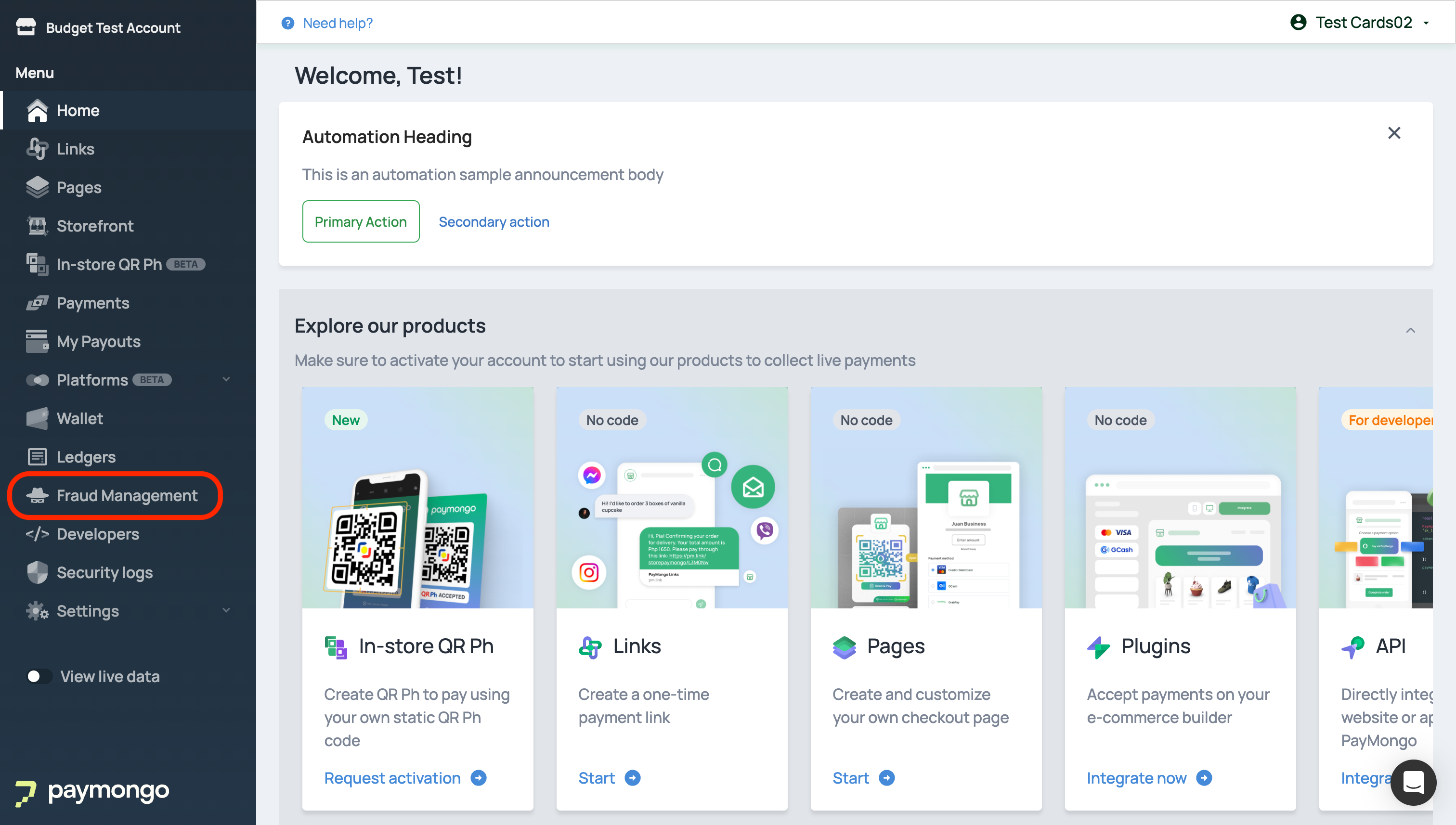
- This section provides an overview of PayMongo Protect and its fraud prevention features
- In the main navigation menu on the left, locate and click on Fraud Management.
-
Go to the Reviews Page.
- Under the Fraud Management submenu, click on Reviews.
- This will open the Reviews page, where you can see a list of all transactions that have been flagged for manual investigation.
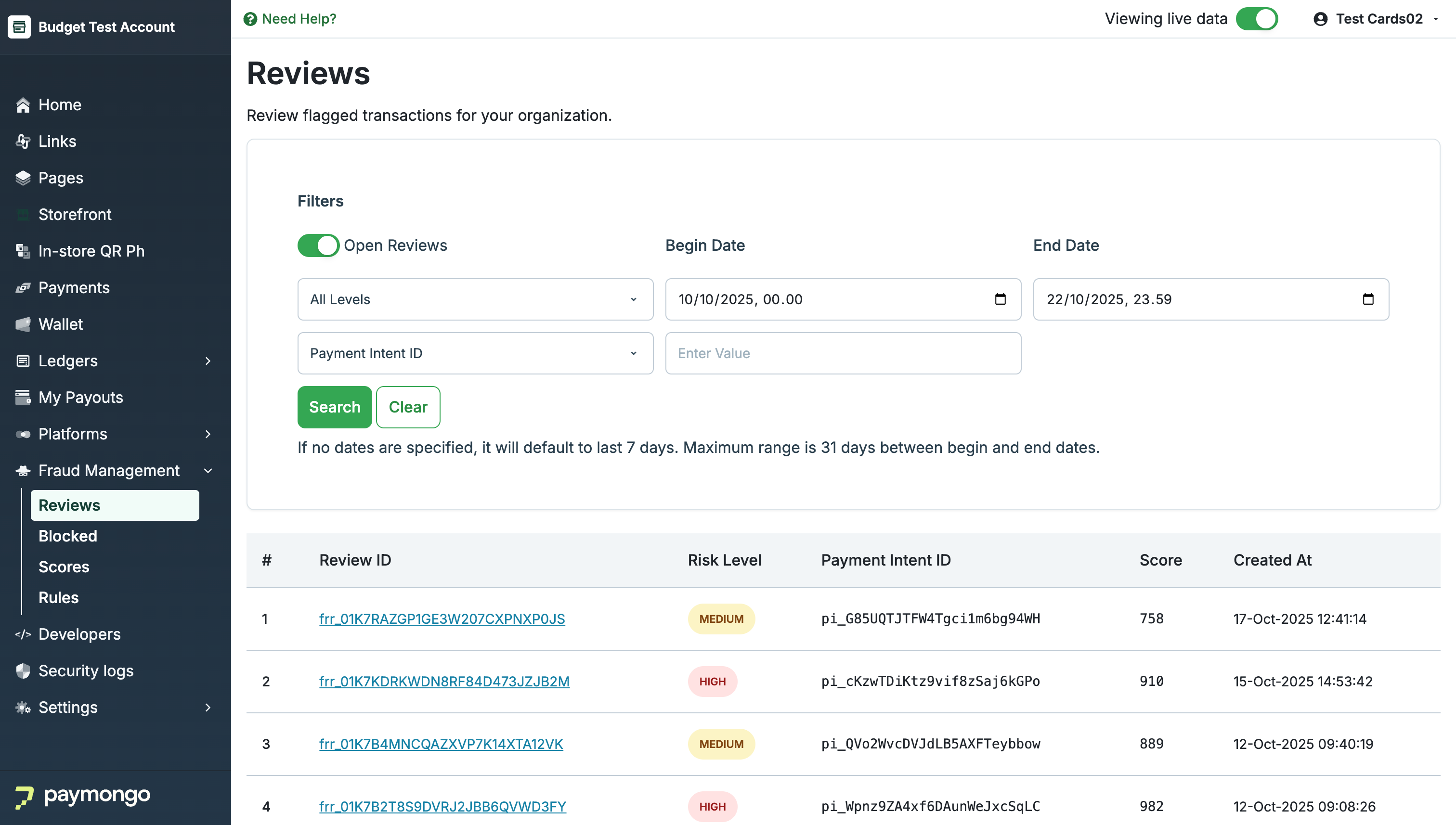
- The list displays key details such as Review ID, Risk Level, Payment Intent ID, Score, and Created At.
What You’ll See:
- A filter panel at the top, allowing you to narrow down results by risk level, date range, or Payment Intent ID.
- A table listing all open reviews, including details about each flagged transaction.
Use this page as your starting point for investigating and managing potentially risky transactions. For more details on working with the Reviews list, see the next sections.
Updated 4 months ago